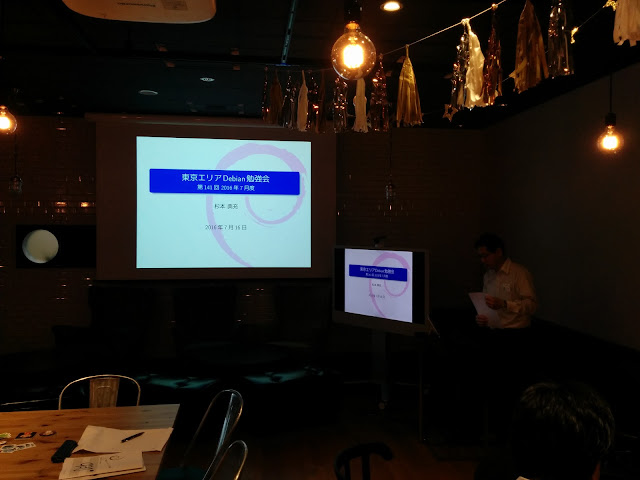I use a LUKS-encrypted USB stick to store my GPG and SSH keys, which acts as a
backup and portable key setup when working on different laptops. One
inconvenience with LUKS-encrypted USB sticks is that you need to enter the
password every time you want to mount the device, either through a Window
Manager like KDE or using the
cryptsetup luksOpen command. Fortunately, many
laptops nowadays come equipped with TPM2 modules, which can be utilized to
automatically decrypt the device and subsequently mount it. In this post, we'll
explore the usage of
systemd-cryptenroll for this purpose, along with udev
rules and a set of scripts to automate the mounting of the encrypted USB.
First, ensure that your device has a TPM2 module. You can run the following
command to check:
sudo journalctl -k --grep=tpm2
The output should resemble the following:
Jul 08 18:57:32 bhairava kernel: ACPI: SSDT 0x00000000BBEFC000 0003C6 (v02
LENOVO Tpm2Tabl 00001000 INTL 20160422) Jul 08 18:57:32 bhairava kernel:
ACPI: TPM2 0x00000000BBEFB000 000034 (v03 LENOVO TP-R0D 00000830
PTEC 00000002) Jul 08 18:57:32 bhairava kernel: ACPI: Reserving TPM2 table
memory at [mem 0xbbefb000-0xbbefb033]
You can also use the
systemd-cryptenroll command to check for the availability
of a TPM2 device on your laptop:
systemd-cryptenroll --tpm2-device=list
The output will be something like following:
blog git:(master) systemd-cryptenroll --tpm2-device=list
PATH DEVICE DRIVER
/dev/tpmrm0 MSFT0101:00 tpm_tis
blog git:(master)
Next, ensure that you have connected your encrypted USB device. Note that
systemd-cryptenroll only works with LUKS2 and not LUKS1. If your device is
LUKS1-encrypted, you may encounter an error while enrolling the device,
complaining about the LUKS2 superblock not found.
To determine if your device uses a LUKS1 header or LUKS2, use the
cryptsetup
luksDump <device> command. If it is LUKS1, the header will begin with:
LUKS header information for /dev/sdb1
Version: 1
Cipher name: aes
Cipher mode: xts-plain64
Hash spec: sha256
Payload offset: 4096
Converting from LUKS1 to LUKS2 is a simple process, but for safety, ensure that
you backup the header using the
cryptsetup luksHeaderBackup command. Once
backed up, use the following command to convert the header to LUKS2:
sudo cryptsetup convert --type luks2 /dev/sdb1
After conversion, the header will look like this:
Version: 2
Epoch: 4
Metadata area: 16384 [bytes]
Keyslots area: 2064384 [bytes]
UUID: 000b2670-be4a-41b4-98eb-9adbd12a7616
Label: (no label)
Subsystem: (no subsystem)
Flags: (no flags)
The next step is to enroll the new LUKS key for the encrypted device using
systemd-cryptenroll. Run the following command:
sudo systemd-cryptenroll --tpm2-device=/dev/tpmrm0 --tpm2-pcrs="0+7" /dev/sdb1
This command will prompt you to provide the existing key to unseal the device.
It will then add a new random key to the volume, allowing it to be unlocked in
addition to the existing keys. Additionally, it will bind this new key to PCRs 0
and 7, representing the system firmware and Secure Boot state.
If there is only one TPM device on the system, you can use
--tpm2-device=auto
to automatically select the device. To confirm that the new key has been
enrolled, you can dump the LUKS configuration and look for a
systemd-tpm2
token entry, as well as an additional entry in the Keyslots section.
To test the setup, you can use the
/usr/lib/systemd/systemd-cryptsetup command. Additionally, you can check if the device is unsealed by using
lsblk:
sudo /usr/lib/systemd/systemd-cryptsetup attach GPG_USB "/dev/sdb1" - tpm2-device=auto
lsblk
The
lsblk command should display the unsealed and mounted device, like this:
NAME MAJ:MIN RM SIZE RO TYPE MOUNTPOINTS
sda 8:0 0 223.6G 0 disk
sda1 8:1 0 976M 0 part /boot/efi
sda2 8:2 0 222.6G 0 part
root 254:0 0 222.6G 0 crypt /
sdb 8:16 1 7.5G 0 disk
sdb1 8:17 1 7.5G 0 part
GPG_USB 254:1 0 7.5G 0 crypt /media/vasudev/GPG_USB
Auto Mounting the device
Now that we have solved the initial problem of unsealing the USB device using
TPM2 instead of manually entering the key, the next step is to automatically
mount the device upon insertion and remove the mapping when the device is
removed. This can be achieved using the following udev rules:
ACTION=="add", KERNEL=="sd*", ENV DEVTYPE =="partition", ENV ID_BUS =="usb", ENV SYSTEMD_WANTS ="mount-gpg-usb@$env DEVNAME .service"
ACTION=="remove", KERNEL=="sd*", ENV DEVTYPE =="partition", ENV ID_BUS =="usb", RUN+="/usr/local/bin/umount_enc_usb.sh '%E ID_FS_UUID '"
When a device is added, a systemd service is triggered to mount the device at a
specific location. Initially, I used a script with the
RUN directive, but it
resulted in an exit code of
32. This might be due to
systemd-cryptsetup
taking some time to return, causing udev to time out. To address this, I opted
to use a systemd service instead.
For device removal, even though the physical device is no longer present, the
mapping may still remain, causing issues upon reinsertion. To resolve this, I
created a script to close the luks mapping upon device removal.
Below are the systemd service and script files:
mount_enc_usb.sh:
#!/bin/bash
set -x
if [[ "$#" -ne 1 ]]; then
echo "$(basename $0) <device>"
exit 1
fi
device_uuid="$(blkid --output udev $1 grep ID_FS_UUID= cut -d= -f2)"
if [[ "$device_uuid" == 000b2670-be4a-41b4-98eb-9adbd12a7616 ]]; then
# Found our device, let's trigger systemd-cryptsetup
/usr/lib/systemd/systemd-cryptsetup attach GPG_USB "$1" - tpm2-device=auto
[[ -d /media/vasudev/GPG_USB ]] (mkdir -p /media/vasudev/GPG_USB/ && chown vasudev:vasudev /media/vasudev/GPG_USB)
mount /dev/mapper/GPG_USB /media/vasudev/GPG_USB
else
echo "Not the interested device. Ignoring."
exit 0
fi
umount_enc_usb.sh:
#!/bin/bash
if [[ "$#" -ne 1 ]]; then
echo "$(basename $0) <fsuuid>"
exit 1
fi
if [[ "$1" == "000b2670-be4a-41b4-98eb-9adbd12a7616" ]]; then
# Our device is removed, let's close the luks mapping
[[ -e /dev/mapper/GPG_USB ]] && cryptsetup luksClose /dev/mapper/GPG_USB
else
echo "Not our device."
exit 0
fi
mount-gpg-usb@.service:
[Unit]
Description=Mount the encrypted USB device service
[Service]
Type=simple
ExecStart=/usr/local/bin/mount_enc_usb.sh
With this setup, plugging in the USB device will automatically unseal and mount
it, and upon removal, the luks mapping will be closed.
Note
This can be even done for LUKS2 encrypted root disk but will need some
tweaking in initramfs.
 Recently, I got a new laptop and had to set it up so I could start using it. But
I wasn't really in the mood to go through the same old steps which I had
explained in this post earlier. I was complaining about
this to my colleague, and there came the suggestion of why not copy the entire
disk to the new laptop. Though it sounded like an interesting idea to me, I had
my doubts, so here is what I told him in return.
Recently, I got a new laptop and had to set it up so I could start using it. But
I wasn't really in the mood to go through the same old steps which I had
explained in this post earlier. I was complaining about
this to my colleague, and there came the suggestion of why not copy the entire
disk to the new laptop. Though it sounded like an interesting idea to me, I had
my doubts, so here is what I told him in return.
 Well I was confused for moment on what happened, I tried downloading the file
and opened it an editor, and I see Chinese characters here also. After reaching
home I checked the Sent folder in my laptop where I keep copy of mails sent
using notmuch-emacs's notmuch-fcc-dirs variable. I open the file and open
the attachement and I see same character as I saw in browser!. I open the
original bills I downloaded and it looks fine. To check if I really attached the
correct files I again drafted a mail this time to my personal email and sent it.
Now I open the file from Sent folder and voila again there is different content
inside my attachment!. Same happens when I receive the mail and open the
attachment everything inside is Chinese characters!. Totally lost I finally
opened the original file using emacs, since I use spacemacs it asked me for
downloading of html layer and after which I was surprised because everything
inside the editor is in Chinese!. OK finally I've something now so I opened same
file at same time in nano from terminal and there it looks fine!. OK that is
weird again I read carefully content and saw this line in beginning of file
Well I was confused for moment on what happened, I tried downloading the file
and opened it an editor, and I see Chinese characters here also. After reaching
home I checked the Sent folder in my laptop where I keep copy of mails sent
using notmuch-emacs's notmuch-fcc-dirs variable. I open the file and open
the attachement and I see same character as I saw in browser!. I open the
original bills I downloaded and it looks fine. To check if I really attached the
correct files I again drafted a mail this time to my personal email and sent it.
Now I open the file from Sent folder and voila again there is different content
inside my attachment!. Same happens when I receive the mail and open the
attachment everything inside is Chinese characters!. Totally lost I finally
opened the original file using emacs, since I use spacemacs it asked me for
downloading of html layer and after which I was surprised because everything
inside the editor is in Chinese!. OK finally I've something now so I opened same
file at same time in nano from terminal and there it looks fine!. OK that is
weird again I read carefully content and saw this line in beginning of file
 I made following observation from above experiments.
I made following observation from above experiments.