Antoine Beaupr : Tor migrates from Gitolite/GitWeb to GitLab
Note: I've been awfully silent here for the past ... (checks notes) oh dear, 3 months! But that's not because I've been idle, quite the contrary, I've been very busy but just didn't have time to write about anything. So I've taken it upon myself to write something about my work this week, and published this post on the Tor blog which I copy here for a broader audience. Let me know if you like this or not.Tor has finally completed a long migration from legacy Git infrastructure (Gitolite and GitWeb) to our self-hosted GitLab server. Git repository addresses have therefore changed. Many of you probably have made the switch already, but if not, you will need to change:
https://git.torproject.org/
https://gitlab.torproject.org/
gitweb.torproject.org and git.torproject.org web sites now
redirect to GitLab.
Best effort was made to reproduce the original gitolite repositories
faithfully and also avoid duplicating too much data in the
migration. But it's possible that some data present in Gitolite has
not migrated to GitLab.
User repositories are particularly at risk, because they were
massively migrated, and they were "re-forked" from their upstreams, to
avoid wasting disk space. If a user had a project with a matching name
it was assumed to have the right data, which might be inaccurate.
The two virtual machines responsible for the legacy service (cupani
for git-rw.torproject.org and vineale for git.torproject.org and
gitweb.torproject.org) have been shutdown. Their disks will remain
for 3 months (until the end of July 2024) and their backups for
another year after that (until the end of July 2025), after which
point all the data from those hosts will be destroyed, with only the
GitLab archives remaining.
The rest of this article expands on how this was done and what kind of
problems we faced during the migration.
Where is the code?
Normally, nothing should be lost. All repositories in gitolite have
been either explicitly migrated by their owners, forcibly migrated by
the sysadmin team (TPA), or explicitly destroyed at their owner's
request.
An exhaustive rewrite map translates gitolite projects to GitLab
projects. Some of those projects actually redirect to their parent
in cases of empty repositories that were obvious forks. Destroyed
repositories redirect to the GitLab front page.
Because the migration happened progressively, it's technically
possible that commits pushed to gitolite were lost after the
migration. We took great care to avoid that scenario. First, we
adopted a proposal (TPA-RFC-36) in June 2023 to announce the
transition. Then, in March 2024, we locked down all repositories
from any further changes. Around that time, only a handful of
repositories had changes made after the adoption date, and we
examined each repository carefully to make sure nothing was lost.
Still, we built a diff of all the changes in the git references
that archivists can peruse to check for data loss. It's large (6MiB+)
because a lot of repositories were migrated before the mass migration
and then kept evolving in GitLab. Many other repositories were rebuilt
in GitLab from parent to rebuild a fork relationship which added extra
references to those clones.
A note to amateur archivists out there, it's probably too late for one
last crawl now. The Git repositories now all redirect to GitLab and
are effectively unavailable in their original form.
That said, the GitWeb site was crawled into the Internet Archive in
February 2024, so at least some copy of it is available in the
Wayback Machine. At that point, however, many developers had already
migrated their projects to GitLab, so the copies there were already
possibly out of date compared with the repositories in GitLab.
Software Heritage also has a copy of all repositories hosted on
Gitolite since June 2023 and have continuously kept mirroring the
repositories, where they will be kept hopefully in eternity. There's
an issue where the main website can't find the repositories when
you search for gitweb.torproject.org, instead search for
git.torproject.org.
In any case, if you believe data is missing, please do let us know by
opening an issue with TPA.
Why?
This is an old project in the making. The first discussion about
migrating from gitolite to GitLab started in 2020 (almost 4 years
ago). But going further back, the first GitLab experiment was in
2016, almost a decade ago.
The current GitLab server dates from 2019, replacing Trac for issue
tracking in 2020. It was originally supposed to host only mirrors
for merge requests and issue trackers but, naturally, one thing led to
another and eventually, GitLab had grown a container registry,
continuous integration (CI) runners, GitLab Pages, and, of course,
hosted most Git repositories.
There were hesitations at moving to GitLab for code hosting. We had
discussions about the increased attack surface and ways to
mitigate that, but, ultimately, it seems the issues were not that
serious and the community embraced GitLab.
TPA actually migrated its most critical repositories out of shared
hosting entirely, into specific servers (e.g. the Puppet Git
repository is just on the Puppet server now), leveraging Git's
decentralized nature and removing an entire attack surface from our
infrastructure. Some of those repositories are mirrored back into
GitLab, but the authoritative copy is not on GitLab.
In any case, the proposal to migrate from Gitolite to GitLab was
effectively just formalizing a fait accompli.
How to migrate from Gitolite / cgit to GitLab
The progressive migration was a challenge. If you intend to migrate
between hosting platforms, we strongly recommend to make a "flag day"
during which you migrate all repositories at once. This ensures a
smoother transition and avoids elaborate rewrite rules.
When Gitolite access was shutdown, we had repositories on both GitLab
and Gitolite, without a clear relationship between the two. A priori,
the plan then was to import all the remaining Gitolite repositories
into the legacy/gitolite namespace, but that seemed wasteful,
particularly for large repositories like Tor Browser which uses
nearly a gigabyte of disk space. So we took special care to avoid
duplicating repositories.
When the mass migration started, only 71 of the 538 Gitolite
repositories were Migrated to GitLab in the gitolite.conf
file. So, given that we had hundreds of repositories to migrate:, we
developed some automation to "save time". We already automate
similar ad-hoc tasks with Fabric, so we used that framework here
as well. (Our normal configuration management tool is Puppet,
which is a poor fit here.)
So a relatively large amount of Python code was produced to
basically do the following:
- check if all on-disk repositories are listed in
gitolite.conf
(and vice versa) and either add missing repositories or delete
them from disk if garbage
- for each repository in
gitolite.conf, if its category is marked
Migrated to GitLab, skip, otherwise;
- find a matching GitLab project by name, prompt the user for
multiple matches
- if a match is found, redirect if the repository is non-empty
- we have GitLab projects that look like the real thing, but are
only present to host migrated Trac issues
- in such cases we cloned the Gitolite project locally and pushed
to the existing repository instead
- otherwise, a new repository is created in the
legacy/gitolite
namespace, using the "import" mechanism in GitLab to automatically
import the repository from Gitolite, creating redirections and
updating gitolite.conf to document the change
User repositories (those under the user/ directory in Gitolite) were
handled specially. First, the existing redirection map was checked to
see if a similarly named project was migrated (so that,
e.g. user/dgoulet/tor is properly treated as a fork of
tpo/core/tor). Then the parent project was forked in GitLab and the
Gitolite project force-pushed to the fork. This allows us to show the
fork relationship in GitLab and, more importantly, benefit from the
"pool" feature in GitLab which deduplicates disk usage between forks.
Sometimes, we found no such relationships. Then we simply imported
multiple repositories with similar names in the legacy/gitolite
namespace, sometimes creating forks between user repositories, on a
first-come-first-served basis from the gitolite.conf order.
The code used in this migration is now available publicly. We
encourage other groups planning to migrate from Gitolite/GitWeb to
GitLab to use (and contribute to) our fabric-tasks repository,
even though it does have its fair share of hard-coded assertions.
The main entry point is the gitolite.mass-repos-migration task. A
typical migration job looked like:
anarcat@angela:fabric-tasks$ fab -H cupani.torproject.org gitolite.mass-repos-migration
[...]
INFO: skipping project project/help/infra in category Migrated to GitLab
INFO: skipping project project/help/wiki in category Migrated to GitLab
INFO: skipping project project/jenkins/jobs in category Migrated to GitLab
INFO: skipping project project/jenkins/tools in category Migrated to GitLab
INFO: searching for projects matching fastlane
INFO: Successfully connected to https://gitlab.torproject.org
import gitolite project project/tor-browser/fastlane into gitlab legacy/gitolite/project/tor-browser/fastlane with desc 'Tor Browser app store and deployment configuration for Fastlane'? [Y/n]
INFO: importing gitolite project project/tor-browser/fastlane into gitlab legacy/gitolite/project/tor-browser/fastlane with desc 'Tor Browser app store and deployment configuration for Fastlane'
INFO: building a new connect to cupani
INFO: defaulting name to fastlane
INFO: importing project into GitLab
INFO: Successfully connected to https://gitlab.torproject.org
INFO: loading group legacy/gitolite/project/tor-browser
INFO: archiving project
INFO: creating repository fastlane (fastlane) in namespace legacy/gitolite/project/tor-browser from https://git.torproject.org/project/tor-browser/fastlane into https://gitlab.torproject.org/legacy/gitolite/project/tor-browser/fastlane
INFO: migrating Gitolite repository project/tor-browser/fastlane to GitLab project legacy/gitolite/project/tor-browser/fastlane
INFO: uploading 399 bytes to /srv/git.torproject.org/repositories/project/tor-browser/fastlane.git/hooks/pre-receive
INFO: making /srv/git.torproject.org/repositories/project/tor-browser/fastlane.git/hooks/pre-receive executable
INFO: adding entry to rewrite_map /home/anarcat/src/tor/tor-puppet/modules/profile/files/git/gitolite2gitlab.txt
INFO: modifying gitolite.conf to add: "config gitweb.category = Migrated to GitLab"
INFO: rewriting gitolite config /home/anarcat/src/tor/gitolite-admin/conf/gitolite.conf to change project project/tor-browser/fastlane to category Migrated to GitLab
INFO: skipping project project/bridges/bridgedb-admin in category Migrated to GitLab
[...]
In the above, you can see migrated repositories skipped then the
fastlane project being archived into GitLab. Another example with
a later version of the script, processing only user repositories and
showing the interactive prompt and a force-push into a fork:
$ fab -H cupani.torproject.org gitolite.mass-repos-migration --include 'user/.*' --exclude '.*tor-?browser.*'
INFO: skipping project user/aagbsn/bridgedb in category Migrated to GitLab
[...]
INFO: skipping project user/phw/atlas in category Migrated to GitLab
INFO: processing project user/phw/obfsproxy (Philipp's obfsproxy repository) in category Users' development repositories (Attic)
INFO: Successfully connected to https://gitlab.torproject.org
INFO: user repository detected, trying to find fork phw/obfsproxy
WARNING: no existing fork found, entering user fork subroutine
INFO: found 6 GitLab projects matching 'obfsproxy' (https://gitweb.torproject.org/user/phw/obfsproxy.git)
0 legacy/gitolite/debian/obfsproxy
1 legacy/gitolite/debian/obfsproxy-legacy
2 legacy/gitolite/user/asn/obfsproxy
3 legacy/gitolite/user/ioerror/obfsproxy
4 tpo/anti-censorship/pluggable-transports/obfsproxy
5 tpo/anti-censorship/pluggable-transports/obfsproxy-legacy
select parent to fork from, or enter to abort: ^G4
INFO: repository is not empty: in-pack: 2104, packs: 1, size-pack: 414
fork project tpo/anti-censorship/pluggable-transports/obfsproxy into legacy/gitolite/user/phw/obfsproxy^G [Y/n]
INFO: loading project tpo/anti-censorship/pluggable-transports/obfsproxy
INFO: forking project user/phw/obfsproxy into namespace legacy/gitolite/user/phw
INFO: waiting for fork to complete...
INFO: fork status: started, sleeping...
INFO: fork finished
INFO: cloning and force pushing from user/phw/obfsproxy to legacy/gitolite/user/phw/obfsproxy
INFO: deleting branch protection: <class 'gitlab.v4.objects.branches.ProjectProtectedBranch'> => 'id': 2723, 'name': 'master', 'push_access_levels': [ 'id': 2864, 'access_level': 40, 'access_level_description': 'Maintainers', 'deploy_key_id': None ], 'merge_access_levels': [ 'id': 2753, 'access_level': 40, 'access_level_description': 'Maintainers' ], 'allow_force_push': False
INFO: cloning repository git-rw.torproject.org:/srv/git.torproject.org/repositories/user/phw/obfsproxy.git in /tmp/tmp6orvjggy/user/phw/obfsproxy
Cloning into bare repository '/tmp/tmp6orvjggy/user/phw/obfsproxy'...
INFO: pushing to GitLab: https://gitlab.torproject.org/legacy/gitolite/user/phw/obfsproxy
remote:
remote: To create a merge request for bug_10887, visit:
remote: https://gitlab.torproject.org/legacy/gitolite/user/phw/obfsproxy/-/merge_requests/new?merge_request%5Bsource_branch%5D=bug_10887
remote:
[...]
To ssh://gitlab.torproject.org/legacy/gitolite/user/phw/obfsproxy
+ 2bf9d09...a8e54d5 master -> master (forced update)
* [new branch] bug_10887 -> bug_10887
[...]
INFO: migrating repo
INFO: migrating Gitolite repository https://gitweb.torproject.org/user/phw/obfsproxy.git to GitLab project https://gitlab.torproject.org/legacy/gitolite/user/phw/obfsproxy
INFO: adding entry to rewrite_map /home/anarcat/src/tor/tor-puppet/modules/profile/files/git/gitolite2gitlab.txt
INFO: modifying gitolite.conf to add: "config gitweb.category = Migrated to GitLab"
INFO: rewriting gitolite config /home/anarcat/src/tor/gitolite-admin/conf/gitolite.conf to change project user/phw/obfsproxy to category Migrated to GitLab
INFO: processing project user/phw/scramblesuit (Philipp's ScrambleSuit repository) in category Users' development repositories (Attic)
INFO: user repository detected, trying to find fork phw/scramblesuit
WARNING: no existing fork found, entering user fork subroutine
WARNING: no matching gitlab project found for user/phw/scramblesuit
INFO: user fork subroutine failed, resuming normal procedure
INFO: searching for projects matching scramblesuit
import gitolite project user/phw/scramblesuit into gitlab legacy/gitolite/user/phw/scramblesuit with desc 'Philipp's ScrambleSuit repository'?^G [Y/n]
INFO: checking if remote repo https://git.torproject.org/user/phw/scramblesuit exists
INFO: importing gitolite project user/phw/scramblesuit into gitlab legacy/gitolite/user/phw/scramblesuit with desc 'Philipp's ScrambleSuit repository'
INFO: importing project into GitLab
INFO: Successfully connected to https://gitlab.torproject.org
INFO: loading group legacy/gitolite/user/phw
INFO: creating repository scramblesuit (scramblesuit) in namespace legacy/gitolite/user/phw from https://git.torproject.org/user/phw/scramblesuit into https://gitlab.torproject.org/legacy/gitolite/user/phw/scramblesuit
INFO: archiving project
INFO: migrating Gitolite repository https://gitweb.torproject.org/user/phw/scramblesuit.git to GitLab project https://gitlab.torproject.org/legacy/gitolite/user/phw/scramblesuit
INFO: adding entry to rewrite_map /home/anarcat/src/tor/tor-puppet/modules/profile/files/git/gitolite2gitlab.txt
INFO: modifying gitolite.conf to add: "config gitweb.category = Migrated to GitLab"
INFO: rewriting gitolite config /home/anarcat/src/tor/gitolite-admin/conf/gitolite.conf to change project user/phw/scramblesuit to category Migrated to GitLab
[...]
Acute eyes will notice the bell used as a notification mechanism
as well in this transcript.
A lot of the code is now useless for us, but some, like "commit and
push" or is-repo-empty live on in the git module and, of
course, the gitlab module has grown some legs along the
way. We've also found fun bugs, like a file descriptor exhaustion in
bash, among other oddities. The retirement milestone and
issue 41215 has a detailed log of the migration, for those
curious.
This was a challenging project, but it feels nice to have this behind
us. This gets rid of 2 of the 4 remaining machines running Debian
"old-old-stable", which moves a bit further ahead in our late
bullseye upgrades milestone.
Full transparency: we tested GPT-3.5, GPT-4, and other large language
models to see if they could answer the question "write a set of
rewrite rules to redirect GitWeb to GitLab". This has become a
standard LLM test for your faithful writer to figure out how good a
LLM is at technical responses. None of them gave an accurate,
complete, and functional response, for the record.
The actual rewrite rules as of this writing follow, for humans that
actually like working answers provided by expert humans instead of
artificial intelligence which currently seem to be, glorified,
mansplaining interns.
git.torproject.org rewrite rules
Those rules are relatively simple in that they rewrite a single URL to
its equivalent GitLab counterpart in a 1:1 fashion. It relies on the
rewrite map mentioned above, of course.
RewriteEngine on
# this RewriteMap connects the gitweb projects to their GitLab
# equivalent
RewriteMap gitolite2gitlab "txt:/etc/apache2/gitolite2gitlab.txt"
# if this becomes a performance bottleneck, convert to a DBM map with:
#
# $ httxt2dbm -i mapfile.txt -o mapfile.map
#
# and:
#
# RewriteMap mapname "dbm:/etc/apache/mapfile.map"
#
# according to reports lavamind found online, we hit such a
# performance bottleneck only around millions of entries, which is not our case
# those two rules can go away once all the projects are
# migrated to GitLab
#
# this matches the request URI so we can check the RewriteMap
# for a match next
#
# WARNING: this won't match URLs without .git in them, which
# *do* work now. one possibility would be to match the request
# URI (without query string!) with:
#
# /git/(.*)(.git)?/(((branches hooks info objects/).*) git-.* upload-pack receive-pack HEAD config description)?.
#
# I haven't been able to figure out the actual structure of
# those URLs, so it's really hard to figure out the boundaries
# of the project name here. I stopped after pouring around the
# http-backend.c code in git
# itself. https://www.git-scm.com/docs/http-protocol is also
# kind of incomplete and unsatisfying.
RewriteCond % REQUEST_URI ^/(git/)?(.*).git/.*$
# this makes the RewriteRule match only if there's a match in
# the rewrite map
RewriteCond $ gitolite2gitlab:%2 NOT_FOUND !NOT_FOUND
RewriteRule ^/(git/)?(.*).git/(.*)$ https://gitlab.torproject.org/$ gitolite2gitlab:$2 .git/$3 [R=302,L]
# Fallback everything else to GitLab
RewriteRule (.*) https://gitlab.torproject.org [R=302,L]
gitweb.torproject.org rewrite rules
Those are the vastly more complicated GitWeb to GitLab rewrite
rules.
Note that we say "GitWeb" but we were actually not running
GitWeb but cgit, as the former didn't actually scale for us.
RewriteEngine on
# this RewriteMap connects the gitweb projects to their GitLab
# equivalent
RewriteMap gitolite2gitlab "txt:/etc/apache2/gitolite2gitlab.txt"
# special rule to process targets of the old spec.tpo site and
# bring them to the right redirect on the new spec.tpo site. that should turn, for example:
#
# https://gitweb.torproject.org/torspec.git/tree/address-spec.txt
#
# into:
#
# https://spec.torproject.org/address-spec
RewriteRule ^/torspec.git/tree/(.*).txt$ https://spec.torproject.org/$1 [R=302]
# list of endpoints taken from cgit's cmd.c
# those two RewriteCond are necessary because we don't move
# all repositories at once. once the migration is completed,
# they can be removed.
#
# and yes, they are copied all over the place below
#
# create a match for the project name to check if the project
# has been moved to GitLab
RewriteCond % REQUEST_URI ^/(.*).git(/.*)?$
# this makes the RewriteRule match only if there's a match in
# the rewrite map
RewriteCond $ gitolite2gitlab:%1 NOT_FOUND !NOT_FOUND
# main project page, like summary below
RewriteRule ^/(.*).git/?$ https://gitlab.torproject.org/$ gitolite2gitlab:$1 / [R=302,L]
# summary
RewriteCond % REQUEST_URI ^/(.*).git/.*$
RewriteCond $ gitolite2gitlab:%1 NOT_FOUND !NOT_FOUND
RewriteRule ^/(.*).git/summary/?$ https://gitlab.torproject.org/$ gitolite2gitlab:$1 / [R=302,L]
# about
RewriteCond % REQUEST_URI ^/(.*).git/.*$
RewriteCond $ gitolite2gitlab:%1 NOT_FOUND !NOT_FOUND
RewriteRule ^/(.*).git/about/?$ https://gitlab.torproject.org/$ gitolite2gitlab:$1 / [R=302,L]
# commit
RewriteCond % REQUEST_URI ^/(.*).git/.*$
RewriteCond $ gitolite2gitlab:%1 NOT_FOUND !NOT_FOUND
RewriteCond "% QUERY_STRING " "(.*(?:^ &))id=([^&]*)(&.*)?$"
RewriteRule ^/(.*).git/commit/? https://gitlab.torproject.org/$ gitolite2gitlab:$1 /-/commit/%2 [R=302,L,QSD]
RewriteCond % REQUEST_URI ^/(.*).git/.*$
RewriteCond $ gitolite2gitlab:%1 NOT_FOUND !NOT_FOUND
RewriteRule ^/(.*).git/commit/? https://gitlab.torproject.org/$ gitolite2gitlab:$1 /-/commits/HEAD [R=302,L]
# diff, incomplete because can diff arbitrary refs and files in cgit but not in GitLab, hard to parse
RewriteCond % REQUEST_URI ^/(.*).git/.*$
RewriteCond $ gitolite2gitlab:%1 NOT_FOUND !NOT_FOUND
RewriteCond % QUERY_STRING id=([^&]*)
RewriteRule ^/(.*).git/diff/? https://gitlab.torproject.org/$ gitolite2gitlab:$1 /-/commit/%1 [R=302,L,QSD]
# patch
RewriteCond % REQUEST_URI ^/(.*).git/.*$
RewriteCond $ gitolite2gitlab:%1 NOT_FOUND !NOT_FOUND
RewriteCond % QUERY_STRING id=([^&]*)
RewriteRule ^/(.*).git/patch/? https://gitlab.torproject.org/$ gitolite2gitlab:$1 /-/commit/%1.patch [R=302,L,QSD]
# rawdiff, incomplete because can show only one file diff, which GitLab cannot
RewriteCond % REQUEST_URI ^/(.*).git/.*$
RewriteCond $ gitolite2gitlab:%1 NOT_FOUND !NOT_FOUND
RewriteCond % QUERY_STRING id=([^&]*)
RewriteRule ^/(.*).git/rawdiff/?$ https://gitlab.torproject.org/$ gitolite2gitlab:$1 /-/commit/%1.diff [R=302,L,QSD]
# log
RewriteCond % REQUEST_URI ^/(.*).git/.*$
RewriteCond $ gitolite2gitlab:%1 NOT_FOUND !NOT_FOUND
RewriteCond % QUERY_STRING h=([^&]*)
RewriteRule ^/(.*).git/log/?$ https://gitlab.torproject.org/$ gitolite2gitlab:$1 /-/commits/%1 [R=302,L,QSD]
RewriteCond % REQUEST_URI ^/(.*).git/.*$
RewriteCond $ gitolite2gitlab:%1 NOT_FOUND !NOT_FOUND
RewriteRule ^/(.*).git/log/?$ https://gitlab.torproject.org/$ gitolite2gitlab:$1 /-/commits/HEAD [R=302,L]
RewriteCond % REQUEST_URI ^/(.*).git/.*$
RewriteCond $ gitolite2gitlab:%1 NOT_FOUND !NOT_FOUND
RewriteRule ^/(.*).git/log(/?.*)$ https://gitlab.torproject.org/$ gitolite2gitlab:$1 /-/commits/HEAD$2 [R=302,L]
# atom
RewriteCond % REQUEST_URI ^/(.*).git/.*$
RewriteCond $ gitolite2gitlab:%1 NOT_FOUND !NOT_FOUND
RewriteCond % QUERY_STRING h=([^&]*)
RewriteRule ^/(.*).git/atom/?$ https://gitlab.torproject.org/$ gitolite2gitlab:$1 /-/commits/%1 [R=302,L,QSD]
RewriteCond % REQUEST_URI ^/(.*).git/.*$
RewriteCond $ gitolite2gitlab:%1 NOT_FOUND !NOT_FOUND
RewriteRule ^/(.*).git/atom/?$ https://gitlab.torproject.org/$ gitolite2gitlab:$1 /-/commits/HEAD [R=302,L,QSD]
# refs, incomplete because two pages in GitLab, defaulting to "tags"
RewriteCond % REQUEST_URI ^/(.*).git/.*$
RewriteCond $ gitolite2gitlab:%1 NOT_FOUND !NOT_FOUND
RewriteRule ^/(.*).git/refs/?$ https://gitlab.torproject.org/$ gitolite2gitlab:$1 /-/tags [R=302,L]
RewriteCond % REQUEST_URI ^/(.*).git/.*$
RewriteCond $ gitolite2gitlab:%1 NOT_FOUND !NOT_FOUND
RewriteCond % QUERY_STRING h=([^&]*)
RewriteRule ^/(.*).git/tag/? https://gitlab.torproject.org/$ gitolite2gitlab:$1 /-/tags/%1 [R=302,L,QSD]
# tree
RewriteCond % REQUEST_URI ^/(.*).git/.*$
RewriteCond $ gitolite2gitlab:%1 NOT_FOUND !NOT_FOUND
RewriteCond % QUERY_STRING id=([^&]*)
RewriteRule ^/(.*).git/tree(/?.*)$ https://gitlab.torproject.org/$ gitolite2gitlab:$1 /-/tree/%1$2 [R=302,L,QSD]
RewriteCond % REQUEST_URI ^/(.*).git/.*$
RewriteCond $ gitolite2gitlab:%1 NOT_FOUND !NOT_FOUND
RewriteRule ^/(.*).git/tree(/?.*)$ https://gitlab.torproject.org/$ gitolite2gitlab:$1 /-/tree/HEAD$2 [R=302,L]
# /-/tree has no good default in GitLab, revert to HEAD which is a good
# approximation (we can't assume "master" here anymore)
RewriteCond % REQUEST_URI ^/(.*).git/.*$
RewriteCond $ gitolite2gitlab:%1 NOT_FOUND !NOT_FOUND
RewriteRule ^/(.*).git/tree/?$ https://gitlab.torproject.org/$ gitolite2gitlab:$1 /-/tree/HEAD [R=302,L]
# plain
RewriteCond % REQUEST_URI ^/(.*).git/.*$
RewriteCond $ gitolite2gitlab:%1 NOT_FOUND !NOT_FOUND
RewriteCond % QUERY_STRING h=([^&]*)
RewriteRule ^/(.*).git/plain(/?.*)$ https://gitlab.torproject.org/$ gitolite2gitlab:$1 /-/raw/%1$2 [R=302,L,QSD]
RewriteCond % REQUEST_URI ^/(.*).git/.*$
RewriteCond $ gitolite2gitlab:%1 NOT_FOUND !NOT_FOUND
RewriteRule ^/(.*).git/plain(/?.*)$ https://gitlab.torproject.org/$ gitolite2gitlab:$1 /-/raw/HEAD$2 [R=302,L]
# blame: disabled
#RewriteCond % REQUEST_URI ^/(.*).git/.*$
#RewriteCond $ gitolite2gitlab:%1 NOT_FOUND !NOT_FOUND
#RewriteCond % QUERY_STRING h=([^&]*)
#RewriteRule ^/(.*).git/blame(/?.*)$ https://gitlab.torproject.org/$ gitolite2gitlab:$1 /-/blame/%1$2 [R=302,L,QSD]
# same default as tree above
#RewriteCond % REQUEST_URI ^/(.*).git/.*$
#RewriteCond $ gitolite2gitlab:%1 NOT_FOUND !NOT_FOUND
#RewriteRule ^/(.*).git/blame(/?.*)$ https://gitlab.torproject.org/$ gitolite2gitlab:$1 /-/blame/HEAD/$2 [R=302,L]
# stats
RewriteCond % REQUEST_URI ^/(.*).git/.*$
RewriteCond $ gitolite2gitlab:%1 NOT_FOUND !NOT_FOUND
RewriteRule ^/(.*).git/stats/?$ https://gitlab.torproject.org/$ gitolite2gitlab:$1 /-/graphs/HEAD [R=302,L]
# still TODO:
# repolist: once migration is complete
#
# cannot be done:
# atom: needs a feed token, user must be logged in
# blob: no direct equivalent
# info: not working on main cgit website?
# ls_cache: not working, irrelevant?
# objects: undocumented?
# snapshot: pattern too hard to match on cgit's side
# special case, we keep a copy of the main index on the archive
RewriteRule ^/?$ https://archive.torproject.org/websites/gitweb.torproject.org.html [R=302,L]
# Fallback: everything else to GitLab
RewriteRule .* https://gitlab.torproject.org [R=302,L]
The reference copy of those is available in our (currently private)
Puppet git repository.
How to migrate from Gitolite / cgit to GitLab
The progressive migration was a challenge. If you intend to migrate
between hosting platforms, we strongly recommend to make a "flag day"
during which you migrate all repositories at once. This ensures a
smoother transition and avoids elaborate rewrite rules.
When Gitolite access was shutdown, we had repositories on both GitLab
and Gitolite, without a clear relationship between the two. A priori,
the plan then was to import all the remaining Gitolite repositories
into the legacy/gitolite namespace, but that seemed wasteful,
particularly for large repositories like Tor Browser which uses
nearly a gigabyte of disk space. So we took special care to avoid
duplicating repositories.
When the mass migration started, only 71 of the 538 Gitolite
repositories were Migrated to GitLab in the gitolite.conf
file. So, given that we had hundreds of repositories to migrate:, we
developed some automation to "save time". We already automate
similar ad-hoc tasks with Fabric, so we used that framework here
as well. (Our normal configuration management tool is Puppet,
which is a poor fit here.)
So a relatively large amount of Python code was produced to
basically do the following:
- check if all on-disk repositories are listed in
gitolite.conf
(and vice versa) and either add missing repositories or delete
them from disk if garbage
- for each repository in
gitolite.conf, if its category is marked
Migrated to GitLab, skip, otherwise;
- find a matching GitLab project by name, prompt the user for
multiple matches
- if a match is found, redirect if the repository is non-empty
- we have GitLab projects that look like the real thing, but are
only present to host migrated Trac issues
- in such cases we cloned the Gitolite project locally and pushed
to the existing repository instead
- otherwise, a new repository is created in the
legacy/gitolite
namespace, using the "import" mechanism in GitLab to automatically
import the repository from Gitolite, creating redirections and
updating gitolite.conf to document the change
User repositories (those under the user/ directory in Gitolite) were
handled specially. First, the existing redirection map was checked to
see if a similarly named project was migrated (so that,
e.g. user/dgoulet/tor is properly treated as a fork of
tpo/core/tor). Then the parent project was forked in GitLab and the
Gitolite project force-pushed to the fork. This allows us to show the
fork relationship in GitLab and, more importantly, benefit from the
"pool" feature in GitLab which deduplicates disk usage between forks.
Sometimes, we found no such relationships. Then we simply imported
multiple repositories with similar names in the legacy/gitolite
namespace, sometimes creating forks between user repositories, on a
first-come-first-served basis from the gitolite.conf order.
The code used in this migration is now available publicly. We
encourage other groups planning to migrate from Gitolite/GitWeb to
GitLab to use (and contribute to) our fabric-tasks repository,
even though it does have its fair share of hard-coded assertions.
The main entry point is the gitolite.mass-repos-migration task. A
typical migration job looked like:
anarcat@angela:fabric-tasks$ fab -H cupani.torproject.org gitolite.mass-repos-migration
[...]
INFO: skipping project project/help/infra in category Migrated to GitLab
INFO: skipping project project/help/wiki in category Migrated to GitLab
INFO: skipping project project/jenkins/jobs in category Migrated to GitLab
INFO: skipping project project/jenkins/tools in category Migrated to GitLab
INFO: searching for projects matching fastlane
INFO: Successfully connected to https://gitlab.torproject.org
import gitolite project project/tor-browser/fastlane into gitlab legacy/gitolite/project/tor-browser/fastlane with desc 'Tor Browser app store and deployment configuration for Fastlane'? [Y/n]
INFO: importing gitolite project project/tor-browser/fastlane into gitlab legacy/gitolite/project/tor-browser/fastlane with desc 'Tor Browser app store and deployment configuration for Fastlane'
INFO: building a new connect to cupani
INFO: defaulting name to fastlane
INFO: importing project into GitLab
INFO: Successfully connected to https://gitlab.torproject.org
INFO: loading group legacy/gitolite/project/tor-browser
INFO: archiving project
INFO: creating repository fastlane (fastlane) in namespace legacy/gitolite/project/tor-browser from https://git.torproject.org/project/tor-browser/fastlane into https://gitlab.torproject.org/legacy/gitolite/project/tor-browser/fastlane
INFO: migrating Gitolite repository project/tor-browser/fastlane to GitLab project legacy/gitolite/project/tor-browser/fastlane
INFO: uploading 399 bytes to /srv/git.torproject.org/repositories/project/tor-browser/fastlane.git/hooks/pre-receive
INFO: making /srv/git.torproject.org/repositories/project/tor-browser/fastlane.git/hooks/pre-receive executable
INFO: adding entry to rewrite_map /home/anarcat/src/tor/tor-puppet/modules/profile/files/git/gitolite2gitlab.txt
INFO: modifying gitolite.conf to add: "config gitweb.category = Migrated to GitLab"
INFO: rewriting gitolite config /home/anarcat/src/tor/gitolite-admin/conf/gitolite.conf to change project project/tor-browser/fastlane to category Migrated to GitLab
INFO: skipping project project/bridges/bridgedb-admin in category Migrated to GitLab
[...]
In the above, you can see migrated repositories skipped then the
fastlane project being archived into GitLab. Another example with
a later version of the script, processing only user repositories and
showing the interactive prompt and a force-push into a fork:
$ fab -H cupani.torproject.org gitolite.mass-repos-migration --include 'user/.*' --exclude '.*tor-?browser.*'
INFO: skipping project user/aagbsn/bridgedb in category Migrated to GitLab
[...]
INFO: skipping project user/phw/atlas in category Migrated to GitLab
INFO: processing project user/phw/obfsproxy (Philipp's obfsproxy repository) in category Users' development repositories (Attic)
INFO: Successfully connected to https://gitlab.torproject.org
INFO: user repository detected, trying to find fork phw/obfsproxy
WARNING: no existing fork found, entering user fork subroutine
INFO: found 6 GitLab projects matching 'obfsproxy' (https://gitweb.torproject.org/user/phw/obfsproxy.git)
0 legacy/gitolite/debian/obfsproxy
1 legacy/gitolite/debian/obfsproxy-legacy
2 legacy/gitolite/user/asn/obfsproxy
3 legacy/gitolite/user/ioerror/obfsproxy
4 tpo/anti-censorship/pluggable-transports/obfsproxy
5 tpo/anti-censorship/pluggable-transports/obfsproxy-legacy
select parent to fork from, or enter to abort: ^G4
INFO: repository is not empty: in-pack: 2104, packs: 1, size-pack: 414
fork project tpo/anti-censorship/pluggable-transports/obfsproxy into legacy/gitolite/user/phw/obfsproxy^G [Y/n]
INFO: loading project tpo/anti-censorship/pluggable-transports/obfsproxy
INFO: forking project user/phw/obfsproxy into namespace legacy/gitolite/user/phw
INFO: waiting for fork to complete...
INFO: fork status: started, sleeping...
INFO: fork finished
INFO: cloning and force pushing from user/phw/obfsproxy to legacy/gitolite/user/phw/obfsproxy
INFO: deleting branch protection: <class 'gitlab.v4.objects.branches.ProjectProtectedBranch'> => 'id': 2723, 'name': 'master', 'push_access_levels': [ 'id': 2864, 'access_level': 40, 'access_level_description': 'Maintainers', 'deploy_key_id': None ], 'merge_access_levels': [ 'id': 2753, 'access_level': 40, 'access_level_description': 'Maintainers' ], 'allow_force_push': False
INFO: cloning repository git-rw.torproject.org:/srv/git.torproject.org/repositories/user/phw/obfsproxy.git in /tmp/tmp6orvjggy/user/phw/obfsproxy
Cloning into bare repository '/tmp/tmp6orvjggy/user/phw/obfsproxy'...
INFO: pushing to GitLab: https://gitlab.torproject.org/legacy/gitolite/user/phw/obfsproxy
remote:
remote: To create a merge request for bug_10887, visit:
remote: https://gitlab.torproject.org/legacy/gitolite/user/phw/obfsproxy/-/merge_requests/new?merge_request%5Bsource_branch%5D=bug_10887
remote:
[...]
To ssh://gitlab.torproject.org/legacy/gitolite/user/phw/obfsproxy
+ 2bf9d09...a8e54d5 master -> master (forced update)
* [new branch] bug_10887 -> bug_10887
[...]
INFO: migrating repo
INFO: migrating Gitolite repository https://gitweb.torproject.org/user/phw/obfsproxy.git to GitLab project https://gitlab.torproject.org/legacy/gitolite/user/phw/obfsproxy
INFO: adding entry to rewrite_map /home/anarcat/src/tor/tor-puppet/modules/profile/files/git/gitolite2gitlab.txt
INFO: modifying gitolite.conf to add: "config gitweb.category = Migrated to GitLab"
INFO: rewriting gitolite config /home/anarcat/src/tor/gitolite-admin/conf/gitolite.conf to change project user/phw/obfsproxy to category Migrated to GitLab
INFO: processing project user/phw/scramblesuit (Philipp's ScrambleSuit repository) in category Users' development repositories (Attic)
INFO: user repository detected, trying to find fork phw/scramblesuit
WARNING: no existing fork found, entering user fork subroutine
WARNING: no matching gitlab project found for user/phw/scramblesuit
INFO: user fork subroutine failed, resuming normal procedure
INFO: searching for projects matching scramblesuit
import gitolite project user/phw/scramblesuit into gitlab legacy/gitolite/user/phw/scramblesuit with desc 'Philipp's ScrambleSuit repository'?^G [Y/n]
INFO: checking if remote repo https://git.torproject.org/user/phw/scramblesuit exists
INFO: importing gitolite project user/phw/scramblesuit into gitlab legacy/gitolite/user/phw/scramblesuit with desc 'Philipp's ScrambleSuit repository'
INFO: importing project into GitLab
INFO: Successfully connected to https://gitlab.torproject.org
INFO: loading group legacy/gitolite/user/phw
INFO: creating repository scramblesuit (scramblesuit) in namespace legacy/gitolite/user/phw from https://git.torproject.org/user/phw/scramblesuit into https://gitlab.torproject.org/legacy/gitolite/user/phw/scramblesuit
INFO: archiving project
INFO: migrating Gitolite repository https://gitweb.torproject.org/user/phw/scramblesuit.git to GitLab project https://gitlab.torproject.org/legacy/gitolite/user/phw/scramblesuit
INFO: adding entry to rewrite_map /home/anarcat/src/tor/tor-puppet/modules/profile/files/git/gitolite2gitlab.txt
INFO: modifying gitolite.conf to add: "config gitweb.category = Migrated to GitLab"
INFO: rewriting gitolite config /home/anarcat/src/tor/gitolite-admin/conf/gitolite.conf to change project user/phw/scramblesuit to category Migrated to GitLab
[...]
Acute eyes will notice the bell used as a notification mechanism
as well in this transcript.
A lot of the code is now useless for us, but some, like "commit and
push" or is-repo-empty live on in the git module and, of
course, the gitlab module has grown some legs along the
way. We've also found fun bugs, like a file descriptor exhaustion in
bash, among other oddities. The retirement milestone and
issue 41215 has a detailed log of the migration, for those
curious.
This was a challenging project, but it feels nice to have this behind
us. This gets rid of 2 of the 4 remaining machines running Debian
"old-old-stable", which moves a bit further ahead in our late
bullseye upgrades milestone.
Full transparency: we tested GPT-3.5, GPT-4, and other large language
models to see if they could answer the question "write a set of
rewrite rules to redirect GitWeb to GitLab". This has become a
standard LLM test for your faithful writer to figure out how good a
LLM is at technical responses. None of them gave an accurate,
complete, and functional response, for the record.
The actual rewrite rules as of this writing follow, for humans that
actually like working answers provided by expert humans instead of
artificial intelligence which currently seem to be, glorified,
mansplaining interns.
git.torproject.org rewrite rules
Those rules are relatively simple in that they rewrite a single URL to
its equivalent GitLab counterpart in a 1:1 fashion. It relies on the
rewrite map mentioned above, of course.
RewriteEngine on
# this RewriteMap connects the gitweb projects to their GitLab
# equivalent
RewriteMap gitolite2gitlab "txt:/etc/apache2/gitolite2gitlab.txt"
# if this becomes a performance bottleneck, convert to a DBM map with:
#
# $ httxt2dbm -i mapfile.txt -o mapfile.map
#
# and:
#
# RewriteMap mapname "dbm:/etc/apache/mapfile.map"
#
# according to reports lavamind found online, we hit such a
# performance bottleneck only around millions of entries, which is not our case
# those two rules can go away once all the projects are
# migrated to GitLab
#
# this matches the request URI so we can check the RewriteMap
# for a match next
#
# WARNING: this won't match URLs without .git in them, which
# *do* work now. one possibility would be to match the request
# URI (without query string!) with:
#
# /git/(.*)(.git)?/(((branches hooks info objects/).*) git-.* upload-pack receive-pack HEAD config description)?.
#
# I haven't been able to figure out the actual structure of
# those URLs, so it's really hard to figure out the boundaries
# of the project name here. I stopped after pouring around the
# http-backend.c code in git
# itself. https://www.git-scm.com/docs/http-protocol is also
# kind of incomplete and unsatisfying.
RewriteCond % REQUEST_URI ^/(git/)?(.*).git/.*$
# this makes the RewriteRule match only if there's a match in
# the rewrite map
RewriteCond $ gitolite2gitlab:%2 NOT_FOUND !NOT_FOUND
RewriteRule ^/(git/)?(.*).git/(.*)$ https://gitlab.torproject.org/$ gitolite2gitlab:$2 .git/$3 [R=302,L]
# Fallback everything else to GitLab
RewriteRule (.*) https://gitlab.torproject.org [R=302,L]
gitweb.torproject.org rewrite rules
Those are the vastly more complicated GitWeb to GitLab rewrite
rules.
Note that we say "GitWeb" but we were actually not running
GitWeb but cgit, as the former didn't actually scale for us.
RewriteEngine on
# this RewriteMap connects the gitweb projects to their GitLab
# equivalent
RewriteMap gitolite2gitlab "txt:/etc/apache2/gitolite2gitlab.txt"
# special rule to process targets of the old spec.tpo site and
# bring them to the right redirect on the new spec.tpo site. that should turn, for example:
#
# https://gitweb.torproject.org/torspec.git/tree/address-spec.txt
#
# into:
#
# https://spec.torproject.org/address-spec
RewriteRule ^/torspec.git/tree/(.*).txt$ https://spec.torproject.org/$1 [R=302]
# list of endpoints taken from cgit's cmd.c
# those two RewriteCond are necessary because we don't move
# all repositories at once. once the migration is completed,
# they can be removed.
#
# and yes, they are copied all over the place below
#
# create a match for the project name to check if the project
# has been moved to GitLab
RewriteCond % REQUEST_URI ^/(.*).git(/.*)?$
# this makes the RewriteRule match only if there's a match in
# the rewrite map
RewriteCond $ gitolite2gitlab:%1 NOT_FOUND !NOT_FOUND
# main project page, like summary below
RewriteRule ^/(.*).git/?$ https://gitlab.torproject.org/$ gitolite2gitlab:$1 / [R=302,L]
# summary
RewriteCond % REQUEST_URI ^/(.*).git/.*$
RewriteCond $ gitolite2gitlab:%1 NOT_FOUND !NOT_FOUND
RewriteRule ^/(.*).git/summary/?$ https://gitlab.torproject.org/$ gitolite2gitlab:$1 / [R=302,L]
# about
RewriteCond % REQUEST_URI ^/(.*).git/.*$
RewriteCond $ gitolite2gitlab:%1 NOT_FOUND !NOT_FOUND
RewriteRule ^/(.*).git/about/?$ https://gitlab.torproject.org/$ gitolite2gitlab:$1 / [R=302,L]
# commit
RewriteCond % REQUEST_URI ^/(.*).git/.*$
RewriteCond $ gitolite2gitlab:%1 NOT_FOUND !NOT_FOUND
RewriteCond "% QUERY_STRING " "(.*(?:^ &))id=([^&]*)(&.*)?$"
RewriteRule ^/(.*).git/commit/? https://gitlab.torproject.org/$ gitolite2gitlab:$1 /-/commit/%2 [R=302,L,QSD]
RewriteCond % REQUEST_URI ^/(.*).git/.*$
RewriteCond $ gitolite2gitlab:%1 NOT_FOUND !NOT_FOUND
RewriteRule ^/(.*).git/commit/? https://gitlab.torproject.org/$ gitolite2gitlab:$1 /-/commits/HEAD [R=302,L]
# diff, incomplete because can diff arbitrary refs and files in cgit but not in GitLab, hard to parse
RewriteCond % REQUEST_URI ^/(.*).git/.*$
RewriteCond $ gitolite2gitlab:%1 NOT_FOUND !NOT_FOUND
RewriteCond % QUERY_STRING id=([^&]*)
RewriteRule ^/(.*).git/diff/? https://gitlab.torproject.org/$ gitolite2gitlab:$1 /-/commit/%1 [R=302,L,QSD]
# patch
RewriteCond % REQUEST_URI ^/(.*).git/.*$
RewriteCond $ gitolite2gitlab:%1 NOT_FOUND !NOT_FOUND
RewriteCond % QUERY_STRING id=([^&]*)
RewriteRule ^/(.*).git/patch/? https://gitlab.torproject.org/$ gitolite2gitlab:$1 /-/commit/%1.patch [R=302,L,QSD]
# rawdiff, incomplete because can show only one file diff, which GitLab cannot
RewriteCond % REQUEST_URI ^/(.*).git/.*$
RewriteCond $ gitolite2gitlab:%1 NOT_FOUND !NOT_FOUND
RewriteCond % QUERY_STRING id=([^&]*)
RewriteRule ^/(.*).git/rawdiff/?$ https://gitlab.torproject.org/$ gitolite2gitlab:$1 /-/commit/%1.diff [R=302,L,QSD]
# log
RewriteCond % REQUEST_URI ^/(.*).git/.*$
RewriteCond $ gitolite2gitlab:%1 NOT_FOUND !NOT_FOUND
RewriteCond % QUERY_STRING h=([^&]*)
RewriteRule ^/(.*).git/log/?$ https://gitlab.torproject.org/$ gitolite2gitlab:$1 /-/commits/%1 [R=302,L,QSD]
RewriteCond % REQUEST_URI ^/(.*).git/.*$
RewriteCond $ gitolite2gitlab:%1 NOT_FOUND !NOT_FOUND
RewriteRule ^/(.*).git/log/?$ https://gitlab.torproject.org/$ gitolite2gitlab:$1 /-/commits/HEAD [R=302,L]
RewriteCond % REQUEST_URI ^/(.*).git/.*$
RewriteCond $ gitolite2gitlab:%1 NOT_FOUND !NOT_FOUND
RewriteRule ^/(.*).git/log(/?.*)$ https://gitlab.torproject.org/$ gitolite2gitlab:$1 /-/commits/HEAD$2 [R=302,L]
# atom
RewriteCond % REQUEST_URI ^/(.*).git/.*$
RewriteCond $ gitolite2gitlab:%1 NOT_FOUND !NOT_FOUND
RewriteCond % QUERY_STRING h=([^&]*)
RewriteRule ^/(.*).git/atom/?$ https://gitlab.torproject.org/$ gitolite2gitlab:$1 /-/commits/%1 [R=302,L,QSD]
RewriteCond % REQUEST_URI ^/(.*).git/.*$
RewriteCond $ gitolite2gitlab:%1 NOT_FOUND !NOT_FOUND
RewriteRule ^/(.*).git/atom/?$ https://gitlab.torproject.org/$ gitolite2gitlab:$1 /-/commits/HEAD [R=302,L,QSD]
# refs, incomplete because two pages in GitLab, defaulting to "tags"
RewriteCond % REQUEST_URI ^/(.*).git/.*$
RewriteCond $ gitolite2gitlab:%1 NOT_FOUND !NOT_FOUND
RewriteRule ^/(.*).git/refs/?$ https://gitlab.torproject.org/$ gitolite2gitlab:$1 /-/tags [R=302,L]
RewriteCond % REQUEST_URI ^/(.*).git/.*$
RewriteCond $ gitolite2gitlab:%1 NOT_FOUND !NOT_FOUND
RewriteCond % QUERY_STRING h=([^&]*)
RewriteRule ^/(.*).git/tag/? https://gitlab.torproject.org/$ gitolite2gitlab:$1 /-/tags/%1 [R=302,L,QSD]
# tree
RewriteCond % REQUEST_URI ^/(.*).git/.*$
RewriteCond $ gitolite2gitlab:%1 NOT_FOUND !NOT_FOUND
RewriteCond % QUERY_STRING id=([^&]*)
RewriteRule ^/(.*).git/tree(/?.*)$ https://gitlab.torproject.org/$ gitolite2gitlab:$1 /-/tree/%1$2 [R=302,L,QSD]
RewriteCond % REQUEST_URI ^/(.*).git/.*$
RewriteCond $ gitolite2gitlab:%1 NOT_FOUND !NOT_FOUND
RewriteRule ^/(.*).git/tree(/?.*)$ https://gitlab.torproject.org/$ gitolite2gitlab:$1 /-/tree/HEAD$2 [R=302,L]
# /-/tree has no good default in GitLab, revert to HEAD which is a good
# approximation (we can't assume "master" here anymore)
RewriteCond % REQUEST_URI ^/(.*).git/.*$
RewriteCond $ gitolite2gitlab:%1 NOT_FOUND !NOT_FOUND
RewriteRule ^/(.*).git/tree/?$ https://gitlab.torproject.org/$ gitolite2gitlab:$1 /-/tree/HEAD [R=302,L]
# plain
RewriteCond % REQUEST_URI ^/(.*).git/.*$
RewriteCond $ gitolite2gitlab:%1 NOT_FOUND !NOT_FOUND
RewriteCond % QUERY_STRING h=([^&]*)
RewriteRule ^/(.*).git/plain(/?.*)$ https://gitlab.torproject.org/$ gitolite2gitlab:$1 /-/raw/%1$2 [R=302,L,QSD]
RewriteCond % REQUEST_URI ^/(.*).git/.*$
RewriteCond $ gitolite2gitlab:%1 NOT_FOUND !NOT_FOUND
RewriteRule ^/(.*).git/plain(/?.*)$ https://gitlab.torproject.org/$ gitolite2gitlab:$1 /-/raw/HEAD$2 [R=302,L]
# blame: disabled
#RewriteCond % REQUEST_URI ^/(.*).git/.*$
#RewriteCond $ gitolite2gitlab:%1 NOT_FOUND !NOT_FOUND
#RewriteCond % QUERY_STRING h=([^&]*)
#RewriteRule ^/(.*).git/blame(/?.*)$ https://gitlab.torproject.org/$ gitolite2gitlab:$1 /-/blame/%1$2 [R=302,L,QSD]
# same default as tree above
#RewriteCond % REQUEST_URI ^/(.*).git/.*$
#RewriteCond $ gitolite2gitlab:%1 NOT_FOUND !NOT_FOUND
#RewriteRule ^/(.*).git/blame(/?.*)$ https://gitlab.torproject.org/$ gitolite2gitlab:$1 /-/blame/HEAD/$2 [R=302,L]
# stats
RewriteCond % REQUEST_URI ^/(.*).git/.*$
RewriteCond $ gitolite2gitlab:%1 NOT_FOUND !NOT_FOUND
RewriteRule ^/(.*).git/stats/?$ https://gitlab.torproject.org/$ gitolite2gitlab:$1 /-/graphs/HEAD [R=302,L]
# still TODO:
# repolist: once migration is complete
#
# cannot be done:
# atom: needs a feed token, user must be logged in
# blob: no direct equivalent
# info: not working on main cgit website?
# ls_cache: not working, irrelevant?
# objects: undocumented?
# snapshot: pattern too hard to match on cgit's side
# special case, we keep a copy of the main index on the archive
RewriteRule ^/?$ https://archive.torproject.org/websites/gitweb.torproject.org.html [R=302,L]
# Fallback: everything else to GitLab
RewriteRule .* https://gitlab.torproject.org [R=302,L]
The reference copy of those is available in our (currently private)
Puppet git repository.
gitolite.conf
(and vice versa) and either add missing repositories or delete
them from disk if garbagegitolite.conf, if its category is marked
Migrated to GitLab, skip, otherwise;- we have GitLab projects that look like the real thing, but are only present to host migrated Trac issues
- in such cases we cloned the Gitolite project locally and pushed to the existing repository instead
legacy/gitolite
namespace, using the "import" mechanism in GitLab to automatically
import the repository from Gitolite, creating redirections and
updating gitolite.conf to document the changeanarcat@angela:fabric-tasks$ fab -H cupani.torproject.org gitolite.mass-repos-migration
[...]
INFO: skipping project project/help/infra in category Migrated to GitLab
INFO: skipping project project/help/wiki in category Migrated to GitLab
INFO: skipping project project/jenkins/jobs in category Migrated to GitLab
INFO: skipping project project/jenkins/tools in category Migrated to GitLab
INFO: searching for projects matching fastlane
INFO: Successfully connected to https://gitlab.torproject.org
import gitolite project project/tor-browser/fastlane into gitlab legacy/gitolite/project/tor-browser/fastlane with desc 'Tor Browser app store and deployment configuration for Fastlane'? [Y/n]
INFO: importing gitolite project project/tor-browser/fastlane into gitlab legacy/gitolite/project/tor-browser/fastlane with desc 'Tor Browser app store and deployment configuration for Fastlane'
INFO: building a new connect to cupani
INFO: defaulting name to fastlane
INFO: importing project into GitLab
INFO: Successfully connected to https://gitlab.torproject.org
INFO: loading group legacy/gitolite/project/tor-browser
INFO: archiving project
INFO: creating repository fastlane (fastlane) in namespace legacy/gitolite/project/tor-browser from https://git.torproject.org/project/tor-browser/fastlane into https://gitlab.torproject.org/legacy/gitolite/project/tor-browser/fastlane
INFO: migrating Gitolite repository project/tor-browser/fastlane to GitLab project legacy/gitolite/project/tor-browser/fastlane
INFO: uploading 399 bytes to /srv/git.torproject.org/repositories/project/tor-browser/fastlane.git/hooks/pre-receive
INFO: making /srv/git.torproject.org/repositories/project/tor-browser/fastlane.git/hooks/pre-receive executable
INFO: adding entry to rewrite_map /home/anarcat/src/tor/tor-puppet/modules/profile/files/git/gitolite2gitlab.txt
INFO: modifying gitolite.conf to add: "config gitweb.category = Migrated to GitLab"
INFO: rewriting gitolite config /home/anarcat/src/tor/gitolite-admin/conf/gitolite.conf to change project project/tor-browser/fastlane to category Migrated to GitLab
INFO: skipping project project/bridges/bridgedb-admin in category Migrated to GitLab
[...]
$ fab -H cupani.torproject.org gitolite.mass-repos-migration --include 'user/.*' --exclude '.*tor-?browser.*'
INFO: skipping project user/aagbsn/bridgedb in category Migrated to GitLab
[...]
INFO: skipping project user/phw/atlas in category Migrated to GitLab
INFO: processing project user/phw/obfsproxy (Philipp's obfsproxy repository) in category Users' development repositories (Attic)
INFO: Successfully connected to https://gitlab.torproject.org
INFO: user repository detected, trying to find fork phw/obfsproxy
WARNING: no existing fork found, entering user fork subroutine
INFO: found 6 GitLab projects matching 'obfsproxy' (https://gitweb.torproject.org/user/phw/obfsproxy.git)
0 legacy/gitolite/debian/obfsproxy
1 legacy/gitolite/debian/obfsproxy-legacy
2 legacy/gitolite/user/asn/obfsproxy
3 legacy/gitolite/user/ioerror/obfsproxy
4 tpo/anti-censorship/pluggable-transports/obfsproxy
5 tpo/anti-censorship/pluggable-transports/obfsproxy-legacy
select parent to fork from, or enter to abort: ^G4
INFO: repository is not empty: in-pack: 2104, packs: 1, size-pack: 414
fork project tpo/anti-censorship/pluggable-transports/obfsproxy into legacy/gitolite/user/phw/obfsproxy^G [Y/n]
INFO: loading project tpo/anti-censorship/pluggable-transports/obfsproxy
INFO: forking project user/phw/obfsproxy into namespace legacy/gitolite/user/phw
INFO: waiting for fork to complete...
INFO: fork status: started, sleeping...
INFO: fork finished
INFO: cloning and force pushing from user/phw/obfsproxy to legacy/gitolite/user/phw/obfsproxy
INFO: deleting branch protection: <class 'gitlab.v4.objects.branches.ProjectProtectedBranch'> => 'id': 2723, 'name': 'master', 'push_access_levels': [ 'id': 2864, 'access_level': 40, 'access_level_description': 'Maintainers', 'deploy_key_id': None ], 'merge_access_levels': [ 'id': 2753, 'access_level': 40, 'access_level_description': 'Maintainers' ], 'allow_force_push': False
INFO: cloning repository git-rw.torproject.org:/srv/git.torproject.org/repositories/user/phw/obfsproxy.git in /tmp/tmp6orvjggy/user/phw/obfsproxy
Cloning into bare repository '/tmp/tmp6orvjggy/user/phw/obfsproxy'...
INFO: pushing to GitLab: https://gitlab.torproject.org/legacy/gitolite/user/phw/obfsproxy
remote:
remote: To create a merge request for bug_10887, visit:
remote: https://gitlab.torproject.org/legacy/gitolite/user/phw/obfsproxy/-/merge_requests/new?merge_request%5Bsource_branch%5D=bug_10887
remote:
[...]
To ssh://gitlab.torproject.org/legacy/gitolite/user/phw/obfsproxy
+ 2bf9d09...a8e54d5 master -> master (forced update)
* [new branch] bug_10887 -> bug_10887
[...]
INFO: migrating repo
INFO: migrating Gitolite repository https://gitweb.torproject.org/user/phw/obfsproxy.git to GitLab project https://gitlab.torproject.org/legacy/gitolite/user/phw/obfsproxy
INFO: adding entry to rewrite_map /home/anarcat/src/tor/tor-puppet/modules/profile/files/git/gitolite2gitlab.txt
INFO: modifying gitolite.conf to add: "config gitweb.category = Migrated to GitLab"
INFO: rewriting gitolite config /home/anarcat/src/tor/gitolite-admin/conf/gitolite.conf to change project user/phw/obfsproxy to category Migrated to GitLab
INFO: processing project user/phw/scramblesuit (Philipp's ScrambleSuit repository) in category Users' development repositories (Attic)
INFO: user repository detected, trying to find fork phw/scramblesuit
WARNING: no existing fork found, entering user fork subroutine
WARNING: no matching gitlab project found for user/phw/scramblesuit
INFO: user fork subroutine failed, resuming normal procedure
INFO: searching for projects matching scramblesuit
import gitolite project user/phw/scramblesuit into gitlab legacy/gitolite/user/phw/scramblesuit with desc 'Philipp's ScrambleSuit repository'?^G [Y/n]
INFO: checking if remote repo https://git.torproject.org/user/phw/scramblesuit exists
INFO: importing gitolite project user/phw/scramblesuit into gitlab legacy/gitolite/user/phw/scramblesuit with desc 'Philipp's ScrambleSuit repository'
INFO: importing project into GitLab
INFO: Successfully connected to https://gitlab.torproject.org
INFO: loading group legacy/gitolite/user/phw
INFO: creating repository scramblesuit (scramblesuit) in namespace legacy/gitolite/user/phw from https://git.torproject.org/user/phw/scramblesuit into https://gitlab.torproject.org/legacy/gitolite/user/phw/scramblesuit
INFO: archiving project
INFO: migrating Gitolite repository https://gitweb.torproject.org/user/phw/scramblesuit.git to GitLab project https://gitlab.torproject.org/legacy/gitolite/user/phw/scramblesuit
INFO: adding entry to rewrite_map /home/anarcat/src/tor/tor-puppet/modules/profile/files/git/gitolite2gitlab.txt
INFO: modifying gitolite.conf to add: "config gitweb.category = Migrated to GitLab"
INFO: rewriting gitolite config /home/anarcat/src/tor/gitolite-admin/conf/gitolite.conf to change project user/phw/scramblesuit to category Migrated to GitLab
[...]
RewriteEngine on
# this RewriteMap connects the gitweb projects to their GitLab
# equivalent
RewriteMap gitolite2gitlab "txt:/etc/apache2/gitolite2gitlab.txt"
# if this becomes a performance bottleneck, convert to a DBM map with:
#
# $ httxt2dbm -i mapfile.txt -o mapfile.map
#
# and:
#
# RewriteMap mapname "dbm:/etc/apache/mapfile.map"
#
# according to reports lavamind found online, we hit such a
# performance bottleneck only around millions of entries, which is not our case
# those two rules can go away once all the projects are
# migrated to GitLab
#
# this matches the request URI so we can check the RewriteMap
# for a match next
#
# WARNING: this won't match URLs without .git in them, which
# *do* work now. one possibility would be to match the request
# URI (without query string!) with:
#
# /git/(.*)(.git)?/(((branches hooks info objects/).*) git-.* upload-pack receive-pack HEAD config description)?.
#
# I haven't been able to figure out the actual structure of
# those URLs, so it's really hard to figure out the boundaries
# of the project name here. I stopped after pouring around the
# http-backend.c code in git
# itself. https://www.git-scm.com/docs/http-protocol is also
# kind of incomplete and unsatisfying.
RewriteCond % REQUEST_URI ^/(git/)?(.*).git/.*$
# this makes the RewriteRule match only if there's a match in
# the rewrite map
RewriteCond $ gitolite2gitlab:%2 NOT_FOUND !NOT_FOUND
RewriteRule ^/(git/)?(.*).git/(.*)$ https://gitlab.torproject.org/$ gitolite2gitlab:$2 .git/$3 [R=302,L]
# Fallback everything else to GitLab
RewriteRule (.*) https://gitlab.torproject.org [R=302,L]
gitweb.torproject.org rewrite rules
Those are the vastly more complicated GitWeb to GitLab rewrite
rules.
Note that we say "GitWeb" but we were actually not running
GitWeb but cgit, as the former didn't actually scale for us.
RewriteEngine on
# this RewriteMap connects the gitweb projects to their GitLab
# equivalent
RewriteMap gitolite2gitlab "txt:/etc/apache2/gitolite2gitlab.txt"
# special rule to process targets of the old spec.tpo site and
# bring them to the right redirect on the new spec.tpo site. that should turn, for example:
#
# https://gitweb.torproject.org/torspec.git/tree/address-spec.txt
#
# into:
#
# https://spec.torproject.org/address-spec
RewriteRule ^/torspec.git/tree/(.*).txt$ https://spec.torproject.org/$1 [R=302]
# list of endpoints taken from cgit's cmd.c
# those two RewriteCond are necessary because we don't move
# all repositories at once. once the migration is completed,
# they can be removed.
#
# and yes, they are copied all over the place below
#
# create a match for the project name to check if the project
# has been moved to GitLab
RewriteCond % REQUEST_URI ^/(.*).git(/.*)?$
# this makes the RewriteRule match only if there's a match in
# the rewrite map
RewriteCond $ gitolite2gitlab:%1 NOT_FOUND !NOT_FOUND
# main project page, like summary below
RewriteRule ^/(.*).git/?$ https://gitlab.torproject.org/$ gitolite2gitlab:$1 / [R=302,L]
# summary
RewriteCond % REQUEST_URI ^/(.*).git/.*$
RewriteCond $ gitolite2gitlab:%1 NOT_FOUND !NOT_FOUND
RewriteRule ^/(.*).git/summary/?$ https://gitlab.torproject.org/$ gitolite2gitlab:$1 / [R=302,L]
# about
RewriteCond % REQUEST_URI ^/(.*).git/.*$
RewriteCond $ gitolite2gitlab:%1 NOT_FOUND !NOT_FOUND
RewriteRule ^/(.*).git/about/?$ https://gitlab.torproject.org/$ gitolite2gitlab:$1 / [R=302,L]
# commit
RewriteCond % REQUEST_URI ^/(.*).git/.*$
RewriteCond $ gitolite2gitlab:%1 NOT_FOUND !NOT_FOUND
RewriteCond "% QUERY_STRING " "(.*(?:^ &))id=([^&]*)(&.*)?$"
RewriteRule ^/(.*).git/commit/? https://gitlab.torproject.org/$ gitolite2gitlab:$1 /-/commit/%2 [R=302,L,QSD]
RewriteCond % REQUEST_URI ^/(.*).git/.*$
RewriteCond $ gitolite2gitlab:%1 NOT_FOUND !NOT_FOUND
RewriteRule ^/(.*).git/commit/? https://gitlab.torproject.org/$ gitolite2gitlab:$1 /-/commits/HEAD [R=302,L]
# diff, incomplete because can diff arbitrary refs and files in cgit but not in GitLab, hard to parse
RewriteCond % REQUEST_URI ^/(.*).git/.*$
RewriteCond $ gitolite2gitlab:%1 NOT_FOUND !NOT_FOUND
RewriteCond % QUERY_STRING id=([^&]*)
RewriteRule ^/(.*).git/diff/? https://gitlab.torproject.org/$ gitolite2gitlab:$1 /-/commit/%1 [R=302,L,QSD]
# patch
RewriteCond % REQUEST_URI ^/(.*).git/.*$
RewriteCond $ gitolite2gitlab:%1 NOT_FOUND !NOT_FOUND
RewriteCond % QUERY_STRING id=([^&]*)
RewriteRule ^/(.*).git/patch/? https://gitlab.torproject.org/$ gitolite2gitlab:$1 /-/commit/%1.patch [R=302,L,QSD]
# rawdiff, incomplete because can show only one file diff, which GitLab cannot
RewriteCond % REQUEST_URI ^/(.*).git/.*$
RewriteCond $ gitolite2gitlab:%1 NOT_FOUND !NOT_FOUND
RewriteCond % QUERY_STRING id=([^&]*)
RewriteRule ^/(.*).git/rawdiff/?$ https://gitlab.torproject.org/$ gitolite2gitlab:$1 /-/commit/%1.diff [R=302,L,QSD]
# log
RewriteCond % REQUEST_URI ^/(.*).git/.*$
RewriteCond $ gitolite2gitlab:%1 NOT_FOUND !NOT_FOUND
RewriteCond % QUERY_STRING h=([^&]*)
RewriteRule ^/(.*).git/log/?$ https://gitlab.torproject.org/$ gitolite2gitlab:$1 /-/commits/%1 [R=302,L,QSD]
RewriteCond % REQUEST_URI ^/(.*).git/.*$
RewriteCond $ gitolite2gitlab:%1 NOT_FOUND !NOT_FOUND
RewriteRule ^/(.*).git/log/?$ https://gitlab.torproject.org/$ gitolite2gitlab:$1 /-/commits/HEAD [R=302,L]
RewriteCond % REQUEST_URI ^/(.*).git/.*$
RewriteCond $ gitolite2gitlab:%1 NOT_FOUND !NOT_FOUND
RewriteRule ^/(.*).git/log(/?.*)$ https://gitlab.torproject.org/$ gitolite2gitlab:$1 /-/commits/HEAD$2 [R=302,L]
# atom
RewriteCond % REQUEST_URI ^/(.*).git/.*$
RewriteCond $ gitolite2gitlab:%1 NOT_FOUND !NOT_FOUND
RewriteCond % QUERY_STRING h=([^&]*)
RewriteRule ^/(.*).git/atom/?$ https://gitlab.torproject.org/$ gitolite2gitlab:$1 /-/commits/%1 [R=302,L,QSD]
RewriteCond % REQUEST_URI ^/(.*).git/.*$
RewriteCond $ gitolite2gitlab:%1 NOT_FOUND !NOT_FOUND
RewriteRule ^/(.*).git/atom/?$ https://gitlab.torproject.org/$ gitolite2gitlab:$1 /-/commits/HEAD [R=302,L,QSD]
# refs, incomplete because two pages in GitLab, defaulting to "tags"
RewriteCond % REQUEST_URI ^/(.*).git/.*$
RewriteCond $ gitolite2gitlab:%1 NOT_FOUND !NOT_FOUND
RewriteRule ^/(.*).git/refs/?$ https://gitlab.torproject.org/$ gitolite2gitlab:$1 /-/tags [R=302,L]
RewriteCond % REQUEST_URI ^/(.*).git/.*$
RewriteCond $ gitolite2gitlab:%1 NOT_FOUND !NOT_FOUND
RewriteCond % QUERY_STRING h=([^&]*)
RewriteRule ^/(.*).git/tag/? https://gitlab.torproject.org/$ gitolite2gitlab:$1 /-/tags/%1 [R=302,L,QSD]
# tree
RewriteCond % REQUEST_URI ^/(.*).git/.*$
RewriteCond $ gitolite2gitlab:%1 NOT_FOUND !NOT_FOUND
RewriteCond % QUERY_STRING id=([^&]*)
RewriteRule ^/(.*).git/tree(/?.*)$ https://gitlab.torproject.org/$ gitolite2gitlab:$1 /-/tree/%1$2 [R=302,L,QSD]
RewriteCond % REQUEST_URI ^/(.*).git/.*$
RewriteCond $ gitolite2gitlab:%1 NOT_FOUND !NOT_FOUND
RewriteRule ^/(.*).git/tree(/?.*)$ https://gitlab.torproject.org/$ gitolite2gitlab:$1 /-/tree/HEAD$2 [R=302,L]
# /-/tree has no good default in GitLab, revert to HEAD which is a good
# approximation (we can't assume "master" here anymore)
RewriteCond % REQUEST_URI ^/(.*).git/.*$
RewriteCond $ gitolite2gitlab:%1 NOT_FOUND !NOT_FOUND
RewriteRule ^/(.*).git/tree/?$ https://gitlab.torproject.org/$ gitolite2gitlab:$1 /-/tree/HEAD [R=302,L]
# plain
RewriteCond % REQUEST_URI ^/(.*).git/.*$
RewriteCond $ gitolite2gitlab:%1 NOT_FOUND !NOT_FOUND
RewriteCond % QUERY_STRING h=([^&]*)
RewriteRule ^/(.*).git/plain(/?.*)$ https://gitlab.torproject.org/$ gitolite2gitlab:$1 /-/raw/%1$2 [R=302,L,QSD]
RewriteCond % REQUEST_URI ^/(.*).git/.*$
RewriteCond $ gitolite2gitlab:%1 NOT_FOUND !NOT_FOUND
RewriteRule ^/(.*).git/plain(/?.*)$ https://gitlab.torproject.org/$ gitolite2gitlab:$1 /-/raw/HEAD$2 [R=302,L]
# blame: disabled
#RewriteCond % REQUEST_URI ^/(.*).git/.*$
#RewriteCond $ gitolite2gitlab:%1 NOT_FOUND !NOT_FOUND
#RewriteCond % QUERY_STRING h=([^&]*)
#RewriteRule ^/(.*).git/blame(/?.*)$ https://gitlab.torproject.org/$ gitolite2gitlab:$1 /-/blame/%1$2 [R=302,L,QSD]
# same default as tree above
#RewriteCond % REQUEST_URI ^/(.*).git/.*$
#RewriteCond $ gitolite2gitlab:%1 NOT_FOUND !NOT_FOUND
#RewriteRule ^/(.*).git/blame(/?.*)$ https://gitlab.torproject.org/$ gitolite2gitlab:$1 /-/blame/HEAD/$2 [R=302,L]
# stats
RewriteCond % REQUEST_URI ^/(.*).git/.*$
RewriteCond $ gitolite2gitlab:%1 NOT_FOUND !NOT_FOUND
RewriteRule ^/(.*).git/stats/?$ https://gitlab.torproject.org/$ gitolite2gitlab:$1 /-/graphs/HEAD [R=302,L]
# still TODO:
# repolist: once migration is complete
#
# cannot be done:
# atom: needs a feed token, user must be logged in
# blob: no direct equivalent
# info: not working on main cgit website?
# ls_cache: not working, irrelevant?
# objects: undocumented?
# snapshot: pattern too hard to match on cgit's side
# special case, we keep a copy of the main index on the archive
RewriteRule ^/?$ https://archive.torproject.org/websites/gitweb.torproject.org.html [R=302,L]
# Fallback: everything else to GitLab
RewriteRule .* https://gitlab.torproject.org [R=302,L]
The reference copy of those is available in our (currently private)
Puppet git repository.
RewriteEngine on
# this RewriteMap connects the gitweb projects to their GitLab
# equivalent
RewriteMap gitolite2gitlab "txt:/etc/apache2/gitolite2gitlab.txt"
# special rule to process targets of the old spec.tpo site and
# bring them to the right redirect on the new spec.tpo site. that should turn, for example:
#
# https://gitweb.torproject.org/torspec.git/tree/address-spec.txt
#
# into:
#
# https://spec.torproject.org/address-spec
RewriteRule ^/torspec.git/tree/(.*).txt$ https://spec.torproject.org/$1 [R=302]
# list of endpoints taken from cgit's cmd.c
# those two RewriteCond are necessary because we don't move
# all repositories at once. once the migration is completed,
# they can be removed.
#
# and yes, they are copied all over the place below
#
# create a match for the project name to check if the project
# has been moved to GitLab
RewriteCond % REQUEST_URI ^/(.*).git(/.*)?$
# this makes the RewriteRule match only if there's a match in
# the rewrite map
RewriteCond $ gitolite2gitlab:%1 NOT_FOUND !NOT_FOUND
# main project page, like summary below
RewriteRule ^/(.*).git/?$ https://gitlab.torproject.org/$ gitolite2gitlab:$1 / [R=302,L]
# summary
RewriteCond % REQUEST_URI ^/(.*).git/.*$
RewriteCond $ gitolite2gitlab:%1 NOT_FOUND !NOT_FOUND
RewriteRule ^/(.*).git/summary/?$ https://gitlab.torproject.org/$ gitolite2gitlab:$1 / [R=302,L]
# about
RewriteCond % REQUEST_URI ^/(.*).git/.*$
RewriteCond $ gitolite2gitlab:%1 NOT_FOUND !NOT_FOUND
RewriteRule ^/(.*).git/about/?$ https://gitlab.torproject.org/$ gitolite2gitlab:$1 / [R=302,L]
# commit
RewriteCond % REQUEST_URI ^/(.*).git/.*$
RewriteCond $ gitolite2gitlab:%1 NOT_FOUND !NOT_FOUND
RewriteCond "% QUERY_STRING " "(.*(?:^ &))id=([^&]*)(&.*)?$"
RewriteRule ^/(.*).git/commit/? https://gitlab.torproject.org/$ gitolite2gitlab:$1 /-/commit/%2 [R=302,L,QSD]
RewriteCond % REQUEST_URI ^/(.*).git/.*$
RewriteCond $ gitolite2gitlab:%1 NOT_FOUND !NOT_FOUND
RewriteRule ^/(.*).git/commit/? https://gitlab.torproject.org/$ gitolite2gitlab:$1 /-/commits/HEAD [R=302,L]
# diff, incomplete because can diff arbitrary refs and files in cgit but not in GitLab, hard to parse
RewriteCond % REQUEST_URI ^/(.*).git/.*$
RewriteCond $ gitolite2gitlab:%1 NOT_FOUND !NOT_FOUND
RewriteCond % QUERY_STRING id=([^&]*)
RewriteRule ^/(.*).git/diff/? https://gitlab.torproject.org/$ gitolite2gitlab:$1 /-/commit/%1 [R=302,L,QSD]
# patch
RewriteCond % REQUEST_URI ^/(.*).git/.*$
RewriteCond $ gitolite2gitlab:%1 NOT_FOUND !NOT_FOUND
RewriteCond % QUERY_STRING id=([^&]*)
RewriteRule ^/(.*).git/patch/? https://gitlab.torproject.org/$ gitolite2gitlab:$1 /-/commit/%1.patch [R=302,L,QSD]
# rawdiff, incomplete because can show only one file diff, which GitLab cannot
RewriteCond % REQUEST_URI ^/(.*).git/.*$
RewriteCond $ gitolite2gitlab:%1 NOT_FOUND !NOT_FOUND
RewriteCond % QUERY_STRING id=([^&]*)
RewriteRule ^/(.*).git/rawdiff/?$ https://gitlab.torproject.org/$ gitolite2gitlab:$1 /-/commit/%1.diff [R=302,L,QSD]
# log
RewriteCond % REQUEST_URI ^/(.*).git/.*$
RewriteCond $ gitolite2gitlab:%1 NOT_FOUND !NOT_FOUND
RewriteCond % QUERY_STRING h=([^&]*)
RewriteRule ^/(.*).git/log/?$ https://gitlab.torproject.org/$ gitolite2gitlab:$1 /-/commits/%1 [R=302,L,QSD]
RewriteCond % REQUEST_URI ^/(.*).git/.*$
RewriteCond $ gitolite2gitlab:%1 NOT_FOUND !NOT_FOUND
RewriteRule ^/(.*).git/log/?$ https://gitlab.torproject.org/$ gitolite2gitlab:$1 /-/commits/HEAD [R=302,L]
RewriteCond % REQUEST_URI ^/(.*).git/.*$
RewriteCond $ gitolite2gitlab:%1 NOT_FOUND !NOT_FOUND
RewriteRule ^/(.*).git/log(/?.*)$ https://gitlab.torproject.org/$ gitolite2gitlab:$1 /-/commits/HEAD$2 [R=302,L]
# atom
RewriteCond % REQUEST_URI ^/(.*).git/.*$
RewriteCond $ gitolite2gitlab:%1 NOT_FOUND !NOT_FOUND
RewriteCond % QUERY_STRING h=([^&]*)
RewriteRule ^/(.*).git/atom/?$ https://gitlab.torproject.org/$ gitolite2gitlab:$1 /-/commits/%1 [R=302,L,QSD]
RewriteCond % REQUEST_URI ^/(.*).git/.*$
RewriteCond $ gitolite2gitlab:%1 NOT_FOUND !NOT_FOUND
RewriteRule ^/(.*).git/atom/?$ https://gitlab.torproject.org/$ gitolite2gitlab:$1 /-/commits/HEAD [R=302,L,QSD]
# refs, incomplete because two pages in GitLab, defaulting to "tags"
RewriteCond % REQUEST_URI ^/(.*).git/.*$
RewriteCond $ gitolite2gitlab:%1 NOT_FOUND !NOT_FOUND
RewriteRule ^/(.*).git/refs/?$ https://gitlab.torproject.org/$ gitolite2gitlab:$1 /-/tags [R=302,L]
RewriteCond % REQUEST_URI ^/(.*).git/.*$
RewriteCond $ gitolite2gitlab:%1 NOT_FOUND !NOT_FOUND
RewriteCond % QUERY_STRING h=([^&]*)
RewriteRule ^/(.*).git/tag/? https://gitlab.torproject.org/$ gitolite2gitlab:$1 /-/tags/%1 [R=302,L,QSD]
# tree
RewriteCond % REQUEST_URI ^/(.*).git/.*$
RewriteCond $ gitolite2gitlab:%1 NOT_FOUND !NOT_FOUND
RewriteCond % QUERY_STRING id=([^&]*)
RewriteRule ^/(.*).git/tree(/?.*)$ https://gitlab.torproject.org/$ gitolite2gitlab:$1 /-/tree/%1$2 [R=302,L,QSD]
RewriteCond % REQUEST_URI ^/(.*).git/.*$
RewriteCond $ gitolite2gitlab:%1 NOT_FOUND !NOT_FOUND
RewriteRule ^/(.*).git/tree(/?.*)$ https://gitlab.torproject.org/$ gitolite2gitlab:$1 /-/tree/HEAD$2 [R=302,L]
# /-/tree has no good default in GitLab, revert to HEAD which is a good
# approximation (we can't assume "master" here anymore)
RewriteCond % REQUEST_URI ^/(.*).git/.*$
RewriteCond $ gitolite2gitlab:%1 NOT_FOUND !NOT_FOUND
RewriteRule ^/(.*).git/tree/?$ https://gitlab.torproject.org/$ gitolite2gitlab:$1 /-/tree/HEAD [R=302,L]
# plain
RewriteCond % REQUEST_URI ^/(.*).git/.*$
RewriteCond $ gitolite2gitlab:%1 NOT_FOUND !NOT_FOUND
RewriteCond % QUERY_STRING h=([^&]*)
RewriteRule ^/(.*).git/plain(/?.*)$ https://gitlab.torproject.org/$ gitolite2gitlab:$1 /-/raw/%1$2 [R=302,L,QSD]
RewriteCond % REQUEST_URI ^/(.*).git/.*$
RewriteCond $ gitolite2gitlab:%1 NOT_FOUND !NOT_FOUND
RewriteRule ^/(.*).git/plain(/?.*)$ https://gitlab.torproject.org/$ gitolite2gitlab:$1 /-/raw/HEAD$2 [R=302,L]
# blame: disabled
#RewriteCond % REQUEST_URI ^/(.*).git/.*$
#RewriteCond $ gitolite2gitlab:%1 NOT_FOUND !NOT_FOUND
#RewriteCond % QUERY_STRING h=([^&]*)
#RewriteRule ^/(.*).git/blame(/?.*)$ https://gitlab.torproject.org/$ gitolite2gitlab:$1 /-/blame/%1$2 [R=302,L,QSD]
# same default as tree above
#RewriteCond % REQUEST_URI ^/(.*).git/.*$
#RewriteCond $ gitolite2gitlab:%1 NOT_FOUND !NOT_FOUND
#RewriteRule ^/(.*).git/blame(/?.*)$ https://gitlab.torproject.org/$ gitolite2gitlab:$1 /-/blame/HEAD/$2 [R=302,L]
# stats
RewriteCond % REQUEST_URI ^/(.*).git/.*$
RewriteCond $ gitolite2gitlab:%1 NOT_FOUND !NOT_FOUND
RewriteRule ^/(.*).git/stats/?$ https://gitlab.torproject.org/$ gitolite2gitlab:$1 /-/graphs/HEAD [R=302,L]
# still TODO:
# repolist: once migration is complete
#
# cannot be done:
# atom: needs a feed token, user must be logged in
# blob: no direct equivalent
# info: not working on main cgit website?
# ls_cache: not working, irrelevant?
# objects: undocumented?
# snapshot: pattern too hard to match on cgit's side
# special case, we keep a copy of the main index on the archive
RewriteRule ^/?$ https://archive.torproject.org/websites/gitweb.torproject.org.html [R=302,L]
# Fallback: everything else to GitLab
RewriteRule .* https://gitlab.torproject.org [R=302,L]

 Time really flies when
Time really flies when 


 Years ago, at what I think I remember was DebConf 15, I hacked for a while
on debhelper to
Years ago, at what I think I remember was DebConf 15, I hacked for a while
on debhelper to
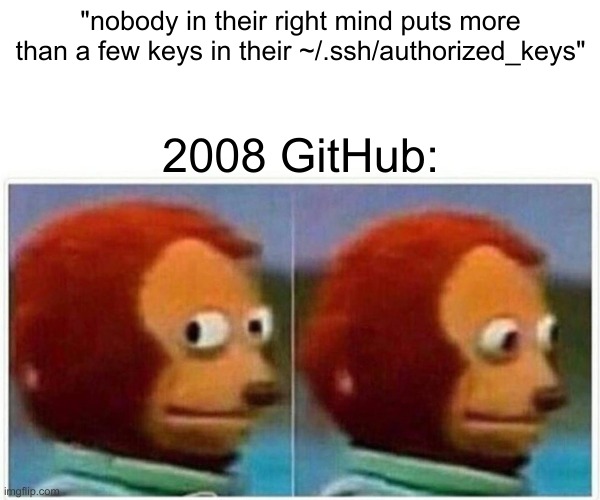
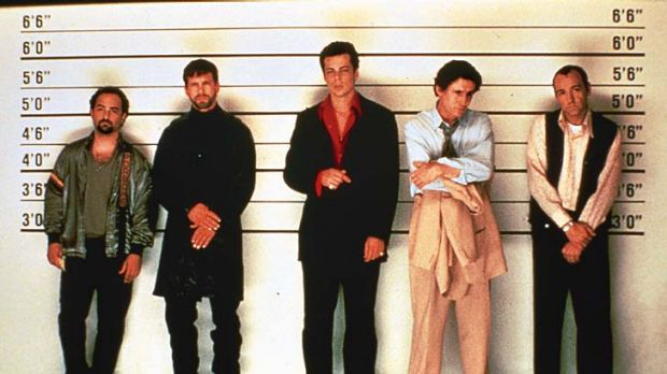 They're called The Usual Suspects for a reason, but sometimes, it really is Keyser S ze
They're called The Usual Suspects for a reason, but sometimes, it really is Keyser S ze
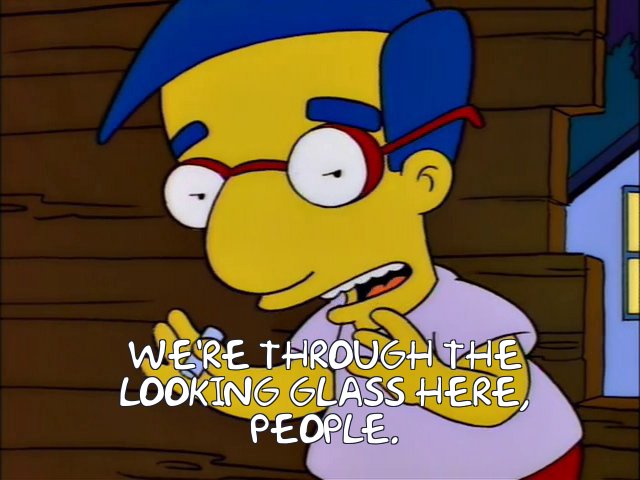
 Turns out that VPS provider Vultr's
Turns out that VPS provider Vultr's
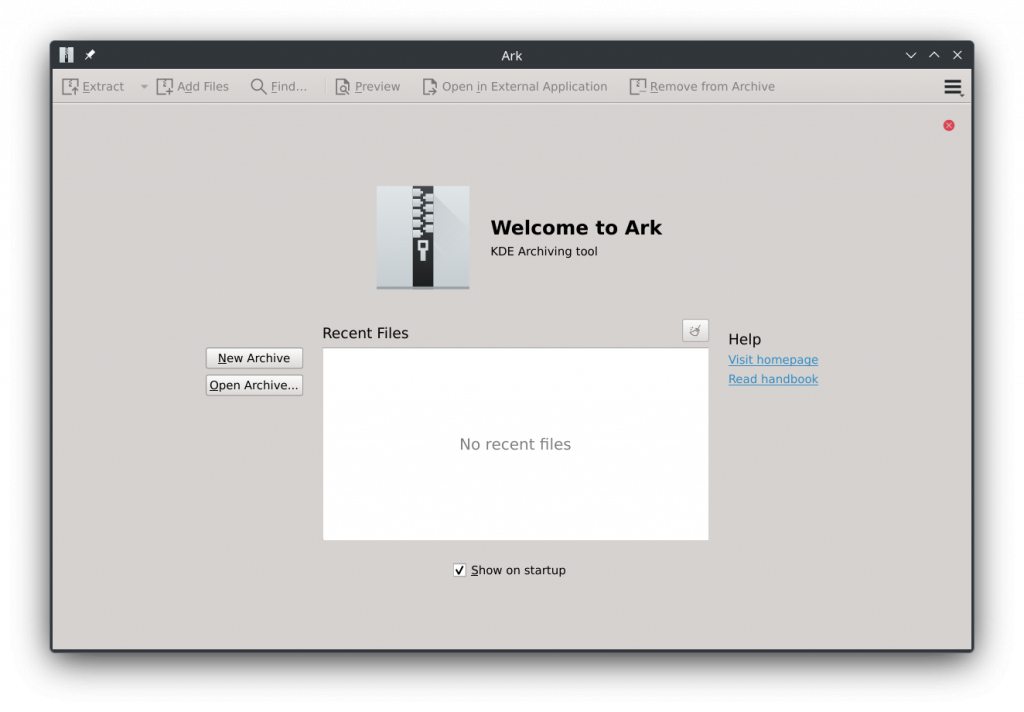

 A welcome sign at Bangkok's Suvarnabhumi airport.
A welcome sign at Bangkok's Suvarnabhumi airport.
 Bus from Suvarnabhumi Airport to Jomtien Beach in Pattaya.
Bus from Suvarnabhumi Airport to Jomtien Beach in Pattaya.
 Road near Jomtien beach in Pattaya
Road near Jomtien beach in Pattaya
 Photo of a songthaew in Pattaya. There are shared songthaews which run along Jomtien Second road and takes 10 bath to anywhere on the route.
Photo of a songthaew in Pattaya. There are shared songthaews which run along Jomtien Second road and takes 10 bath to anywhere on the route.
 Jomtien Beach in Pattaya.
Jomtien Beach in Pattaya.
 A welcome sign at Pattaya Floating market.
A welcome sign at Pattaya Floating market.
 This Korean Vegetasty noodles pack was yummy and was available at many 7-Eleven stores.
This Korean Vegetasty noodles pack was yummy and was available at many 7-Eleven stores.
 Wat Arun temple stamps your hand upon entry
Wat Arun temple stamps your hand upon entry
 Wat Arun temple
Wat Arun temple
 Khao San Road
Khao San Road
 A food stall at Khao San Road
A food stall at Khao San Road
 Chao Phraya Express Boat
Chao Phraya Express Boat
 Banana with yellow flesh
Banana with yellow flesh
 Fruits at a stall in Bangkok
Fruits at a stall in Bangkok
 Trimmed pineapples from Thailand.
Trimmed pineapples from Thailand.
 Corn in Bangkok.
Corn in Bangkok.
 A board showing coffee menu at a 7-Eleven store along with rates in Pattaya.
A board showing coffee menu at a 7-Eleven store along with rates in Pattaya.
 In this section of 7-Eleven, you can buy a premix coffee and mix it with hot water provided at the store to prepare.
In this section of 7-Eleven, you can buy a premix coffee and mix it with hot water provided at the store to prepare.
 Red wine being served in Air India
Red wine being served in Air India