
At the
GTK hackfest in London (which accidentally became mostly a
Flatpak hackfest) I've mainly been looking into how to make D-Bus
work better for app container technologies like
Flatpak and
Snap.
The initial motivating use cases are:
- Portals: Portal authors need to be able to identify whether the
container is being contacted by an uncontained process (running with
the user's full privileges), or whether it is being contacted by a
contained process (in a container created by Flatpak or Snap).
- dconf: Currently, a contained app either has full read/write access
to dconf, or no access. It should have read/write access to its own
subtree of dconf configuration space, and no access to the rest.
At the moment, Flatpak runs a D-Bus proxy for each app instance that has
access to D-Bus, connects to the appropriate bus on the app's behalf,
and passes messages through. That proxy is in a container similar to the
actual app instance, but not actually the same container; it is trusted
to not pass messages through that it shouldn't pass through.
The app-identification mechanism works in practice, but is Flatpak-specific,
and has a known race condition due to process ID reuse and limitations
in the metadata that the Linux kernel maintains for
AF_UNIX sockets.
In practice the use of X11 rather than Wayland in current systems is a much
larger loophole in the container than this race condition, but we want to
do better in future.
Meanwhile, Snap does its sandboxing with AppArmor, on kernels where it
is enabled both at compile-time (Ubuntu, openSUSE, Debian, Debian derivatives
like Tails) and at runtime (Ubuntu, openSUSE and Tails, but not Debian by
default). Ubuntu's kernel has extra AppArmor features that haven't yet
gone upstream, some of which provide reliable app identification via
LSM labels, which
dbus-daemon can learn by querying its
AF_UNIX socket.
However, other kernels like the ones in openSUSE and Debian don't have
those. The access-control (AppArmor
mediation) is implemented in upstream
dbus-daemon, but again doesn't work portably, and is not sufficiently
fine-grained or flexible to do some of the things we'll likely want to do,
particularly in dconf.
After a lot of discussion with dconf maintainer
Allison Lortie and
Flatpak maintainer
Alexander Larsson, I think I have a plan for fixing
this.
This is all subject to change: see
fd.o #100344 for the latest ideas.
Identity model
Each user (uid) has some
uncontained processes, plus 0 or more
containers.
The uncontained processes include dbus-daemon itself, desktop environment
components such as gnome-session and gnome-shell, the container managers
like Flatpak and Snap, and so on. They have the user's full privileges,
and in particular they are allowed to do privileged things on the user's
session bus (like running
dbus-monitor), and act with the user's full
privileges on the system bus. In generic information security jargon, they
are the trusted computing base; in AppArmor jargon, they are unconfined.
The containers are Flatpak apps, or Snap apps, or other app-container
technologies like Firejail and AppImage (if they adopt this mechanism,
which I hope they will), or even a mixture (different
app-container technologies can coexist on a single system).
They are containers (or container instances) and not "apps", because in
principle, you could install
com.example.MyApp 1.0, run it, and while
it's still running, upgrade to
com.example.MyApp 2.0 and run that; you'd
have two containers for the same app, perhaps with different permissions.
Each container has an
container type, which is a reversed DNS
name like
org.flatpak or
io.snapcraft representing the
container technology, and an
app identifier, an arbitrary non-empty
string whose meaning is defined by the container technology. For Flatpak,
that string would be another reversed DNS name like
com.example.MyGreatApp;
for Snap, as far as I can tell it would look like
example-my-great-app.
The container technology can also put arbitrary metadata on the D-Bus
representation of a container, again defined and namespaced by the
container technology. For instance, Flatpak would use some serialization
of the same fields that go in the
Flatpak metadata file at the moment.
Finally, the container has an opaque
container identifier identifying
a particular container instance. For example, launching
com.example.MyApp
twice (maybe different versions or with different command-line options
to
flatpak run) might result in two containers with different
privileges, so they need to have different container identifiers.
Contained server sockets
App-container managers like Flatpak and Snap would create an
AF_UNIX
socket inside the container,
bind() it to an address that will be made
available to the contained processes, and
listen(), but not
accept()
any new connections. Instead, they would fd-pass the new socket to the
dbus-daemon by calling a new method, and the dbus-daemon would proceed
to
accept() connections after the app-container manager has signalled
that it has called both
bind() and
listen(). (See
fd.o #100344
for full details.)
Processes inside the container must not be allowed to contact the
AF_UNIX socket used by the wider, uncontained system - if they could,
the dbus-daemon wouldn't be able to distinguish between them and uncontained
processes and we'd be back where we started. Instead, they should have the
new socket bind-mounted into their container's
XDG_RUNTIME_DIR and
connect to that, or have the new socket set as their
DBUS_SESSION_BUS_ADDRESS and be prevented from connecting to the
uncontained socket in some other way.
Those familiar with the
kdbus proposals a while ago might recognise
this as being quite similar to kdbus' concept of
endpoints, and I'm
considering reusing that name.
Along with the socket, the container manager would pass in the container's
identity and metadata, and the method would return a unique, opaque
identifier for this particular container instance. The basic fields
(container technology, technology-specific app ID, container ID) should
probably be added to the result of
GetConnectionCredentials(), and
there should be a new API call to get all of those plus the
arbitrary technology-specific metadata.
When a process from a container connects to the contained
server socket, every message that it sends should also have the
container instance ID in a new header field. This is OK even though
dbus-daemon does not (in general) forbid sender-specified future header
fields, because any dbus-daemon that supported this new feature
would guarantee to set that header field correctly, the existing
Flatpak D-Bus proxy already filters out unknown header fields, and
adding this header field is only ever a reduction in privilege.
The reasoning for using the sender's container instance ID (as opposed to
the sender's unique name) is for services like dconf to be able to treat
multiple unique bus names as belonging to the same equivalence class of
contained processes: instead of having to look up the container metadata
once per unique name, dconf can look it up once per container instance
the first time it sees a new identifier in a header field. For the second
and subsequent unique names in the container, dconf can know that the
container metadata and permissions are identical to the one it already saw.
Access control
In principle, we could have the new identification feature without adding
any new access control, by keeping Flatpak's proxies. However, in the
short term that would mean we'd be adding new API to set up a socket for
a container without any access control, and having to keep the proxies
anyway, which doesn't seem great; in the longer term, I think we'd
find ourselves adding a second new API to set up a socket for a container
with new access control. So we might as well bite the bullet and go for
the version with access control immediately.
In principle, we could also avoid the need for new access control by
ensuring that each service that will serve contained clients does its own.
However, that makes it really hard to send broadcasts and not have them
unintentionally leak information to contained clients - we would need to
do something more like kdbus' approach to multicast, where services know
who has subscribed to their multicast signals, and that is just not how
dbus-daemon works at the moment. If we're going to have access control
for broadcasts, it might as well also cover unicast.
The plan is that messages from containers to the outside world will be mediated
by a new access control mechanism, in parallel with dbus-daemon's current
support for firewall-style rules in the XML bus configuration, AppArmor
mediation, and SELinux mediation. A message would only be allowed through
if the XML configuration, the new container access control mechanism,
and the LSM (if any) all agree it should be allowed.
By default, processes in a container can send broadcast signals,
and send method calls and unicast signals to other processes in the same
container. They can also receive method calls from outside the
container (so that interfaces like
org.freedesktop.Application can work),
and send exactly one reply to each of those method calls. They cannot own
bus names, communicate with other containers, or send file descriptors
(which reduces the scope for denial of service).
Obviously, that's not going to be enough for a lot of contained apps,
so we need a way to add more access. I'm intending this to be purely
additive (start by denying everything except what is always allowed,
then add new rules), not a mixture of adding and removing access like
the current XML policy language.
There are two ways we've identified for rules to be added:
- The container manager can pass a list of rules into the dbus-daemon
at the time it attaches the contained server socket, and they'll be
allowed. The obvious example is that an
org.freedesktop.Application
needs to be allowed to own its own bus name. Flatpak apps'
implicit permission to talk to portals, and Flatpak metadata
like org.gnome.SessionManager=talk, could also be added this way.
- System or session services that are specifically designed to be used by
untrusted clients, like the version of
dconf that Allison is working
on, could opt-in to having contained apps allowed to talk to them
(effectively making them a generalization of Flatpak portals).
The simplest such request, for something like a portal,
is "allow connections from any container to contact this service"; but
for dconf, we want to go a bit finer-grained, with all containers
allowed to contact a single well-known rendezvous object path, and each
container allowed to contact an additional object path subtree that is
allocated by dconf on-demand for that app.
Initially, many contained apps would work in the first way (and in
particular
sockets=session-bus would add a rule that allows almost
everything), while over time we'll probably want to head towards
recommending more use of the second.
Related topics
Access control on the system bus
We talked about the possibility of using a very similar ruleset to control
access to the system bus, as an alternative to the XML rules found
in
/etc/dbus-1/system.d and
/usr/share/dbus-1/system.d. We didn't
really come to a conclusion here.
Allison had the useful insight that the XML rules are acting like a
firewall: they're something that is placed in front of potentially-broken
services, and not part of the services themselves (which, as with
firewalls like ufw, makes it seem rather odd when the services themselves
install rules). D-Bus system services already have total control over what
requests they will accept from D-Bus peers, and if they rely on
the XML rules to mediate that access, they're essentially rejecting that
responsibility and hoping the dbus-daemon will protect them. The D-Bus
maintainers would much prefer it if system services took responsibility
for their own access control (with or without
using polkit), because fundamentally the system
service is always going to understand its domain and its intended
security model better than the dbus-daemon can.
Analogously, when a network service listens on all addresses and accepts
requests from elsewhere on the LAN, we sometimes work around that by
protecting it with a firewall, but the optimal resolution is to get that
network service fixed to do proper authentication and access control
instead.
For system services, we continue to recommend essentially this
"firewall" configuration, filling in the
$ variables as appropriate:
<busconfig>
<policy user="$ the daemon uid under which the service runs ">
<allow own="$ the service's bus name "/>
</policy>
<policy context="default">
<allow send_destination="$ the service's bus name "/>
</policy>
</busconfig>
We discussed the possibility of moving towards a model where the daemon uid
to be allowed is written in the
.service file, together with an opt-in
to "modern D-Bus access control" that makes the "firewall" unnecessary;
after some flag day when all significant system services follow that pattern,
dbus-daemon would even have the option of no longer applying the "firewall"
(moving to an allow-by-default model) and just refusing to activate system
services that have not opted in to being safe to use without it.
However, the "firewall" also protects system bus clients, and services
like Avahi that are not bus-activatable, against unintended access, which
is harder to solve via that approach; so this is going to take more thought.
For system services' clients that follow the "agent" pattern (BlueZ,
polkit, NetworkManager, Geoclue), the correct "firewall" configuration is
more complicated. At some point I'll try to write up a best-practice for
these.
New header fields for the system bus
At the moment, it's harder than it needs to be to provide non-trivial
access control on the system bus, because on receiving a method call, a
service has to remember what was in the method call, then call
GetConnectionCredentials() to find out who sent it, then only process the
actual request when it has the information necessary to do access control.
Allison and I had hoped to resolve this by adding new D-Bus message
header fields with the user ID, the LSM label, and other interesting
facts for access control. These could be "opt-in" to avoid increasing
message sizes for no reason: in particular, it is not typically useful
for session services to receive the user ID, because only one user ID
is allowed to connect to the session bus anyway.
Unfortunately, the dbus-daemon currently lets unknown fields through
without modification. With hindsight this seems an unwise design choice,
because header fields are a finite resource (there are 255 possible header
fields) and are defined by the
D-Bus Specification. The only field
that can currently be trusted is the sender's unique name, because the
dbus-daemon sets that field, overwriting the value in the original
message (if any).
To
make it safe to rely on the new fields, we would
have to make the dbus-daemon filter out all unknown header fields, and
introduce a mechanism for the service to check (during connection to
the bus) whether the dbus-daemon is sufficiently new that it does so.
If connected to an older dbus-daemon, the service would not be able
to rely on the new fields being true, so it would have to ignore
the new fields and treat them as unset. The specification is sufficiently
vague that making new dbus-daemons filter out unknown header fields is
a valid change (it just says that "Header fields with an unknown or
unexpected field code must be ignored", without specifying who must
ignore them, so having the dbus-daemon delete those fields seems
spec-compliant).
This all seemed fine when we discussed it in person; but GDBus already
has accessors for arbitrary header fields by numeric ID, and I'm
concerned that this might mean it's too easy for a system service
to be accidentally insecure: It would be natural (but wrong!) for
an implementor to assume that if
g_message_get_header (message,
G_DBUS_MESSAGE_HEADER_FIELD_SENDER_UID) returned non-
NULL, then that
was guaranteed to be the correct, valid sender uid. As a result,
fd.o #100317 might have to be abandoned. I think more thought is
needed on that one.
Unrelated topics
As happens at any good meeting, we took the opportunity of high-bandwidth
discussion to cover many useful things and several useless ones. Other
discussions that I got into during the hackfest included, in no particular
order:
.desktop file categories and how to adapt them for AppStream,
perhaps involving using the .desktop vocabulary but relaxing some of
the hierarchy restrictions so they behave more like "tags"- how to build a recommended/reference "app store" around Flatpak, aiming to
host upstream-supported builds of major projects like LibreOffice
- how Endless do their content-presenting and content-consuming
apps in GTK, with a lot of "tile"-based UIs with automatic resizing and
reflowing (similar to responsive design), and the applicability of similar
widgets to GNOME and upstream GTK
- whether and how to switch GNOME developer documentation to Hotdoc
- whether pies, fish and chips or scotch eggs were the most British lunch
available from Borough Market
- the distinction between stout,
mild and
porter
More notes are available from
the GNOME wiki.
Acknowledgements
The GTK hackfest was organised by
GNOME and hosted by
Red Hat
and
Endless. My attendance was sponsored by
Collabora.
Thanks to all the sponsors and organisers, and the developers and
organisations who attended.

 Wow. It is 21:49 in the evening here (I am with isy and sledge in Cambridge) and image testing has completed! The images are being signed, and sledge is running through the final steps to push them out to our servers, and from there out onto the mirror and torrent networks to be available for public download.
Wow. It is 21:49 in the evening here (I am with isy and sledge in Cambridge) and image testing has completed! The images are being signed, and sledge is running through the final steps to push them out to our servers, and from there out onto the mirror and torrent networks to be available for public download.

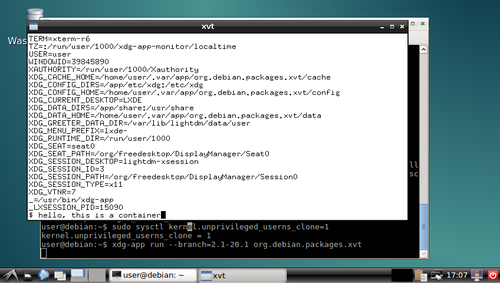
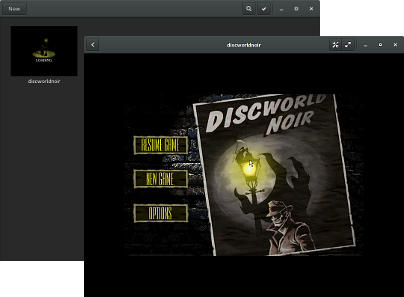 These instructions assume that
These instructions assume that 