
I watch a lot of films. Since completing the
IMDB Top 250 back in 2016 I ve kept an eye on it, and while I don t go out of my way to watch the films that newly appear in it I generally sit at over 240 watched. I should note I don t consider myself a film buff/critic, however. I watch things for enjoyment, and a lot of the time that s kicking back and relaxing and disengaging my brain. So I don t get into writing reviews, just high level lists of things I ve watched, sometimes with a few comments.
With that in mind, let s talk about Christmas movies. Yes, I appreciate it s the end of January, but generally during December we watch things that have some sort of Christmas theme. New ones if we can find them, but also some of what we consider classics . This almost always starts with
Scrooged after we ve put up the tree. I don t always like Bill Murray (I couldn t watch
The Life Aquatic with Steve Zissou and I think
Lost in Translation is overrated), but he s in a bunch of things I really like, and Scrooged is one of those.
I don t care where you sit on whether
Die Hard is a Christmas movie or not, it s a good movie and therefore regularly gets a December watch.
Die Hard 2 also fits into that category of sequel at least as good as the original , though Helen doesn t agree. We watched it anyway, and I finally made the connection between the William Sadler hotel scene and Michael Rooker s in Mallrats.
It turns out I m a Richard Curtis fan.
Love Actually has not aged well; most times I watch it I find something new questionable about it, and I always end up hating Alan Rickman for cheating on Emma Thompson, but I do like watching it. He had a new one,
That Christmas, out this year, so we watched it as well.
Another new-to-us film this year was
Spirited. I generally like Ryan Reynolds, and Will Ferrell is good as long as he s not too overboard, so I had high hopes. I enjoyed it, but for some reason not as much as I d expected, and I doubt it s getting added to the regular watch list.
Larry doesn t generally like watching full length films, but he (and we), enjoyed
The Grinch, which I actually hadn t seen before. He s not as fussed on
The Muppet Christmas Carol, but we watched it every year, generally on Christmas or Boxing Day. Favourite thing I saw on the Fediverse in December was Do you know there s a book of The Muppet Christmas Carol, and they don t mention that there s muppets in it
once?
There are a various other light hearted Christmas films we regularly watch. This year included
The Holiday (I have so many issues with even just the practicalities of a short notice house swap), and
Last Christmas (lots of George Michael music, what s not to love? Also it was only on this watch through that we realised the lead character is the Mother of Dragons).
We started, but could not finish,
Carry On. I saw it described somewhere as copaganda, and that feels accurate. It does not accurately reflect any of my interactions with TSA at airports, especially during busy periods.
Things we didn t watch this year, but are regularly in the mix, include
Fatman,
Violent Night (looking forward to the sequel, hopefully this year), and
Lethal Weapon.
Klaus is kinda at the other end of the spectrum, but very touching, and we ve watched it a couple of years now.
Given what we seem to like, any suggestions for other films to add? It s nice to have enough in the mix that we get some variety every year.

 Like each month, have a look at the work funded by
Like each month, have a look at the work funded by  A few months ago
A few months ago  I am currently transitioning my GPG/GPG key from
I am currently transitioning my GPG/GPG key from  Most of my Debian contributions this month were
Most of my Debian contributions this month were
 I watch a lot of films. Since completing the
I watch a lot of films. Since completing the 
 Welcome to the 44th post in the
Welcome to the 44th post in the  debian.org's infrastructure now supports using Security Key-backed SSH keys. DDs (and guests) can use the mail gateway to add SSH keys of the types sk-ecdsa-sha2-nistp256@openssh.com and sk-ssh-ed25519@openssh.com to their LDAP accounts.This was done in support of hardening our infrastructure: Hopefully we can require these hardware-backed keys for sensitive machines in the future, to have some assertion that it is a human that is connecting to them.
debian.org's infrastructure now supports using Security Key-backed SSH keys. DDs (and guests) can use the mail gateway to add SSH keys of the types sk-ecdsa-sha2-nistp256@openssh.com and sk-ssh-ed25519@openssh.com to their LDAP accounts.This was done in support of hardening our infrastructure: Hopefully we can require these hardware-backed keys for sensitive machines in the future, to have some assertion that it is a human that is connecting to them. I m finishing typing up this blog entry hours before my last 13 hour leg back home, after I spent 2 weeks in
I m finishing typing up this blog entry hours before my last 13 hour leg back home, after I spent 2 weeks in 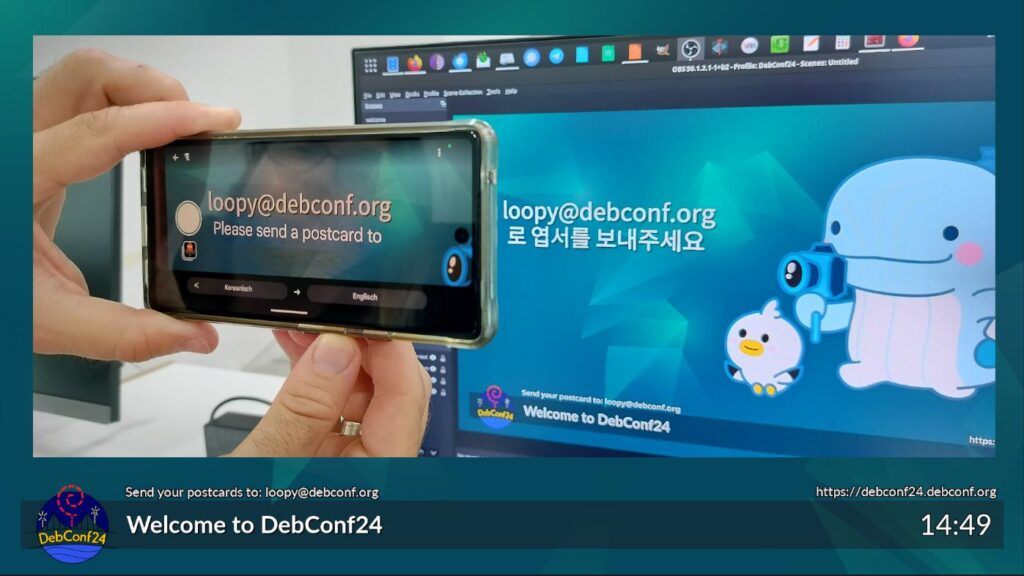
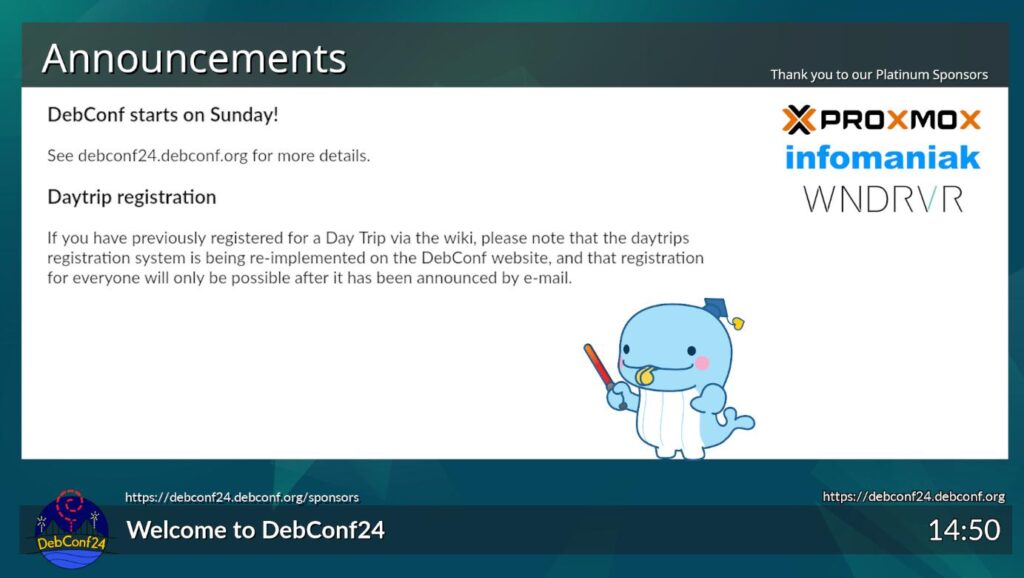
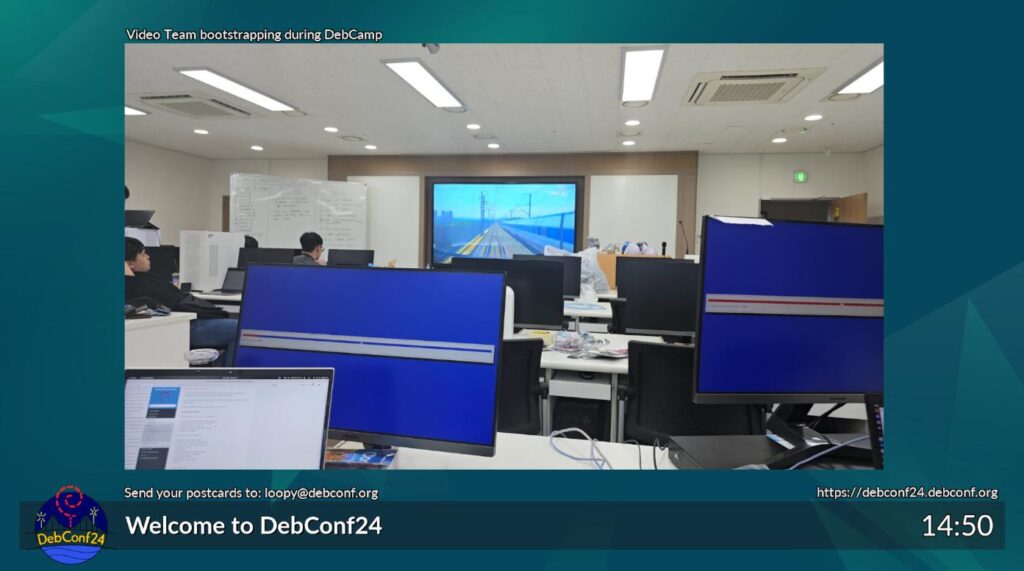

 Conference Dinner Photo from Santiago
Conference Dinner Photo from Santiago


