Antoine Beaupr : Mastodon comments in ikiwiki
Today I noticed bounces in my mail box. They were from ikiwiki trying
to send registration confirmation email to users who probably never
asked for it.
I'm getting truly fed up with spam in my wiki. At this point, all
comments are manually approved and I still get trouble: now it's
scammers spamming the registration form with dummy accounts, which
bounce back to me when I make new posts, or just generate backscatter
spam for the confirmation email. It's really bad. I have hundreds of
users registered on my blog, and I don't know which are spammy, which
aren't. So. I'm considering ditching ikiwiki comments altogether.
I am testing Mastodon as a commenting platforms. Others
(e.g. JAK) have implemented this as a server but a simpler
approach is toload them dynamically from Mastodon, which is what Carl
Shwan has done. They are using Hugo, however, so they can easily
embed page metadata in the template to load the right server with the
right comment ID.
I wasn't sure how to do this in ikiwiki: it's typically hard to access
page-specific metadata in templates. Even the page name is not
there, for example.
I have tried using templates, and that (obviously?) fails because
the
<script> stuff gets sanitized away. It seems I would need to
split the JavaScript out of the template into a base template and then
make the page template refer to a function in there. It's kind of
horrible and messy.
I wish there was a way to just access page metadata from the page
template itself... I found out the meta plugin passes along its
metadata, but that's not (easily) extensible. So i'd need to either
patch that module, and my history of merged patches is not great
so far.
So: another plugin.
I have something that kind of works that's a combination of a
page.tmpl patch and a plugin. The plugin adds a mastodon
directive that feeds the page.tmpl with the right stuff. On clicking
a button, it injects comments from the Mastodon API, with a JavaScript
callback. It's not pretty (it's not themed at all!), but it works.
If you want to do this at home, you need this page.tmpl (or at
least this patch and that one) and the mastodon.pm
plugin from my mastodon-plugin branch.
I'm not sure this is a good idea. The first test I did was a "test
comment" which led to half a dozen "test reply". I then realized I
couldn't redact individual posts from there. I don't even know if,
when I mute a user, it actually gets hidden from everyone else too...
So I'll test this for a while, I guess.
I have also turned off all CGI on this site. It will keep users from
registering while I cleanup this mess and think about next steps. I
have other options as well if push comes to shove, but I'm
unlikely to go back to ikiwiki comments.
Mastodon comments are nice because they don't require me to run any
extra software: either I have my own federated service I reuse, or I
use someone else's, but I don't need to run something extra. And, of
course, comments are published in a standard way that's interoperable
with everything...
On the other hand, now I won't have comments enabled until the blog is
posted on Mastodon... Right now this happens only when feed2exec
runs and the HTTP cache expires, which can take up to a day. I
should probably do this some other way, like flush the cache when a
new post arrives, or run post-commit hooks, but for now, this will
have to do.
Update: I figured out a way to make this work in a timely manner:
- there's a
post-mergehook in my ikiwiki git repository which calls feed2exec in/home/w-anarcat/source/.git/hooks/took me a while to find it! I triedpost-updateandpost-receivefirst, but ikiwiki actually pulls from the bare directory in the source directory, so onlypost-mergefires (even though it's not a merge) - feed2exec then finds new blog posts (if any!) and fires up the new ikiwikitoot plugin which then...
- posts the toot using the toot command (it just works, why reinvent the wheel), keeping the toot URL
- finds the Markdown source file associated with the post, and adds
the magic
mastodondirective - commits and pushes the result
 In this blog post, I will cover a few related but also different topics around X2Go - the GNU/Linux based remote computing framework.
Introduction and Catch Up
For those, who haven't come across X2Go, so far... With X2Go [0] you can log into remote GNU/Linux machines graphically and launch headless desktop environments, seamless/published applications or access an already running desktop session (on a local Xserver or running as a headless X2Go desktop session) via X2Go's session shadowing / mirroring feature.
Graphical backend: NXv3
For several years, there was only one graphical backend available in X2Go, the NXv3 software. In NXv3, you have a headless or nested (it can do both) Xserver that has some remote magic built-in and is able to transfer the Xserver's graphical data to a remote client (NX proxy). Over the wire, the NX protocol allows for data compression (JPEG, PNG, etc.) and combines it with bitmap caching, so that the overall result is a fast and responsive desktop experience even on low latency and low bandwidth connections. This especially applies to X desktop environments that use many native X protocol operations for drawing windows and widget onto the screen. The more bitmaps involved (e.g. in applications with client-side rendering of window controls and such), the worse the quality of a session experience.
The current main maintainer of NVv3 (aka nx-libs [1]) is Ulrich Sibiller. Uli has my and the X2Go community's full appreciation, admiration and gratitude for all the work he does on nx-libs, constantly improving NXv3 without breaking compatibility with legacy use cases (yes, FreeNX is still alive, by the way).
NEW: Alternative Graphical Backend: X2Go Kdrive
Over the past 1.5 years, Oleksandr Shneyder (Alex), co-founder of X2Go, has been working on a re-implementation of an alternative, less X11-dependent graphical backend. The underlying Xserver technology is the kdrive part of the X.org server project. People on GNU/Linux might have used kdrive technology already: The Xephyr nested Xserver uses the kdrive implementation.
The idea of the X2Go Kdrive [2] implementation in X2Go is providing a headless Xserver on the X2Go Server side for running X11 based desktop sessions inside while using an X11-agnostic data protocol for sending the graphical desktop data to the client-side for rendering. Whereas, with NXv3 technology, you need a local Xserver on the client side, with X2Go Kdrive you only need a client app(lication) that can draw bitmaps into some sort of framebuffer, such as a client-side X11 Xserver, a client-side Wayland compositor or (hold your breath) an HTMLv5 canvas in a web browser.
X2Go Kdrive Client Implementations
During first half of this year, I tested and DEB-packaged Alex's X2Go HTMLv5 client code [3] and it has been available for testing in the X2Go nightly builds archive for a while now.
Of course, the native X2Go Client application has X2Go Kdrive support for a while, too, but it requires a Qt5 application in the background, the
In this blog post, I will cover a few related but also different topics around X2Go - the GNU/Linux based remote computing framework.
Introduction and Catch Up
For those, who haven't come across X2Go, so far... With X2Go [0] you can log into remote GNU/Linux machines graphically and launch headless desktop environments, seamless/published applications or access an already running desktop session (on a local Xserver or running as a headless X2Go desktop session) via X2Go's session shadowing / mirroring feature.
Graphical backend: NXv3
For several years, there was only one graphical backend available in X2Go, the NXv3 software. In NXv3, you have a headless or nested (it can do both) Xserver that has some remote magic built-in and is able to transfer the Xserver's graphical data to a remote client (NX proxy). Over the wire, the NX protocol allows for data compression (JPEG, PNG, etc.) and combines it with bitmap caching, so that the overall result is a fast and responsive desktop experience even on low latency and low bandwidth connections. This especially applies to X desktop environments that use many native X protocol operations for drawing windows and widget onto the screen. The more bitmaps involved (e.g. in applications with client-side rendering of window controls and such), the worse the quality of a session experience.
The current main maintainer of NVv3 (aka nx-libs [1]) is Ulrich Sibiller. Uli has my and the X2Go community's full appreciation, admiration and gratitude for all the work he does on nx-libs, constantly improving NXv3 without breaking compatibility with legacy use cases (yes, FreeNX is still alive, by the way).
NEW: Alternative Graphical Backend: X2Go Kdrive
Over the past 1.5 years, Oleksandr Shneyder (Alex), co-founder of X2Go, has been working on a re-implementation of an alternative, less X11-dependent graphical backend. The underlying Xserver technology is the kdrive part of the X.org server project. People on GNU/Linux might have used kdrive technology already: The Xephyr nested Xserver uses the kdrive implementation.
The idea of the X2Go Kdrive [2] implementation in X2Go is providing a headless Xserver on the X2Go Server side for running X11 based desktop sessions inside while using an X11-agnostic data protocol for sending the graphical desktop data to the client-side for rendering. Whereas, with NXv3 technology, you need a local Xserver on the client side, with X2Go Kdrive you only need a client app(lication) that can draw bitmaps into some sort of framebuffer, such as a client-side X11 Xserver, a client-side Wayland compositor or (hold your breath) an HTMLv5 canvas in a web browser.
X2Go Kdrive Client Implementations
During first half of this year, I tested and DEB-packaged Alex's X2Go HTMLv5 client code [3] and it has been available for testing in the X2Go nightly builds archive for a while now.
Of course, the native X2Go Client application has X2Go Kdrive support for a while, too, but it requires a Qt5 application in the background, the 
 So, it seems that for a lot of people using unstable,
hardware-related permissions (shutdown/reboot, suspend/hibernate,
devices mount/umount etc.) have been broken since some times.
That's usually the case for people using GNOME with lightdm
display manager, Xfce with either gdm or lightdm.
It seems that recently, policykit (which is used by GNOME and
Xfce) switched from consolekit backend to logind backend
(yeah, systemd-logind). So applications using policykit
needs to handle that correctly, and that means beeing sure a logind
session is correctly setup, which is done by installing the package
libpam-systemd.
For now, it's still possible to not switch to systemd as init
system, by installing the systemd-shim package before
libpam-systemd. Be aware that (at least with the current state of
affairs), this is only true with logind before 204. When systemd
maintainers start transitionning to a later version, only
systemd-sysv (so, systemd as init system) will work.
For people reluctant to switch to systemd, they can use
systemd-shim for now. Then when systemd 205+ enters the archive,
either lose those hardware permissions, or try to improve
systemd-shim to handle that situation.
There's not much we (Xfce/LightDM maintainers) can do about
that.
So, it seems that for a lot of people using unstable,
hardware-related permissions (shutdown/reboot, suspend/hibernate,
devices mount/umount etc.) have been broken since some times.
That's usually the case for people using GNOME with lightdm
display manager, Xfce with either gdm or lightdm.
It seems that recently, policykit (which is used by GNOME and
Xfce) switched from consolekit backend to logind backend
(yeah, systemd-logind). So applications using policykit
needs to handle that correctly, and that means beeing sure a logind
session is correctly setup, which is done by installing the package
libpam-systemd.
For now, it's still possible to not switch to systemd as init
system, by installing the systemd-shim package before
libpam-systemd. Be aware that (at least with the current state of
affairs), this is only true with logind before 204. When systemd
maintainers start transitionning to a later version, only
systemd-sysv (so, systemd as init system) will work.
For people reluctant to switch to systemd, they can use
systemd-shim for now. Then when systemd 205+ enters the archive,
either lose those hardware permissions, or try to improve
systemd-shim to handle that situation.
There's not much we (Xfce/LightDM maintainers) can do about
that.
 Allowing computer suspend
Major desktop environments such as Xfce or KDE have a built-in
computer suspend feature, but when you use a lighter alternative, things
are a bit more complicated, because basically: only root can suspend
the computer. Possible solutions include:
Allowing computer suspend
Major desktop environments such as Xfce or KDE have a built-in
computer suspend feature, but when you use a lighter alternative, things
are a bit more complicated, because basically: only root can suspend
the computer. Possible solutions include:
 Wow. 3G delta. I haven t booted this laptop for a while I think I m finally ready to make the move from gnome2 to gnome3. There are bits that still annoy me, but I think it s off to a good start. Upgrading perl from 5.10 to 5.14.
Wow. 3G delta. I haven t booted this laptop for a while I think I m finally ready to make the move from gnome2 to gnome3. There are bits that still annoy me, but I think it s off to a good start. Upgrading perl from 5.10 to 5.14.



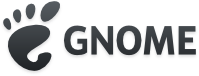



 I discovered
I discovered 








 This post is about the port bootstrap build ordering tool (naming suggestions
welcome) which was started as a
This post is about the port bootstrap build ordering tool (naming suggestions
welcome) which was started as a 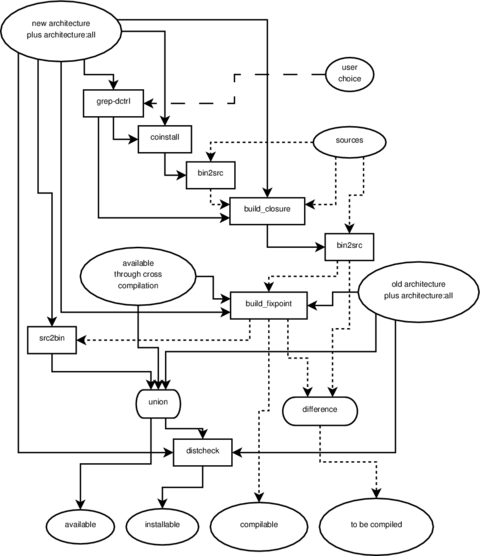
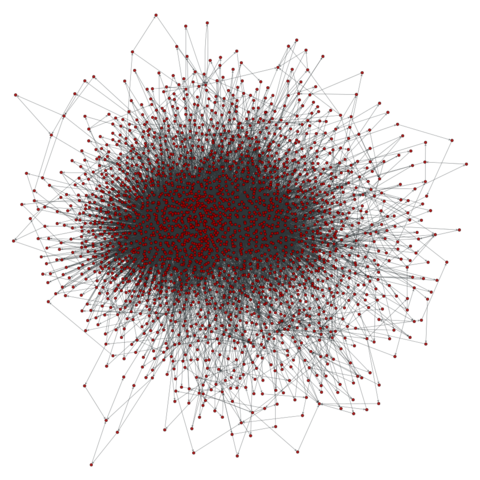
 I was working on writing tests for gnome-settings-daemon a week or so ago, and finally got blocked on being unable to set up upower/ConsoleKit/etc. the way I need them. Also, doing so needs root privileges, I don t want my test suite to actually suspend my machine, and using the real service is generally not suitable for test suites that are supposed to run during make check , in jhbuild, and the like these do not have the polkit privileges to do all that, and may not even have a system D-Bus running in the first place.
So I wrote a little
I was working on writing tests for gnome-settings-daemon a week or so ago, and finally got blocked on being unable to set up upower/ConsoleKit/etc. the way I need them. Also, doing so needs root privileges, I don t want my test suite to actually suspend my machine, and using the real service is generally not suitable for test suites that are supposed to run during make check , in jhbuild, and the like these do not have the polkit privileges to do all that, and may not even have a system D-Bus running in the first place.
So I wrote a little  I have happily
I have happily 




 I have also switched to Xft for font rendering using DejaVu Sans
Mono as my default font (instead of
I have also switched to Xft for font rendering using DejaVu Sans
Mono as my default font (instead of 