
Disclaimer This is an attempt at humor and hence entirely fictional in nature. While some incidents depicted are true, the context and the story woven around them are by yours truly. None of the Mascots of Debian were hurt during the blog post

. I also disavow any responsibility for any hurt (real or imagined) to any past, current and future mascots. The attempt should not be looked upon as demeaning people who are accused of false crimes, tortured and confessions eked out of them as this happens quite a lot (In India for sure, but guess it s the same world over in various degrees). The idea is loosely inspired by
Chocolate:Deep Dark Secrets. (2005)
On a more positive note, let s start
Being a Sunday morning woke up late to find incessant knocking on the door, incidentally mum was not at home. Opening the door, found two official looking gentleman. They asked my name, asked my credentials, tortured and arrested me for Group conspiracy of Malicious Mischief in second and third degrees .
The torture was done by means of making me forcefully watch endless reruns of
Norbit . While I do love Eddie Murphy, this was one of his movies he could have done without

. I guess for many people watching it once was torture enough. I *think* they were nominated for
razzie awards dunno if they won it or not, but this is beside the point.
Unlike the 20 years it takes for a typical case to reach to its conclusion even in the smallest court in India, due to the torture, I was made to confess (due to endless torture) and was given summary judgement. The judgement was/is as follows
a. Do 100 hours of Community service in Debian in 2017. This could be done via blog posts, raising tickets in the Debian BTS or in whichever way I could be helpful to Debian.
b. Write a confessional with some photographic evidence sharing/detailing some of the other members who were part of the conspiracy in view of the reduced sentence.
So now, have been forced to write this confession
As you all know, I won a bursary this year for debconf16. What is not known by most people is that I also got an innocuous looking e-mail titled Pollito for DPL . While I can t name all the names as investigation is still ongoing about how far-reaching the conspiracy is . The email was purportedly written by members of cabal within cabal which are in Debian. I looked at the email header to see if this was genuine and I could trace the origin but was left none the wiser, as obviously these people are far more technically advanced than to fall in simple tricks like this
Anyways, secretly happy that I have been invited to be part of these elites, I did the visa thing, packed my bags and came to Debconf16.
At this point in juncture, I had no idea whether it was real or I had imagined the whole thing. Then to my surprise saw this

Just like the Illuminati the conspiracy was for all to see those who knew about it. Most people were thinking of it as a joke, but those like me who had got e-mails knew better. I knew that the thing is real, now I only needed to bide my time and knew that the opportunity would present itself.
And few days later, sure enough, there was a trip planned for Table Mountain, Cape Town . Few people planned to hike to the mountain, while few chose to take the cable car till up the mountain.

Quite a few people came along with us and bought tickets for the to and fro to the mountain and back.

Incidentally, I was thinking if the South African Govt. were getting the tax or not. If you look at the ticket, there is just a bar-code. In India as well as the U.S. there is TIN Tax Identification Number
 Few links
Few links to share what it is all
about . While these should be on all invoices, need to specially check when taking high-value items. In India as shared in the article the awareness, knowledge leaves a bit to be desired. While I m drifting from the incident, it would be nice if somebody from SA could share how things work there.
Moving on, we boarded the cable car. It was quite spacious cable car with I guess around 30-40 people or some more who were able to see everything along with the controller.

It was a pleasant cacophony of almost two dozen or more nationalities on this 360 degrees moving chamber. I was a little worried though as it essentially is a bucket and there is always a possibility that a severe wind could damage it. Later somebody did share that
some frightful incidents had occurred not too long ago on the cable car.
It took about 20-25 odd minutes to get to the top of table mountain and we were presented with views such as below

The picture I am sharing is actually when we were going down as all the pictures of going up via the cable car were over-exposed. Also, it was pretty crowded on the way up then on the way down so handling the mobile camera was not so comfortable.
Once we reached up, the wind was blowing at incredible speeds. Even with my jacket and everything I was feeling cold. Most of the group around 10-12 people looked around if we could find a place to have some refreshments and get some of the energy in the body. So we all ventured to a place and placed our orders

I was introduced to Irish Coffee few years back and have had some
incredible Irish Coffees in Pune and elsewhere. I do hope to be able to make
Irish Coffee at home if and when I have my own house. This is hotter than brandy and is perfect if you are suffering from cold etc if done right, really needs some skills. This is the only drink which I wanted in SA which I never got right

. As South Africa was freezing for me, this would have been the perfect antidote but the one there as well as elsewhere were all bleh.
What was interesting though, was the coffee caller besides it. It looked like a simple circuit mounted on a PCB board with lights, vibrations and RFID and it worked exactly like that. I am guessing as and when the order is ready, there is an interrupt signal sent via radio waves which causes the buzzer to light and vibrate. Here s the back panel if somebody wants to take inspiration and try it as a fun project

Once we were somewhat strengthened by the snacks, chai, coffee etc. we made our move to seeing the mountain. The only way to describe it is that it s similar to
Raigad Fort but the plateau seemed to be bigger. The wikipedia
page of Table Mountain attempts to share but I guess it s more clearly envisioned by one of the pictures shared therein.

I have to say while Table Mountain is beautiful and haunting as it has scenes like these

There is something there which pulls you, which reminds you of a long lost past. I could have simply sat there for hours together but as was part of the group had to keep with them. Not that I minded.
The moment I was watching this, I was transported to some memories of the Himalayas about 20 odd years or so. In that previous life, I had the opportunity to be with some of the most beautiful women and also been in the most happening places, the Himalayas. I had shared years before some of my
experiences I had in the Himalayas. I discontinued it as I didn t have a decent camera at that point in time. While I don t wanna digress, I would challenge anybody to experience the Himalayas and then compare. It is just something inexplicable. The beauty and the rawness that Himalayas shows makes you feel insignificant and yet part of the whole cosmos. What Paulo Cohello expressed in
The Valkyries is something that could be felt in the Himalayas.
Leh,
Ladakh,
Himachal ,
Garwhal,
Kumaon. The list will go on forever as there are so many places, each more beautiful than the other. Most places are also extremely backpacker-friendly so if you ask around you can get some awesome deals if you want to spend more than a few days in one place.
Moving on, while making small talk @olasd or
Nicolas Dandrimont , the headmaster of our trip made small talk to each of us and eked out from all of us that we wanted to have Pollito as our DPL (Debian Project Leader) for 2017. Few pictures being shared below as supporting evidence as well



While I do not know who further up than Nicolas was on the coup which would take place. The idea was this
If the current DPL steps down, we would take all and any necessary actions to make Pollito our DPL.

This has been taken from
Pollito s adventure
Being a responsible journalist, I also enquired about Pollito s true history as it would not have been complete without one. This is the e-mail I got from Gunnar Wolf, a friend and DD from Mexico

Turns out, Valessio has just spent a week staying at my house And
And
in any case, if somebody in Debian knows about Pollito s
childhood That is me.
Pollito came to our lives when we went to Congreso Internacional de
Software Libre (CISOL) in Zacatecas city. I was strolling around the
very beautiful city with my wife Regina and our friend Alejandro
Miranda, and at a shop at either Ram n L pez Velarde or Vicente
Guerrero, we found a flock of pollitos.
http://www.openstreetmap.org/#map=17/22.77111/-102.57145
Even if this was comparable to a slave market, we bought one from
them, and adopted it as our own.
Back then, we were a young couple Well, we were not that young
anymore. I mean, we didn t have children. Anyway, we took Pollito with
us on several road trips, such as the only time I have crossed an
international border driving: We went to Encuentro Centroamericano de
Software Libre at Guatemala city in 2012 (again with Alejandro), and
you can see several Pollito pics at:
http://gwolf.org/album/road-trip-ecsl-2012-guatemala-0
Pollito likes travelling. Of course, when we were to Nicaragua for
DebConf, Pollito tagged along. It was his first flight as a passenger
(we never asked about his previous life in slavery; remember, Pollito
trust no one).
Pollito felt much welcome with the DebConf crowd. Of course, as
Pollito is a free spirit, we never even thought about forcing him to
come back with us. Pollito went to Switzerland, and we agreed to meet
again every year or two. It s always nice to have a chat with him.
Hugs!
So with that backdrop I would urge fellow Debianities to take up the slogans
LONG LIVE THE DPL !
LONG LIVE POLLITO !
LONG LIVE POLLITO THE DPL !
The first step to make Pollito the DPL is to ensure he has a @debian.org (pollito@debian.org)
We also need him to be made a DD because only then can he become a DPL.
In solidarity and in peace

Filed under:
Miscellenous Tagged:
#caller,
#confession,
#Debconf16,
#debian,
#Fiction,
#history,
#Pollito,
#Pollito as DPL,
#Table Mountain,
Cabal,
memories,
south africa 






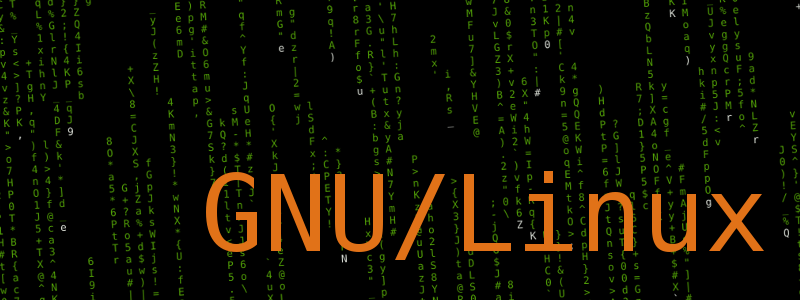 I m trying to replace my old OpenPGP key with a new one. The old key wasn t compromised or lost or anything
bad. Is still valid, but I plan to get rid of it soon. It was created in 2013.
The new key id fingerprint is:
I m trying to replace my old OpenPGP key with a new one. The old key wasn t compromised or lost or anything
bad. Is still valid, but I plan to get rid of it soon. It was created in 2013.
The new key id fingerprint is:  My maybe most impactful piece of code is
My maybe most impactful piece of code is  Disclaimer This is an attempt at humor and hence entirely fictional in nature. While some incidents depicted are true, the context and the story woven around them are by yours truly. None of the Mascots of Debian were hurt during the blog post
Disclaimer This is an attempt at humor and hence entirely fictional in nature. While some incidents depicted are true, the context and the story woven around them are by yours truly. None of the Mascots of Debian were hurt during the blog post . I also disavow any responsibility for any hurt (real or imagined) to any past, current and future mascots. The attempt should not be looked upon as demeaning people who are accused of false crimes, tortured and confessions eked out of them as this happens quite a lot (In India for sure, but guess it s the same world over in various degrees). The idea is loosely inspired by
. I also disavow any responsibility for any hurt (real or imagined) to any past, current and future mascots. The attempt should not be looked upon as demeaning people who are accused of false crimes, tortured and confessions eked out of them as this happens quite a lot (In India for sure, but guess it s the same world over in various degrees). The idea is loosely inspired by  . I guess for many people watching it once was torture enough. I *think* they were nominated for
. I guess for many people watching it once was torture enough. I *think* they were nominated for 
 I have to say while Table Mountain is beautiful and haunting as it has scenes like these
I have to say while Table Mountain is beautiful and haunting as it has scenes like these

 I recently upgraded
I recently upgraded