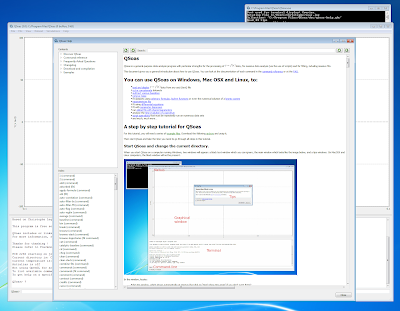Vincent Fourmond: QSoas version 3.2 is out
Version 3.2 of QSoas is out ! It is mostly a bug-fix release, fixing the computation mistake found in the
QSoas is a powerful open source data analysis program that focuses on flexibility and powerful fitting capacities. It is released under the GNU General Public License. It is described in Fourmond, Anal. Chem., 2016, 88 (10), pp 5050 5052. Current version is 3.2. You can download for free its source code or precompiled versions for MacOS and Windows there. Alternatively, you can clone from the GitHub repository.
eecr-relay wave shape fit, see the correction to our initial article in JACS. We strongly encourage all the users of the eecr-relay wave shape fit to upgrade, and, unfortunately, refit previously fitted data as the results might change. The other wave shape fits are not affected by the issue.
New features
In addition to this important bug fix, new possibilities have been added, including a way to make fits with partially globalparameters using the new
define-indexed-fit command, to pick the best parameters dataset-by-dataset within fit trajectories, but also a parameter space explorer trying all possible permutations of one or more sets of parameters, and the possibility to save the results of a command to a global ruby variable.
There are a lot of other new features, improvements and so on, look for the full list there.
About QSoasQSoas is a powerful open source data analysis program that focuses on flexibility and powerful fitting capacities. It is released under the GNU General Public License. It is described in Fourmond, Anal. Chem., 2016, 88 (10), pp 5050 5052. Current version is 3.2. You can download for free its source code or precompiled versions for MacOS and Windows there. Alternatively, you can clone from the GitHub repository.