
We re coming closer to the
Debian/stretch stable release and similar to what we had with
#newinwheezy and
#newinjessie it s time for #newinstretch!
Hideki Yamane already started the game by blogging about
GitHub s Icon font, fonts-octicons and Arturo Borrero Gonzalez wrote a nice article about
nftables in Debian/stretch.
One package that isn t new but its tools are used by many of us is
util-linux, providing many essential system utilities. We have util-linux v2.25.2 in Debian/jessie and in Debian/stretch there will be util-linux >=v2.29.2. There are many new options available and we also have a few new tools available.
Tools that have been taken over from other packages
- last: used to be shipped via sysvinit-utils in Debian/jessie
- lastb: used to be shipped via sysvinit-utils in Debian/jessie
- mesg: used to be shipped via sysvinit-utils in Debian/jessie
- mountpoint: used to be shipped via initscripts in Debian/jessie
- sulogin: used to be shipped via sysvinit-utils in Debian/jessie
New tools
- lsipc: show information on IPC facilities, e.g.:
root@ff2713f55b36:/# lsipc
RESOURCE DESCRIPTION LIMIT USED USE%
MSGMNI Number of message queues 32000 0 0.00%
MSGMAX Max size of message (bytes) 8192 - -
MSGMNB Default max size of queue (bytes) 16384 - -
SHMMNI Shared memory segments 4096 0 0.00%
SHMALL Shared memory pages 18446744073692774399 0 0.00%
SHMMAX Max size of shared memory segment (bytes) 18446744073692774399 - -
SHMMIN Min size of shared memory segment (bytes) 1 - -
SEMMNI Number of semaphore identifiers 32000 0 0.00%
SEMMNS Total number of semaphores 1024000000 0 0.00%
SEMMSL Max semaphores per semaphore set. 32000 - -
SEMOPM Max number of operations per semop(2) 500 - -
SEMVMX Semaphore max value 32767 - -
lslogins: display information about known users in the system, e.g.:
root@ff2713f55b36:/# lslogins
UID USER PROC PWD-LOCK PWD-DENY LAST-LOGIN GECOS
0 root 2 0 1 root
1 daemon 0 0 1 daemon
2 bin 0 0 1 bin
3 sys 0 0 1 sys
4 sync 0 0 1 sync
5 games 0 0 1 games
6 man 0 0 1 man
7 lp 0 0 1 lp
8 mail 0 0 1 mail
9 news 0 0 1 news
10 uucp 0 0 1 uucp
13 proxy 0 0 1 proxy
33 www-data 0 0 1 www-data
34 backup 0 0 1 backup
38 list 0 0 1 Mailing List Manager
39 irc 0 0 1 ircd
41 gnats 0 0 1 Gnats Bug-Reporting System (admin)
100 _apt 0 0 1
65534 nobody 0 0 1 nobody
lsns: list system namespaces, e.g.:
root@ff2713f55b36:/# lsns
NS TYPE NPROCS PID USER COMMAND
4026531835 cgroup 2 1 root bash
4026531837 user 2 1 root bash
4026532473 mnt 2 1 root bash
4026532474 uts 2 1 root bash
4026532475 ipc 2 1 root bash
4026532476 pid 2 1 root bash
4026532478 net 2 1 root bash
setpriv: run a program with different privilege settings
zramctl: tool to quickly set up zram device parameters, to reset zram devices, and to query the status of used zram devices
New features/options
addpart (show or change the real-time scheduling attributes of a process):
--reload reload prompts on running agetty instances
blkdiscard (discard the content of sectors on a device):
-p, --step <num> size of the discard iterations within the offset
-z, --zeroout zero-fill rather than discard
chrt (show or change the real-time scheduling attributes of a process):
-d, --deadline set policy to SCHED_DEADLINE
-T, --sched-runtime <ns> runtime parameter for DEADLINE
-P, --sched-period <ns> period parameter for DEADLINE
-D, --sched-deadline <ns> deadline parameter for DEADLINE
fdformat (do a low-level formatting of a floppy disk):
-f, --from <N> start at the track N (default 0)
-t, --to <N> stop at the track N
-r, --repair <N> try to repair tracks failed during the verification (max N retries)
fdisk (display or manipulate a disk partition table):
-B, --protect-boot don't erase bootbits when creating a new label
-o, --output <list> output columns
--bytes print SIZE in bytes rather than in human readable format
-w, --wipe <mode> wipe signatures (auto, always or never)
-W, --wipe-partitions <mode> wipe signatures from new partitions (auto, always or never)
New available columns (for -o):
gpt: Device Start End Sectors Size Type Type-UUID Attrs Name UUID
dos: Device Start End Sectors Cylinders Size Type Id Attrs Boot End-C/H/S Start-C/H/S
bsd: Slice Start End Sectors Cylinders Size Type Bsize Cpg Fsize
sgi: Device Start End Sectors Cylinders Size Type Id Attrs
sun: Device Start End Sectors Cylinders Size Type Id Flags
findmnt (find a (mounted) filesystem):
-J, --json use JSON output format
-M, --mountpoint <dir> the mountpoint directory
-x, --verify verify mount table content (default is fstab)
--verbose print more details
flock (manage file locks from shell scripts):
-F, --no-fork execute command without forking
--verbose increase verbosity
getty (open a terminal and set its mode):
--reload reload prompts on running agetty instances
hwclock (query or set the hardware clock):
--get read hardware clock and print drift corrected result
--update-drift update drift factor in /etc/adjtime (requires --set or --systohc)
ldattach (attach a line discipline to a serial line):
-c, --intro-command <string> intro sent before ldattach
-p, --pause <seconds> pause between intro and ldattach
logger (enter messages into the system log):
-e, --skip-empty do not log empty lines when processing files
--no-act do everything except the write the log
--octet-count use rfc6587 octet counting
-S, --size <size> maximum size for a single message
--rfc3164 use the obsolete BSD syslog protocol
--rfc5424[=<snip>] use the syslog protocol (the default for remote);
<snip> can be notime, or notq, and/or nohost
--sd-id <id> rfc5424 structured data ID
--sd-param <data> rfc5424 structured data name=value
--msgid <msgid> set rfc5424 message id field
--socket-errors[=<on off auto>] print connection errors when using Unix sockets
losetup (set up and control loop devices):
-L, --nooverlap avoid possible conflict between devices
--direct-io[=<on off>] open backing file with O_DIRECT
-J, --json use JSON --list output format
New available --list column:
DIO access backing file with direct-io
lsblk (list information about block devices):
-J, --json use JSON output format
New available columns (for --output):
HOTPLUG removable or hotplug device (usb, pcmcia, ...)
SUBSYSTEMS de-duplicated chain of subsystems
lscpu (display information about the CPU architecture):
-y, --physical print physical instead of logical IDs
New available column:
DRAWER logical drawer number
lslocks (list local system locks):
-J, --json use JSON output format
-i, --noinaccessible ignore locks without read permissions
nsenter (run a program with namespaces of other processes):
-C, --cgroup[=<file>] enter cgroup namespace
--preserve-credentials do not touch uids or gids
-Z, --follow-context set SELinux context according to --target PID
rtcwake (enter a system sleep state until a specified wakeup time):
--date <timestamp> date time of timestamp to wake
--list-modes list available modes
-r, --reorder <dev> fix partitions order (by start offset)
sfdisk (display or manipulate a disk partition table):
New Commands:
-J, --json <dev> dump partition table in JSON format
-F, --list-free [<dev> ...] list unpartitioned free areas of each device
-r, --reorder <dev> fix partitions order (by start offset)
--delete <dev> [<part> ...] delete all or specified partitions
--part-label <dev> <part> [<str>] print or change partition label
--part-type <dev> <part> [<type>] print or change partition type
--part-uuid <dev> <part> [<uuid>] print or change partition uuid
--part-attrs <dev> <part> [<str>] print or change partition attributes
New Options:
-a, --append append partitions to existing partition table
-b, --backup backup partition table sectors (see -O)
--bytes print SIZE in bytes rather than in human readable format
--move-data[=<typescript>] move partition data after relocation (requires -N)
--color[=<when>] colorize output (auto, always or never)
colors are enabled by default
-N, --partno <num> specify partition number
-n, --no-act do everything except write to device
--no-tell-kernel do not tell kernel about changes
-O, --backup-file <path> override default backup file name
-o, --output <list> output columns
-w, --wipe <mode> wipe signatures (auto, always or never)
-W, --wipe-partitions <mode> wipe signatures from new partitions (auto, always or never)
-X, --label <name> specify label type (dos, gpt, ...)
-Y, --label-nested <name> specify nested label type (dos, bsd)
Available columns (for -o):
gpt: Device Start End Sectors Size Type Type-UUID Attrs Name UUID
dos: Device Start End Sectors Cylinders Size Type Id Attrs Boot End-C/H/S Start-C/H/S
bsd: Slice Start End Sectors Cylinders Size Type Bsize Cpg Fsize
sgi: Device Start End Sectors Cylinders Size Type Id Attrs
sun: Device Start End Sectors Cylinders Size Type Id Flags
swapon (enable devices and files for paging and swapping):
-o, --options <list> comma-separated list of swap options
New available columns (for --show):
UUID swap uuid
LABEL swap label
unshare (run a program with some namespaces unshared from the parent):
-C, --cgroup[=<file>] unshare cgroup namespace
--propagation slave shared private unchanged modify mount propagation in mount namespace
-s, --setgroups allow deny control the setgroups syscall in user namespaces
Deprecated / removed options
sfdisk (display or manipulate a disk partition table):
-c, --id change or print partition Id
--change-id change Id
--print-id print Id
-C, --cylinders <number> set the number of cylinders to use
-H, --heads <number> set the number of heads to use
-S, --sectors <number> set the number of sectors to use
-G, --show-pt-geometry deprecated, alias to --show-geometry
-L, --Linux deprecated, only for backward compatibility
-u, --unit S deprecated, only sector unit is supported
 This is a post I wrote in June 2022, but did not publish back then.
After first publishing it in December 2023, a perfectionist insecure
part of me unpublished it again. After receiving positive feedback, i
slightly amended and republish it now.
In this post, I talk about unpaid work in F/LOSS, taking on the example
of hackathons, and why, in my opinion, the expectation of volunteer work
is hurting diversity.
Disclaimer: I don t have all the answers, only some ideas and questions.
This is a post I wrote in June 2022, but did not publish back then.
After first publishing it in December 2023, a perfectionist insecure
part of me unpublished it again. After receiving positive feedback, i
slightly amended and republish it now.
In this post, I talk about unpaid work in F/LOSS, taking on the example
of hackathons, and why, in my opinion, the expectation of volunteer work
is hurting diversity.
Disclaimer: I don t have all the answers, only some ideas and questions.
 Debian Celebrates 30 years!
We celebrated our
Debian Celebrates 30 years!
We celebrated our 



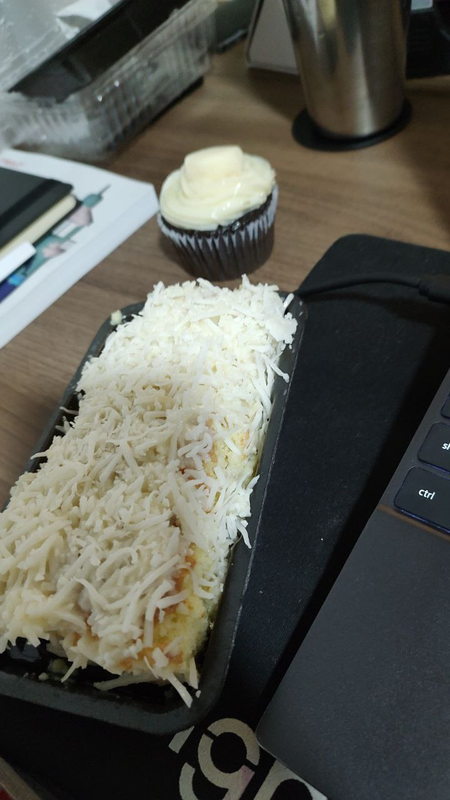
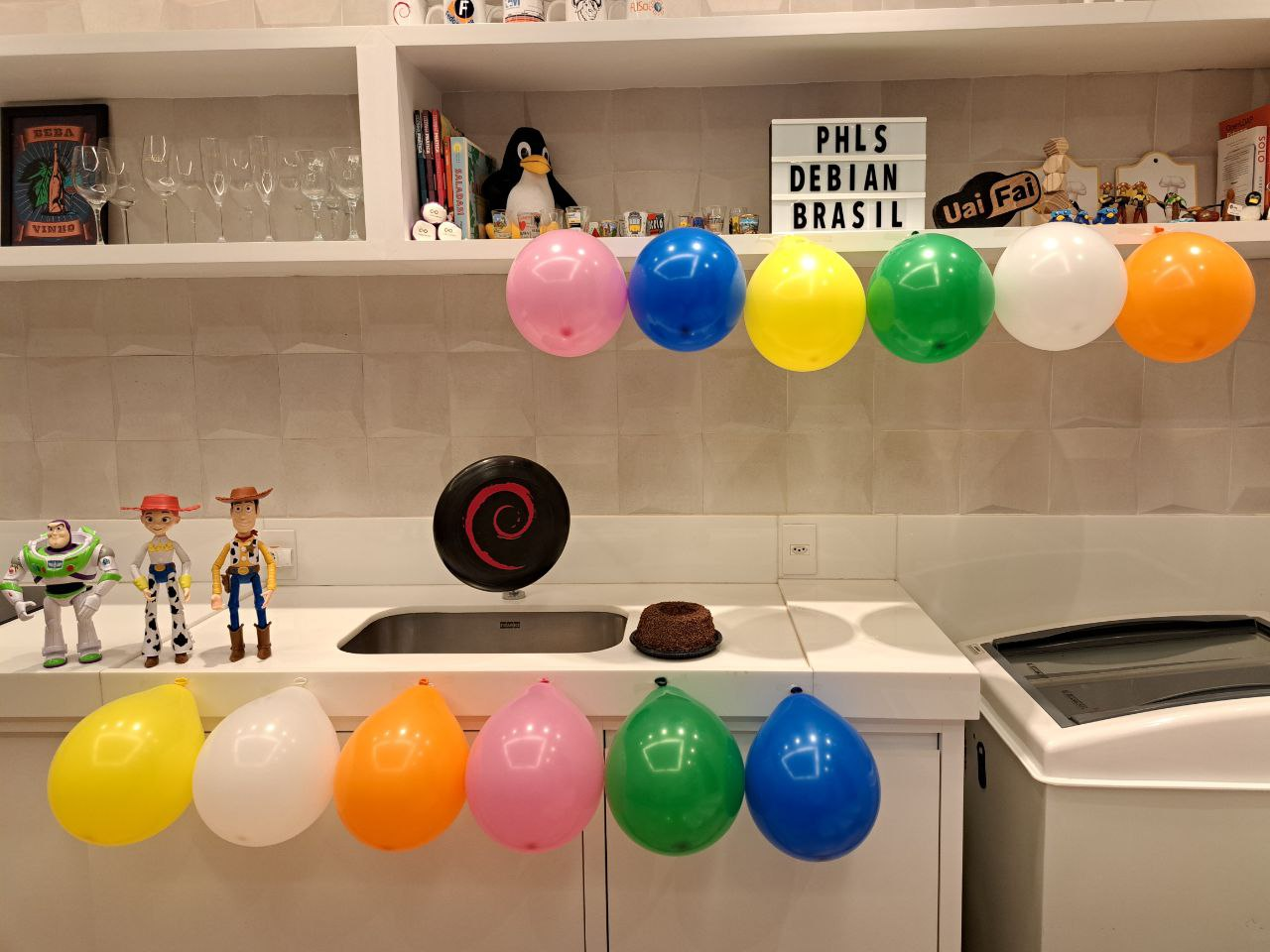

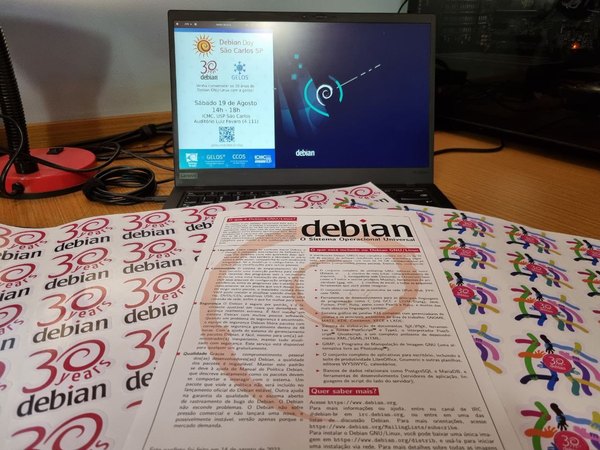


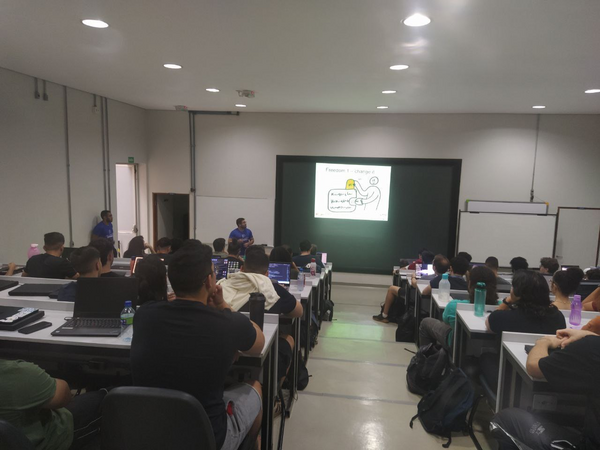
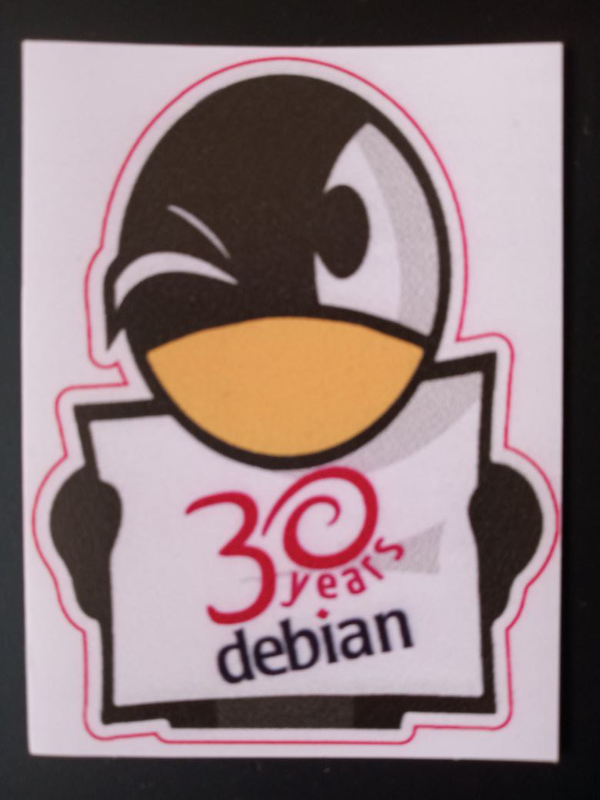

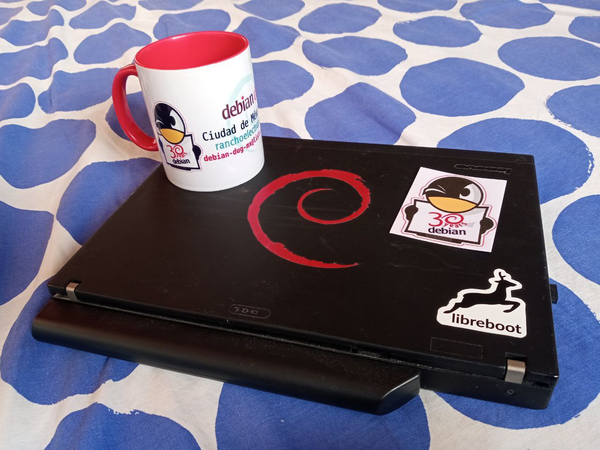

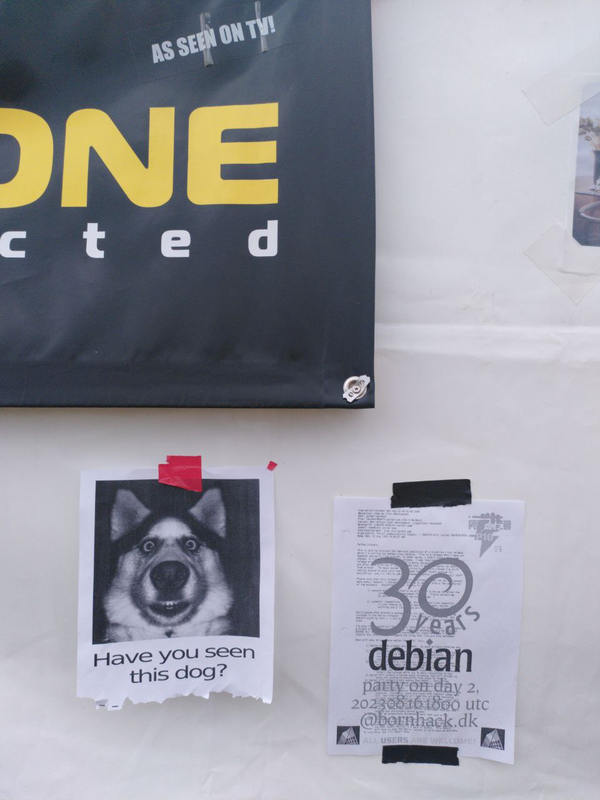
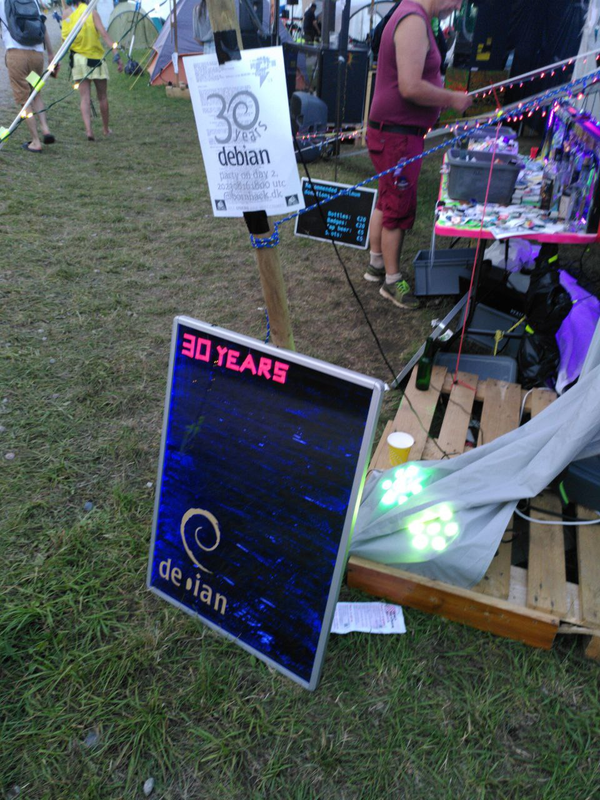





 We re coming closer to the
We re coming closer to the 
 Well, that's all for today. I think so. You can never be sure.
Well, that's all for today. I think so. You can never be sure.