
Debian CD/DVD ISO images are huge files (4.7 GB for a DVD). It can take a long time to download if your connection with the server is not very fast. Jigdo can help you download them much more quickly if you have a high-speed connection to a
normal Debian mirror.

If your download rate from your usual Debian mirror is not better than the download rate from the
closest Debian CD mirror, then you should download your images straight from the Debian CD mirror. Otherwise read on and learn how you can save lots of time.
Jigdo is based on a simple idea: the CD images contain mainly thousands of
.deb files (and source files too) that are already available on all Debian mirrors. So instead of downloading the ISO image in its entirety, you could reconstruct it with all the files that it contains, that you would download from your usual Debian mirror.
Thus when you download a .jigdo file, you only download a little text file (compressed with gzip) that contains enough information to reconstruct the complete image:
- it contains a list of the individual files that are needed to rebuild the image;
- it indicates a mirror where those files can be downloaded (it s mainly a fallback URL in case our preferred mirror doesn t have them anymore);
- it contains an URL to a .template file which describes the layout of all files within the ISO image. It also contains the data which can t be downloaded from the mirror.
The tool that we will use to regenerate the ISO images is called
jigdo-lite, it s available on Windows if you don t have any Debian system yet. Otherwise just install the
jigdo-file Debian package.
We just need the URL of a .jigdo file (get one from the
Debian CD page) and we pass it to jidgo-lite on the command line. It asks for a path of Files to scan : if we have an older version of the same CD image, we can indicate a path where it is mounted and it will avoid redownloading the files that we already have, otherwise just press Enter. Then it asks for the Debian mirror to use and by default suggests the one used in /etc/apt/sources.list. Again pressing Enter is usually enough. You can even use
--noask to avoid the prompts.
$ jigdo-lite http://cdimage.debian.org/cdimage/release/6.0.1/multi-arch/jigdo-dvd/debian-6.0.1-i386-amd64-source-DVD-1.jigdo
Jigsaw Download "lite"
Copyright (C) 2001-2005 jigdo@
Richard Atterer atterer.net
Getting mirror information from /etc/apt/sources.list
Downloading .jigdo file
--2011-03-22 09:08:11-- http://[2001:6b0:e:2018::163]/cdimage/release/6.0.1/multi-arch/jigdo-dvd/debian-6.0.1-i386-amd64-source-DVD-1.jigdo
[...]
-----------------------------------------------------------------
Images offered by http://cdimage.debian.org/cdimage/release/6.0.1/multi-arch/jigdo-dvd/debian-6.0.1-i386-amd64-source-DVD-1.jigdo':
1: 'Debian GNU/Linux 6.0.1 "Squeeze" - Official Multi-architecture i386/amd64/source DVD #1 20110319-14:55 (20110319)' (debian-6.0.1-i386-amd64-source-DVD-1.iso)
Further information about debian-6.0.1-i386-amd64-source-DVD-1.iso':
Generated on Sat, 19 Mar 2011 15:11:27 +0000
-----------------------------------------------------------------
If you already have a previous version of the CD you are
downloading, jigdo can re-use files on the old CD that are also
present in the new image, and you do not need to download them
again. Mount the old CD ROM and enter the path it is mounted under
(e.g. /mnt/cdrom').
Alternatively, just press enter if you want to start downloading
the remaining files.
Files to scan:
-----------------------------------------------------------------
The jigdo file refers to files stored on Debian mirrors. Please
choose a Debian mirror as follows: Either enter a complete URL
pointing to a mirror (in the form
ftp://ftp.debian.org/debian/'), or enter any regular expression
for searching through the list of mirrors: Try a two-letter
country code such as de', or a country name like United
States', or a server name like sunsite'.
Debian mirror [http://ftp.fr.debian.org/debian]:
Downloading .template file
--2011-03-22 09:12:41-- http://cdimage.debian.org/cdimage/release/6.0.1/multi-arch/jigdo-dvd/debian-6.0.1-i386-amd64-source-DVD-1.template
[...]
Successfully created debian-6.0.1-i386-amd64-source-DVD-1.iso'
-----------------------------------------------------------------
Finished!
The fact that you got this far is a strong indication that debian-6.0.1-i386-amd64-source-DVD-1.iso'
was generated correctly. I will perform an additional, final check,
which you can interrupt safely with Ctrl-C if you do not want to wait.
OK: Checksums match, image is good!
And you re done, you have successfully downloaded an official Debian DVD with jigdo-lite. You can head over to the
Debian CD page and find out the URL of the .jigdo files for the latest stable release.
One last thing, Bluray images are only available with Jigdo because they are so huge that keeping complete ISO images would be a waste of disk resources of the CD images server (and its mirrors).
Of course, if downloading ISO images and burning CD/DVD is not for you, you can always order some
professionally printed CD/DVD. You will even help Debian by doing this.
If you want to read more articles like this one, click here to subscribe to my free newsletter. You can also follow me on Identi.ca, Twitter and Facebook.
6 comments Liked this article? Click here. My blog is Flattr-enabled.
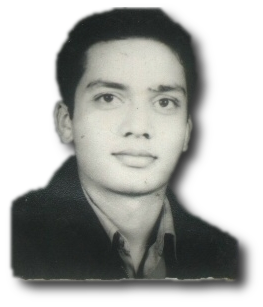 As we grow old, so do our computing machines. And just like we don t decommission ourselves, so should be the case of the machines. They should be semi-retired, delegating major tasks to newer machines while they can still serve some less demaning work: File Servers, UPNP Servers et cetera.
It is common on a Debian installer based derivative, and otherwise too, to use block encryption on Linux. With machines from this decade, I think we ve always had CPU extension for encryption.
So, as would be the usual case, all my laptops are block encrypted. But as they reach the phase of their life to retire and serving as a headless boss, it becomes cumbersome to keep feeding it a password and all the logistics involved to feed it. As such, I wanted to get rid of feeding it the password.
Then, there s also the case of bad/faulty hardware, many of which mostly can temporarily fix their functionality when reset, which usually is to reboot the machine. I still recollect words of my Linux Guru - Dhiren Raj Bhandari - that many of the unexplainable errors can be resolved by just rebooting the machine. This was more than 20 years ago in the prime era of Microsoft Windows OS and the context back then was quite different, but yes, some bits of that saying still apply today.
So I wanted my laptop, which had LUKS set up for 2 disks, to go password-less now. I stumbled across a slightly dated article where the author achieved similar results with keyscript. So the thing was doable.
To my delight, Debian cryptsetup has the best setup and documentation in place to do it with just adding keyfiles
As we grow old, so do our computing machines. And just like we don t decommission ourselves, so should be the case of the machines. They should be semi-retired, delegating major tasks to newer machines while they can still serve some less demaning work: File Servers, UPNP Servers et cetera.
It is common on a Debian installer based derivative, and otherwise too, to use block encryption on Linux. With machines from this decade, I think we ve always had CPU extension for encryption.
So, as would be the usual case, all my laptops are block encrypted. But as they reach the phase of their life to retire and serving as a headless boss, it becomes cumbersome to keep feeding it a password and all the logistics involved to feed it. As such, I wanted to get rid of feeding it the password.
Then, there s also the case of bad/faulty hardware, many of which mostly can temporarily fix their functionality when reset, which usually is to reboot the machine. I still recollect words of my Linux Guru - Dhiren Raj Bhandari - that many of the unexplainable errors can be resolved by just rebooting the machine. This was more than 20 years ago in the prime era of Microsoft Windows OS and the context back then was quite different, but yes, some bits of that saying still apply today.
So I wanted my laptop, which had LUKS set up for 2 disks, to go password-less now. I stumbled across a slightly dated article where the author achieved similar results with keyscript. So the thing was doable.
To my delight, Debian cryptsetup has the best setup and documentation in place to do it with just adding keyfiles
 Debian CD/DVD ISO images are huge files (4.7 GB for a DVD). It can take a long time to download if your connection with the server is not very fast. Jigdo can help you download them much more quickly if you have a high-speed connection to a
Debian CD/DVD ISO images are huge files (4.7 GB for a DVD). It can take a long time to download if your connection with the server is not very fast. Jigdo can help you download them much more quickly if you have a high-speed connection to a  If your download rate from your usual Debian mirror is not better than the download rate from the
If your download rate from your usual Debian mirror is not better than the download rate from the  Kumar, a dedicated Debian dude has written following and I’m sponsoring the first ever Sponsored Post to my blog:
Thanks to
Kumar, a dedicated Debian dude has written following and I’m sponsoring the first ever Sponsored Post to my blog:
Thanks to