Debian Brasil: MiniDebConf BH 2024 - patroc nio e financiamento coletivo















 The DRM/KMS framework provides the atomic API for color management through KMS
properties represented by
The DRM/KMS framework provides the atomic API for color management through KMS
properties represented by struct drm_property. We extended the color
management interface exposed to userspace by leveraging existing resources and
connecting them with driver-specific functions for managing modeset properties.
On the AMD DC layer, the interface with hardware color blocks is established.
The AMD DC layer contains OS-agnostic components that are shared across
different platforms, making it an invaluable resource. This layer already
implements hardware programming and resource management, simplifying the external
developer s task. While examining the DC code, we gain insights into the color
pipeline and capabilities, even without direct access to specifications.
Additionally, AMD developers provide essential support by answering queries and
reviewing our work upstream.
The primary challenge involved identifying and understanding relevant AMD DC
code to configure each color block in the color pipeline. However, the ultimate
goal was to bridge the DC color capabilities with the DRM API. For this, we
changed the AMD DM, the OS-dependent layer connecting the
DC interface to the DRM/KMS framework. We defined and managed driver-specific
color properties, facilitated the transport of user space data to the DC, and
translated DRM features and settings to the DC interface. Considerations were
also made for differences in the color pipeline based on hardware capabilities.
AMD s display driver supports the following pre-defined transfer functions (aka named fixed curves):
- OETF: the opto-electronic transfer function, which converts linear scene light into the video signal, typically within a camera.
- EOTF: electro-optical transfer function, which converts the video signal into the linear light output of the display.
- OOTF: opto-optical transfer function, which has the role of applying the rendering intent .
These capabilities vary depending on the hardware block, with some utilizing hardcoded curves and others relying on AMD s color module to construct curves from standardized coefficients. It also supports user/custom curves built from a lookup table.
- Linear/Unity: linear/identity relationship between pixel value and luminance value;
- Gamma 2.2, Gamma 2.4, Gamma 2.6: pure power functions;
- sRGB: 2.4: The piece-wise transfer function from IEC 61966-2-1:1999;
- BT.709: has a linear segment in the bottom part and then a power function with a 0.45 (~1/2.22) gamma for the rest of the range; standardized by ITU-R BT.709-6;
- PQ (Perceptual Quantizer): used for HDR display, allows luminance range capability of 0 to 10,000 nits; standardized by SMPTE ST 2084.
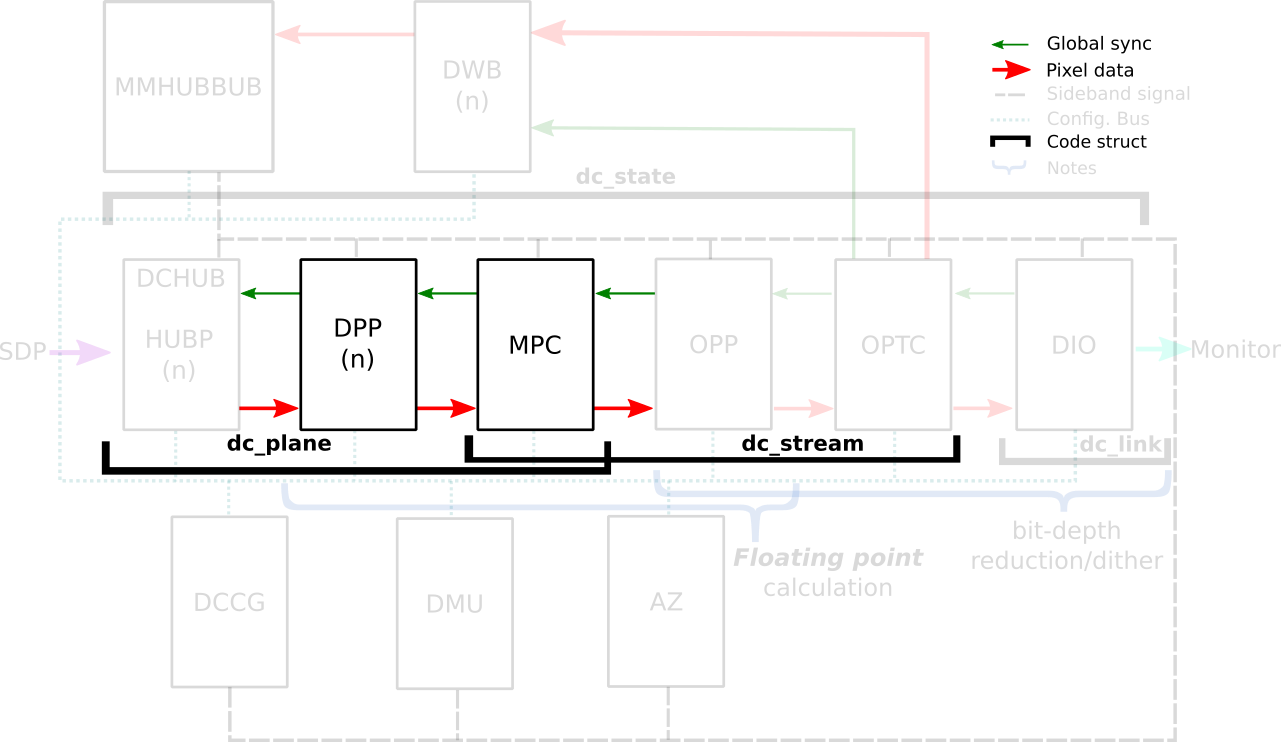 In the AMD Display Core Next hardware pipeline, we encounter two hardware
blocks with color capabilities: the Display Pipe and Plane (DPP) and the
Multiple Pipe/Plane Combined (MPC). The DPP handles color adjustments per plane
before blending, while the MPC engages in post-blending color adjustments.
In short, we expect DPP color capabilities to match up with DRM plane
properties, and MPC color capabilities to play nice with DRM CRTC properties.
Note: here s the catch there are some DRM CRTC color transformations that
don t have a corresponding AMD MPC color block, and vice versa. It s like a
puzzle, and we re here to solve it!
In the AMD Display Core Next hardware pipeline, we encounter two hardware
blocks with color capabilities: the Display Pipe and Plane (DPP) and the
Multiple Pipe/Plane Combined (MPC). The DPP handles color adjustments per plane
before blending, while the MPC engages in post-blending color adjustments.
In short, we expect DPP color capabilities to match up with DRM plane
properties, and MPC color capabilities to play nice with DRM CRTC properties.
Note: here s the catch there are some DRM CRTC color transformations that
don t have a corresponding AMD MPC color block, and vice versa. It s like a
puzzle, and we re here to solve it!
struct
dpp_color_caps
and struct
mpc_color_caps.
The AMD Steam Deck hardware provides a tangible example of these capabilities.
Therefore, we take SteamDeck/DCN301 driver as an example and look at the Color
pipeline capabilities described in the file:
driver/gpu/drm/amd/display/dcn301/dcn301_resources.c
/* Color pipeline capabilities */
dc->caps.color.dpp.dcn_arch = 1; // If it is a Display Core Next (DCN): yes. Zero means DCE.
dc->caps.color.dpp.input_lut_shared = 0;
dc->caps.color.dpp.icsc = 1; // Intput Color Space Conversion (CSC) matrix.
dc->caps.color.dpp.dgam_ram = 0; // The old degamma block for degamma curve (hardcoded and LUT). Gamma correction is the new one.
dc->caps.color.dpp.dgam_rom_caps.srgb = 1; // sRGB hardcoded curve support
dc->caps.color.dpp.dgam_rom_caps.bt2020 = 1; // BT2020 hardcoded curve support (seems not actually in use)
dc->caps.color.dpp.dgam_rom_caps.gamma2_2 = 1; // Gamma 2.2 hardcoded curve support
dc->caps.color.dpp.dgam_rom_caps.pq = 1; // PQ hardcoded curve support
dc->caps.color.dpp.dgam_rom_caps.hlg = 1; // HLG hardcoded curve support
dc->caps.color.dpp.post_csc = 1; // CSC matrix
dc->caps.color.dpp.gamma_corr = 1; // New Gamma Correction block for degamma user LUT;
dc->caps.color.dpp.dgam_rom_for_yuv = 0;
dc->caps.color.dpp.hw_3d_lut = 1; // 3D LUT support. If so, it's always preceded by a shaper curve.
dc->caps.color.dpp.ogam_ram = 1; // Blend Gamma block for custom curve just after blending
// no OGAM ROM on DCN301
dc->caps.color.dpp.ogam_rom_caps.srgb = 0;
dc->caps.color.dpp.ogam_rom_caps.bt2020 = 0;
dc->caps.color.dpp.ogam_rom_caps.gamma2_2 = 0;
dc->caps.color.dpp.ogam_rom_caps.pq = 0;
dc->caps.color.dpp.ogam_rom_caps.hlg = 0;
dc->caps.color.dpp.ocsc = 0;
dc->caps.color.mpc.gamut_remap = 1; // Post-blending CTM (pre-blending CTM is always supported)
dc->caps.color.mpc.num_3dluts = pool->base.res_cap->num_mpc_3dlut; // Post-blending 3D LUT (preceded by shaper curve)
dc->caps.color.mpc.ogam_ram = 1; // Post-blending regamma.
// No pre-defined TF supported for regamma.
dc->caps.color.mpc.ogam_rom_caps.srgb = 0;
dc->caps.color.mpc.ogam_rom_caps.bt2020 = 0;
dc->caps.color.mpc.ogam_rom_caps.gamma2_2 = 0;
dc->caps.color.mpc.ogam_rom_caps.pq = 0;
dc->caps.color.mpc.ogam_rom_caps.hlg = 0;
dc->caps.color.mpc.ocsc = 1; // Output CSC matrix.
struct dpp_color_caps,
struct mpc_color_caps
and struct rom_curve_caps.
Now, using this guideline, we go through color capabilities of DPP and MPC blocks and talk more
about mapping driver-specific properties to corresponding color blocks.
dc->caps.color.dpp.dcn_arch
dc->caps.color.dpp.dgam_ram, dc->caps.color.dpp.dgam_rom_caps,dc->caps.color.dpp.gamma_corr
AMD Plane Degamma data is mapped to the initial stage of the DPP pipeline. It
is utilized to transition from scanout/encoded values to linear values for
arithmetic operations. Plane Degamma supports both pre-defined transfer
functions and 1D LUTs, depending on the hardware generation. DCN2 and older
families handle both types of curve in the Degamma RAM block
(dc->caps.color.dpp.dgam_ram); DCN3+ separate hardcoded curves and 1D LUT
into two block: Degamma ROM (dc->caps.color.dpp.dgam_rom_caps) and Gamma
correction block (dc->caps.color.dpp.gamma_corr), respectively.
Pre-defined transfer functions:
struct drm_color_lut elements. Setting TF = Identity/Default and LUT as
NULL means bypass.
References:
struct drm_color_ctm_3x4. Setting NULL means bypass.
References:
dc->caps.color.dpp.hw_3d_lut
The Shaper block fine-tunes color adjustments before applying the 3D LUT,
optimizing the use of the limited entries in each dimension of the 3D LUT. On
AMD hardware, a 3D LUT always means a preceding shaper 1D LUT used for
delinearizing and/or normalizing the color space before applying a 3D LUT, so
this entry on DPP color caps dc->caps.color.dpp.hw_3d_lut means support for
both shaper 1D LUT and 3D LUT.
Pre-defined transfer function enables delinearizing content with or without
shaper LUT, where AMD color module calculates the resulted shaper curve. Shaper
curves go from linear values to encoded values. If we are already in a
non-linear space and/or don t need to normalize values, we can set a Identity TF
for shaper that works similar to bypass and is also the default TF value.
Pre-defined transfer functions:
calculate_curve() function in the file
amd/display/modules/color/color_gamma.c.struct drm_color_lut elements. When setting Plane Shaper TF (!= Identity)
and LUT at the same time, the color module will combine the pre-defined TF and
the custom LUT values into the LUT that s actually programmed. Setting TF =
Identity/Default and LUT as NULL works as bypass.
References:
dc->caps.color.dpp.hw_3d_lut
The 3D LUT in the DPP block facilitates complex color transformations and
adjustments. 3D LUT is a three-dimensional array where each element is an RGB
triplet. As mentioned before, the dc->caps.color.dpp.hw_3d_lut describe if
DPP 3D LUT is supported.
The AMD driver-specific property advertise the size of a single dimension via
LUT3D_SIZE property. Plane 3D LUT is a blog property where the data is interpreted
as an array of struct drm_color_lut elements and the number of entries is
LUT3D_SIZE cubic. The array contains samples from the approximated function.
Values between samples are estimated by tetrahedral interpolation
The array is accessed with three indices, one for each input dimension (color
channel), blue being the outermost dimension, red the innermost. This
distribution is better visualized when examining the code in
[RFC PATCH 5/5] drm/amd/display: Fill 3D LUT from userspace by Alex Hung:
+ for (nib = 0; nib < 17; nib++)
+ for (nig = 0; nig < 17; nig++)
+ for (nir = 0; nir < 17; nir++)
+ ind_lut = 3 * (nib + 17*nig + 289*nir);
+
+ rgb_area[ind].red = rgb_lib[ind_lut + 0];
+ rgb_area[ind].green = rgb_lib[ind_lut + 1];
+ rgb_area[ind].blue = rgb_lib[ind_lut + 2];
+ ind++;
+
+
+
+ /* Stride and bit depth are not programmable by API yet.
+ * Therefore, only supports 17x17x17 3D LUT (12-bit).
+ */
+ lut->lut_3d.use_tetrahedral_9 = false;
+ lut->lut_3d.use_12bits = true;
+ lut->state.bits.initialized = 1;
+ __drm_3dlut_to_dc_3dlut(drm_lut, drm_lut3d_size, &lut->lut_3d,
+ lut->lut_3d.use_tetrahedral_9,
+ MAX_COLOR_3DLUT_BITDEPTH);
dc->caps.color.dpp.ogam_ram
The Blend/Out Gamma block applies the final touch-up before blending, allowing
users to linearize content after 3D LUT and just before the blending. It supports both 1D LUT
and pre-defined TF. We can see Shaper and Blend LUTs as 1D LUTs that are
sandwich the 3D LUT. So, if we don t need 3D LUT transformations, we may want
to only use Degamma block to linearize and skip Shaper, 3D LUT and Blend.
Pre-defined transfer function:
struct drm_color_lut elements. If plane_blend_tf_property != Identity TF,
AMD color module will combine the user LUT values with pre-defined TF into the
LUT parameters to be programmed. Setting TF = Identity/Default and LUT to NULL
means bypass.
References:
struct drm_color_lut elements. Setting NULL means bypass.
Not really supported. The driver is currently reusing the DPP degamma LUT block
(dc->caps.color.dpp.dgam_ram and dc->caps.color.dpp.gamma_corr) for
supporting DRM CRTC Degamma LUT, as explaning by [PATCH v3 20/32]
drm/amd/display: reject atomic commit if setting both plane and CRTC
degamma.
dc->caps.color.mpc.gamut_remap
It sets the current transformation matrix (CTM) apply to pixel data after the
lookup through the degamma LUT and before the lookup through the gamma LUT. The
data is interpreted as a struct drm_color_ctm. Setting NULL means bypass.
dc->caps.color.mpc.ogam_ram
After all that, you might still want to convert the content to wire encoding.
No worries, in addition to DRM CRTC 1D LUT, we ve got a AMD CRTC gamma transfer
function (TF) to make it happen. Possible TF values are defined by enum
amdgpu_transfer_function.
Pre-defined transfer functions:
struct drm_color_lut elements. When setting CRTC Gamma TF (!= Identity)
and LUT at the same time, the color module will combine the pre-defined TF and
the custom LUT values into the LUT that s actually programmed. Setting TF =
Identity/Default and LUT to NULL means bypass.
References:
color_range and color_encoding properties. It is used for color space
conversion of the input content. On the other hand, we have de DC Output CSC
(OCSC) sets pre-defined coefficients from DRM connector colorspace
properties. It is uses for color space conversion of the composed image to the
one supported by the sink.
References:
 Yang the cat bird
Yang the cat bird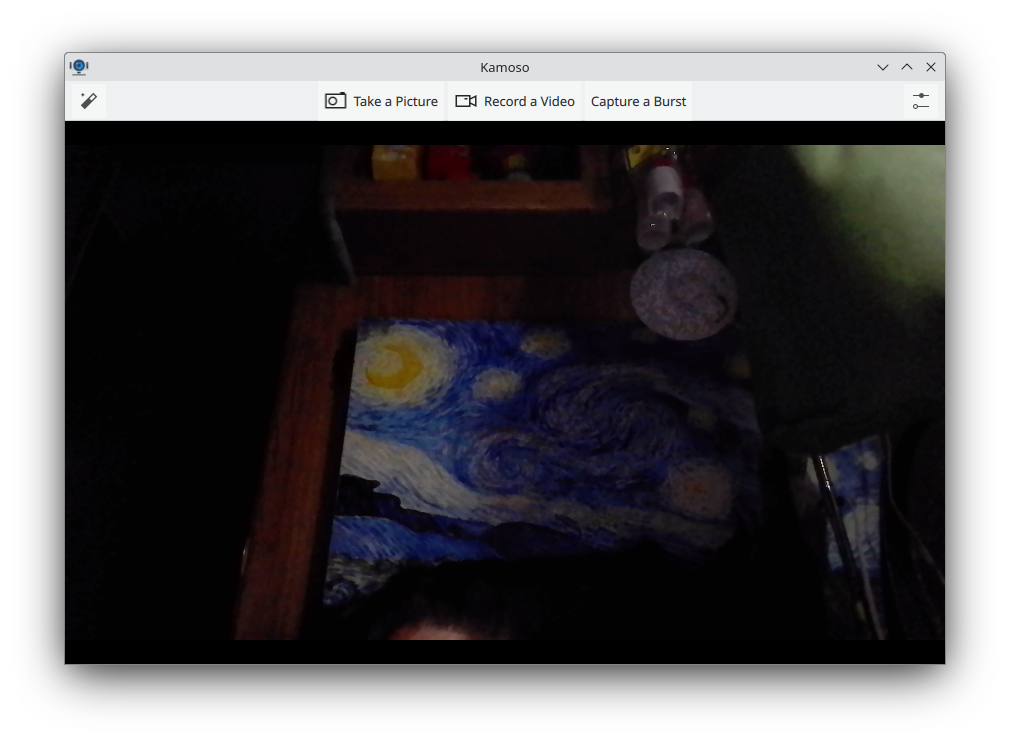 KDE snap Kamoso
KDE snap Kamososnap connect kamoso:camera :camera I have a pile of new MR s in for non release service applications and some fixes for issues found while testing. While this new workflow does take a bit longer waiting for approvals I like it much better as I am developing closer relationships with the application developers.
I have made significant progress on the Kf6 ( Qt6 based ) content snap. I am about 90% complete. While this doesn t mean much for users yet, it will when KDE applications release their qt6 ports starting the next major release cycle. I will be ready!
The last bit for snap work is I have almost completed my akonadi service snap. This will connect to all KDE PIM snaps so they share data. Akonadi is the background database that ties all the PIM applications together.
Debian:
This week I have worked on updates for several golang packages including charmbracelet/lipgloss charmbracelet/bubbles, and muesli-termenv. unfortunately I am stuck golang-github-aymanbagabas-go-osc52. The work is done in salsa but the maintainer has not uploaded. I have shot an email to the maintainer. I have also begun mentoring my first potential future DD! I reviewed his python-scienceplots and python-art which should land in Debian soon.
Thanks for stopping by! As usual, if you can please spare some change, consider a donation. All proceeds go to surviving another day to work on cool things to land on your desktop!
https://gofund.me/b8b69e54
<noscript><a href="https://liberapay.com/sgmoore/donate"><img alt="Donate using Liberapay" src="https://liberapay.com/assets/widgets/donate.svg" /></a></noscript>
Donate
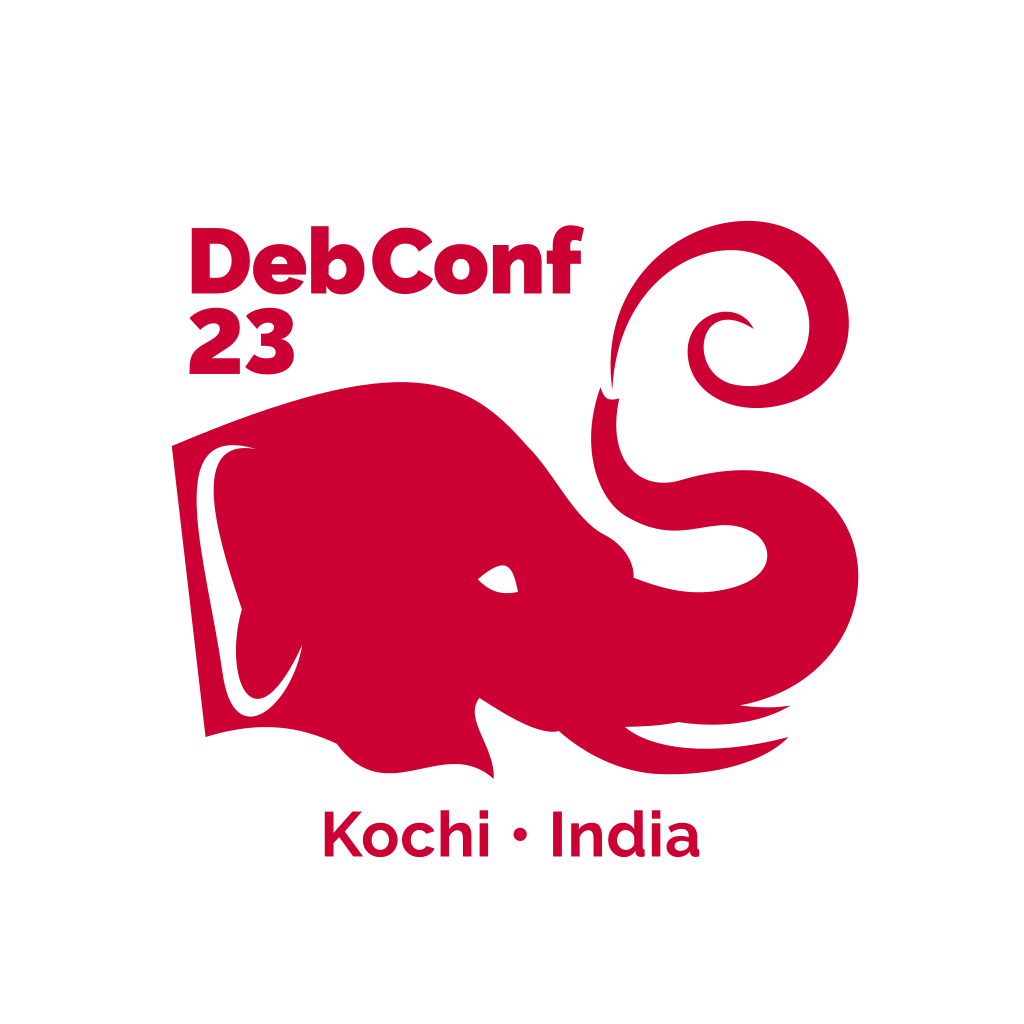 Official logo of DebConf23
Official logo of DebConf23
 Suresh and me celebrating Onam in Kochi.
Suresh and me celebrating Onam in Kochi.
 Four Points Hotel by Sheraton was the venue of DebConf23. Photo credits: Bilal
Four Points Hotel by Sheraton was the venue of DebConf23. Photo credits: Bilal
 Photo of the pool. Photo credits: Andreas Tille.
Photo of the pool. Photo credits: Andreas Tille.
 View from the hotel window.
View from the hotel window.
 This place served as lunch and dinner place and later as hacklab during debconf. Photo credits: Bilal
This place served as lunch and dinner place and later as hacklab during debconf. Photo credits: Bilal
 Picture of the awesome swag bag given at DebConf23. Photo credits: Ravi Dwivedi
Picture of the awesome swag bag given at DebConf23. Photo credits: Ravi Dwivedi
 My presentation photo. Photo credits: Valessio
My presentation photo. Photo credits: Valessio
 Selfie with Anisa and Kristi. Photo credits: Anisa.
Selfie with Anisa and Kristi. Photo credits: Anisa.
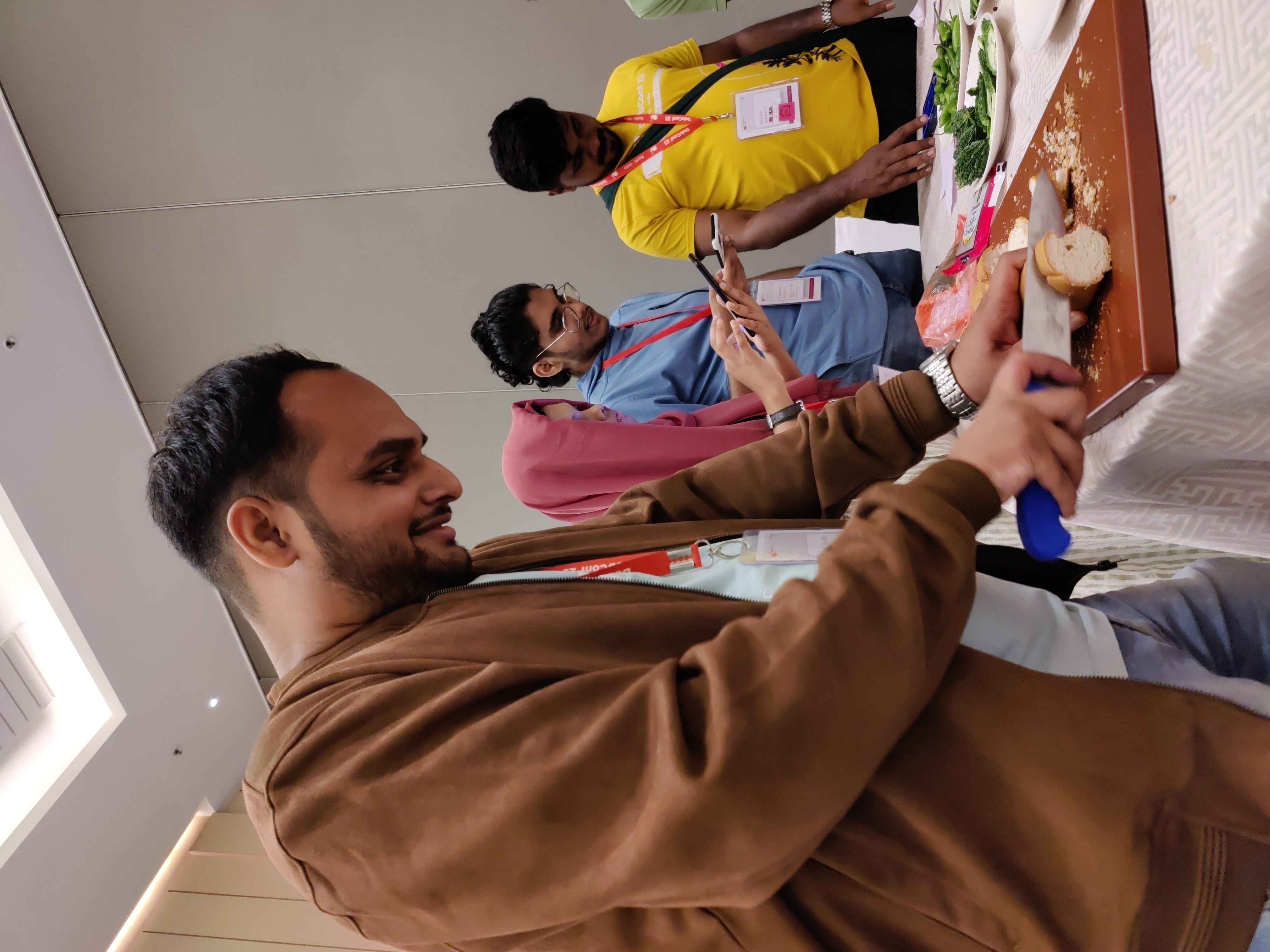 Me helping with the Cheese and Wine Party.
Me helping with the Cheese and Wine Party.
 This picture was taken when there were few people in my room for the party.
This picture was taken when there were few people in my room for the party.
 Sadhya Thali: A vegetarian meal served on banana leaf. Payasam and rasam were especially yummy! Photo credits: Ravi Dwivedi.
Sadhya Thali: A vegetarian meal served on banana leaf. Payasam and rasam were especially yummy! Photo credits: Ravi Dwivedi.
 Sadhya thali being served at debconf23. Photo credits: Bilal
Sadhya thali being served at debconf23. Photo credits: Bilal
 Group photo of our daytrip. Photo credits: Radhika Jhalani
Group photo of our daytrip. Photo credits: Radhika Jhalani
 A selfie in memory of Abraham.
A selfie in memory of Abraham.
 Thanks to Niibe Yutaka (the person towards your right hand) from Japan (FSIJ), who gave me a wonderful Japanese gift during debconf23: A folder to keep pages with ancient Japanese manga characters printed on it. I realized I immediately needed that :)
Thanks to Niibe Yutaka (the person towards your right hand) from Japan (FSIJ), who gave me a wonderful Japanese gift during debconf23: A folder to keep pages with ancient Japanese manga characters printed on it. I realized I immediately needed that :)
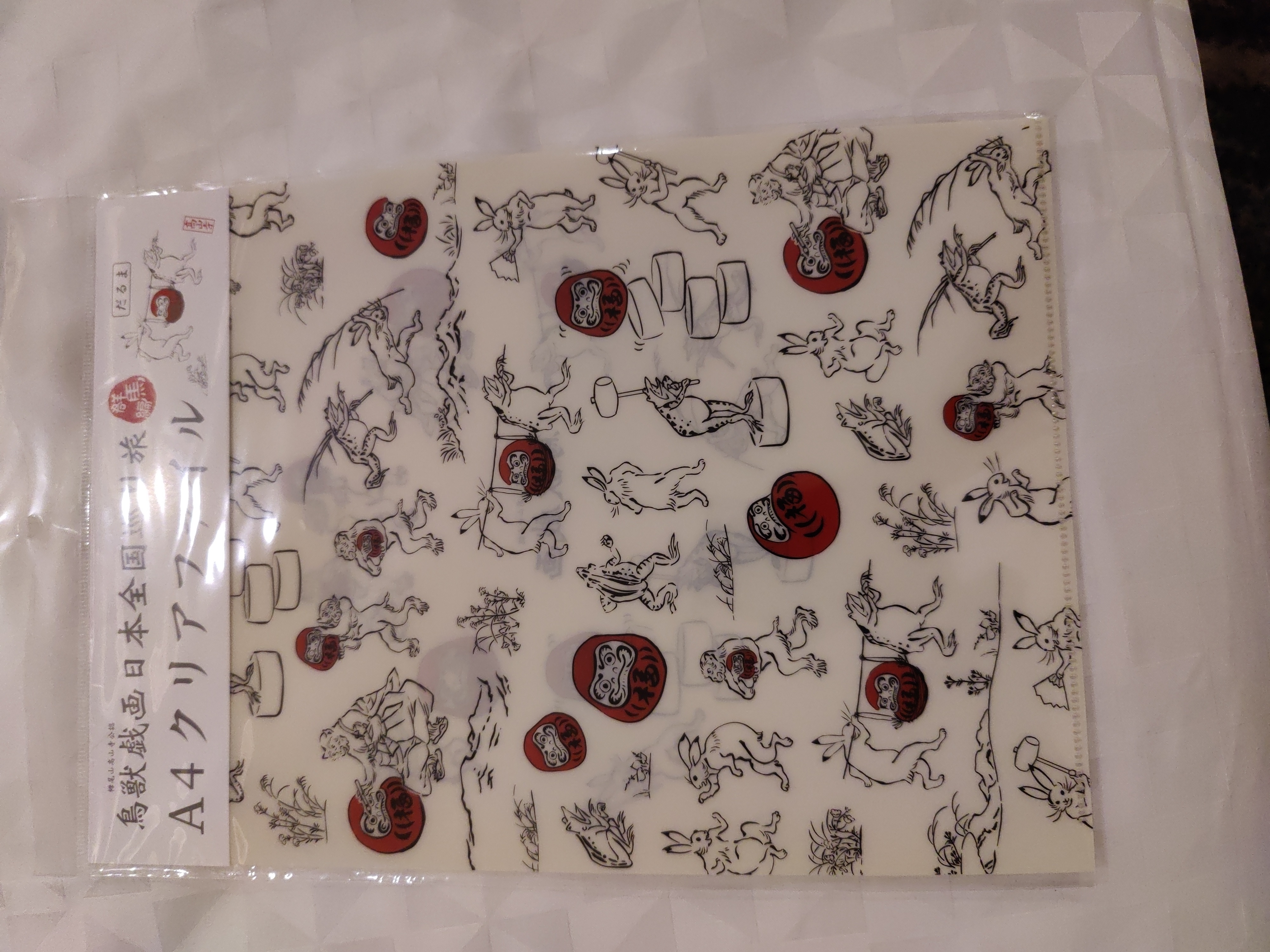 This is the Japanese gift I received.
This is the Japanese gift I received.
 Click to enlarge
Click to enlarge
 Bits from the DPL. Photo credits: Bilal
Bits from the DPL. Photo credits: Bilal
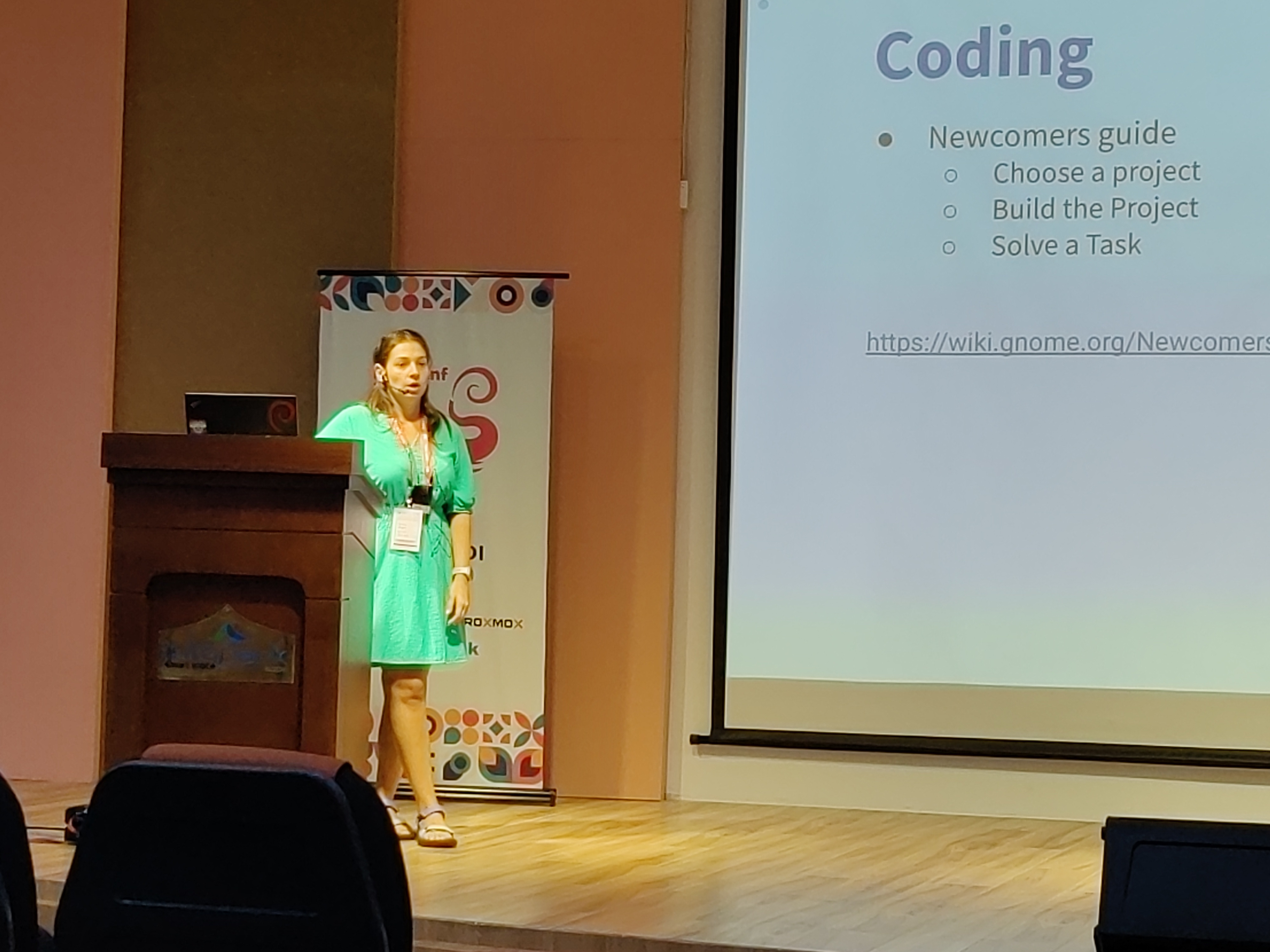 Kristi on GNOME community. Photo credits: Ravi Dwivedi.
Kristi on GNOME community. Photo credits: Ravi Dwivedi.
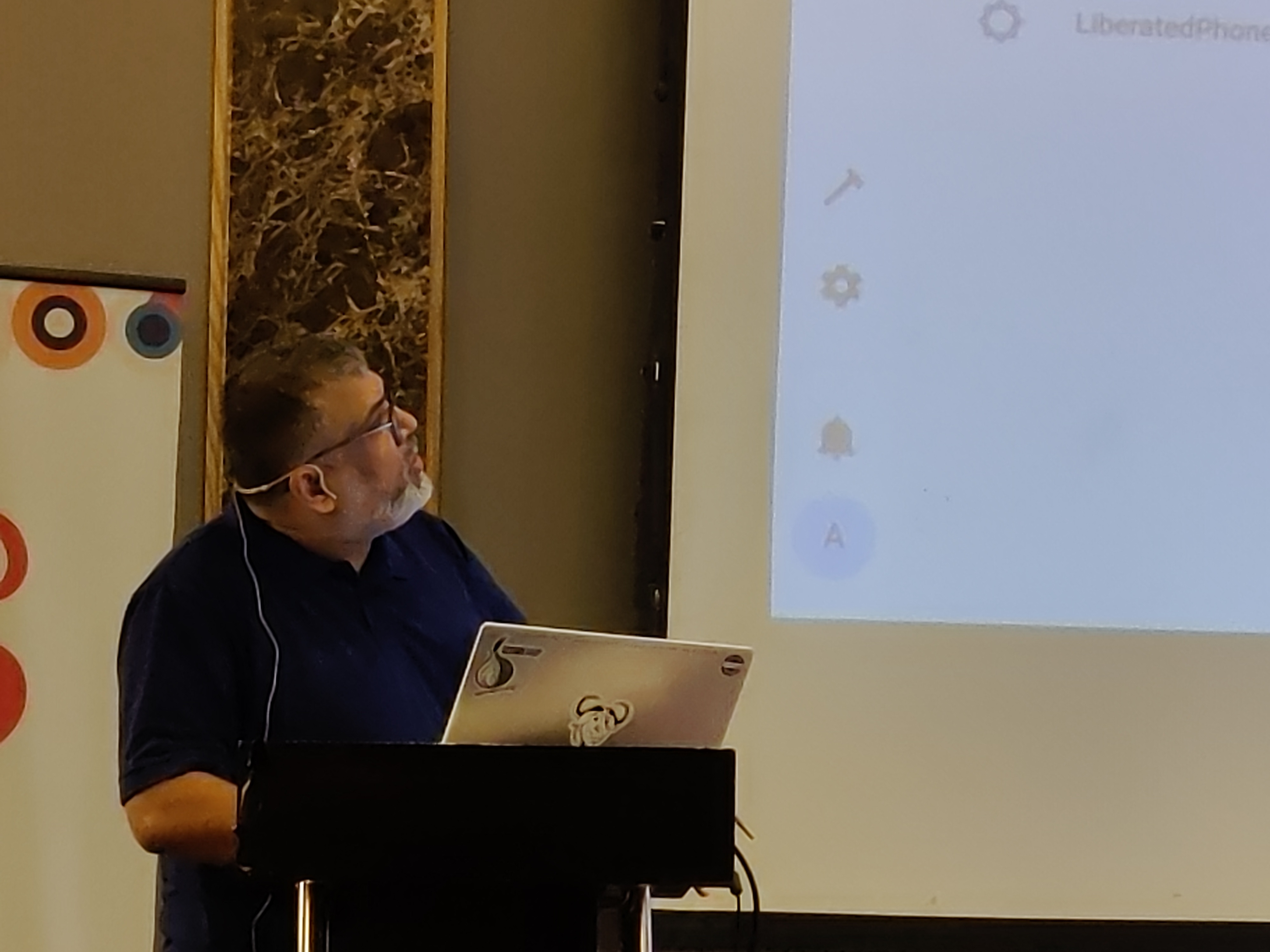 Abhas' talk on home automation. Photo credits: Ravi Dwivedi.
Abhas' talk on home automation. Photo credits: Ravi Dwivedi.
 I was roaming around with a QR code on my T-shirt for downloading Prav.
I was roaming around with a QR code on my T-shirt for downloading Prav.
 Me in mundu. Picture credits: Abhijith PA
Me in mundu. Picture credits: Abhijith PA
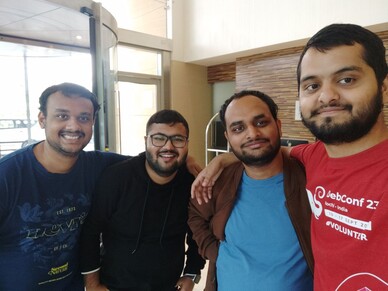 From left: Nilesh, Saswata, me, Sahil. Photo credits: Sahil.
From left: Nilesh, Saswata, me, Sahil. Photo credits: Sahil.
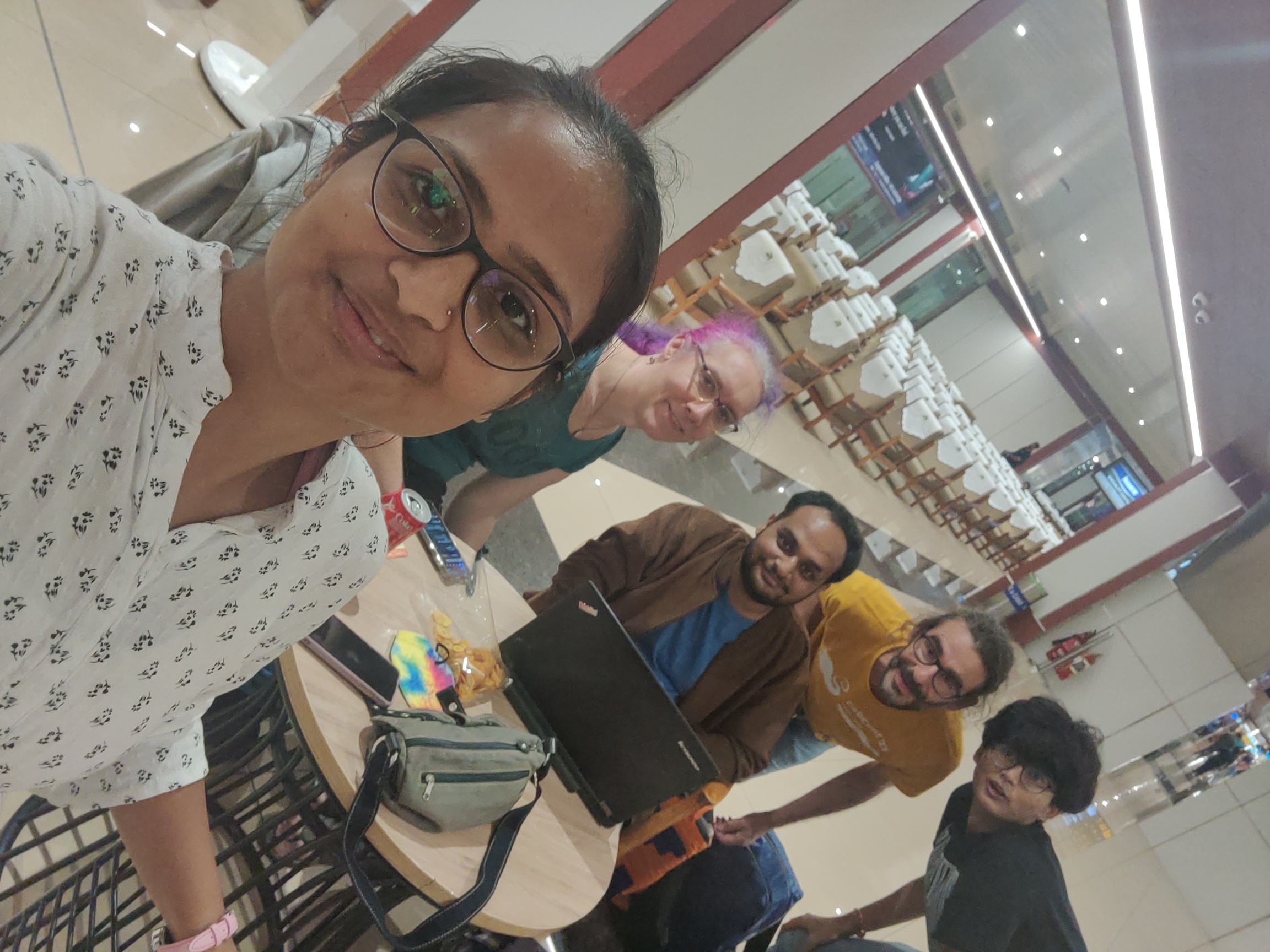 Ruchika (taking the selfie) and from left to right: Yash, Joost (Netherlands), me, Rhonda
Ruchika (taking the selfie) and from left to right: Yash, Joost (Netherlands), me, Rhonda
 Joost and me going to Delhi. Photo credits: Ravi.
Joost and me going to Delhi. Photo credits: Ravi.
 Mais uma edi o da Campus Party Brasil
aconteceu na cidade de S o Paulo entre os dias 25 e 30 de Julho de 2023.
Novamente a comunidade Debian Brasil se fez presente. Durante os dias no espa o
disponibilizado, realizamos algumas atividades:
Mais uma edi o da Campus Party Brasil
aconteceu na cidade de S o Paulo entre os dias 25 e 30 de Julho de 2023.
Novamente a comunidade Debian Brasil se fez presente. Durante os dias no espa o
disponibilizado, realizamos algumas atividades:
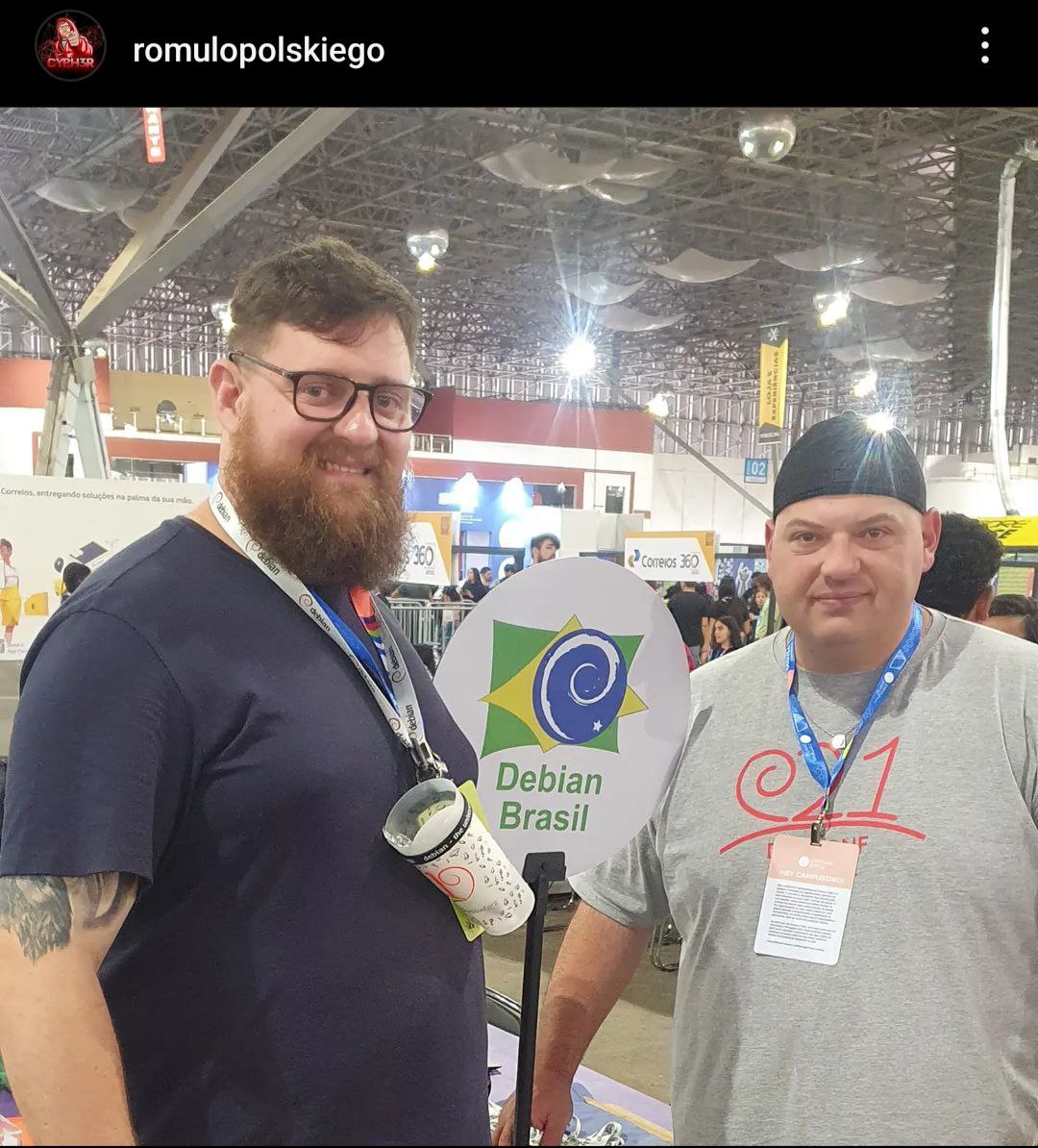


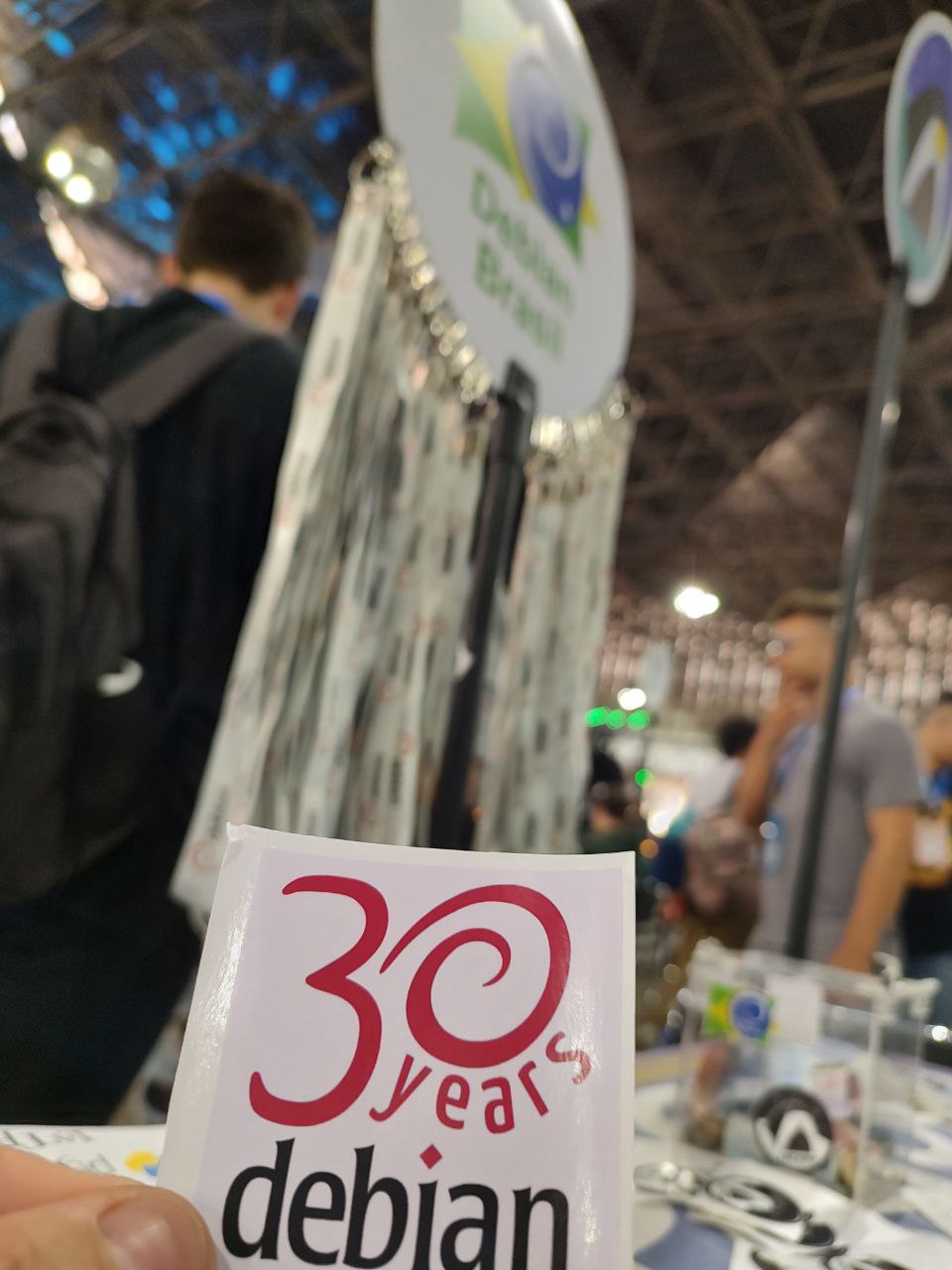



 Mais uma edi o da Campus Party Brasil
aconteceu na cidade de S o Paulo entre os dias 25 e 30 de Julho de 2023.
Novamente a comunidade Brasileira se fez presente. Durante os dias no espa o
disponibilizado, realizamos algumas atividades:
Mais uma edi o da Campus Party Brasil
aconteceu na cidade de S o Paulo entre os dias 25 e 30 de Julho de 2023.
Novamente a comunidade Brasileira se fez presente. Durante os dias no espa o
disponibilizado, realizamos algumas atividades:
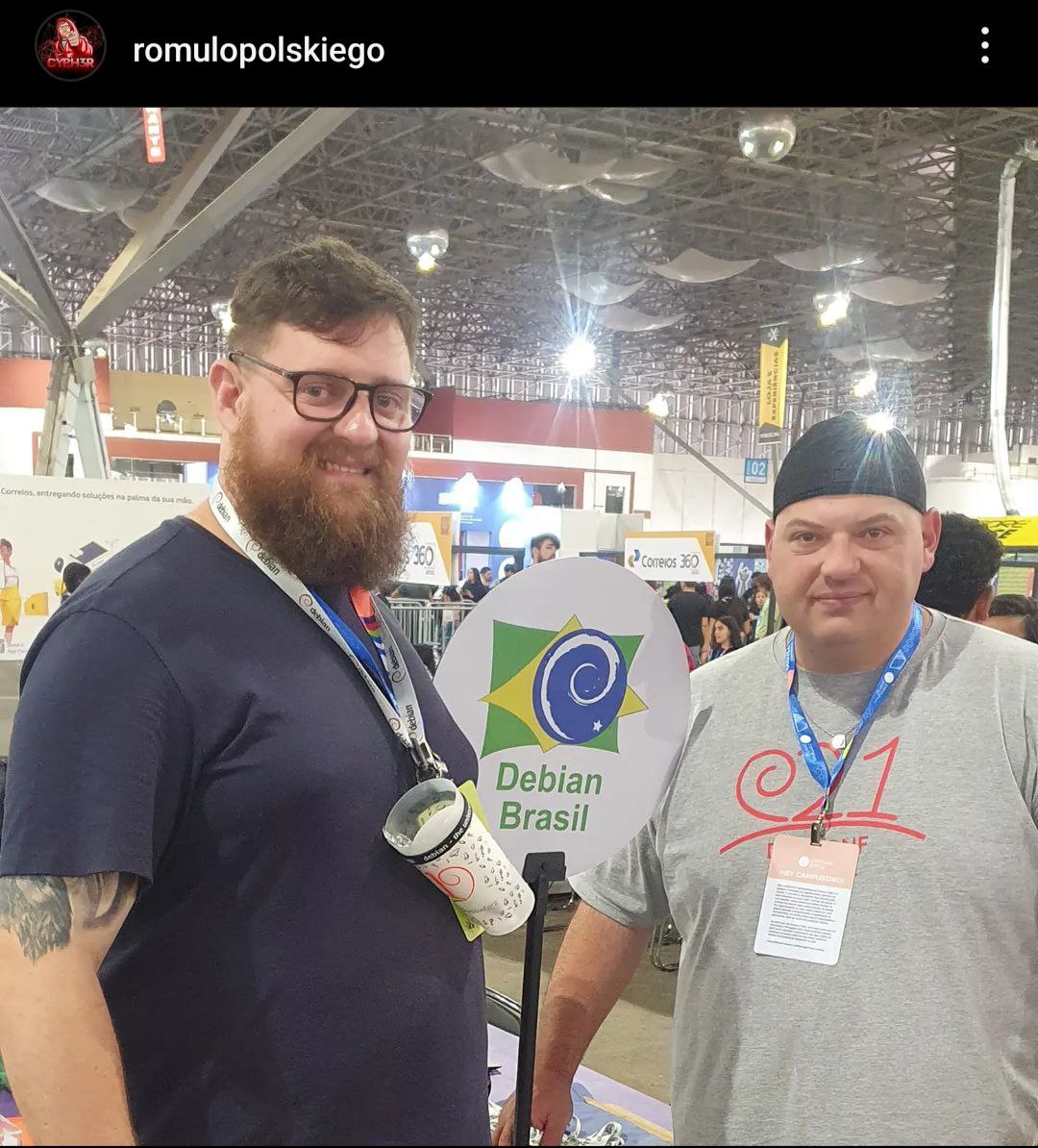


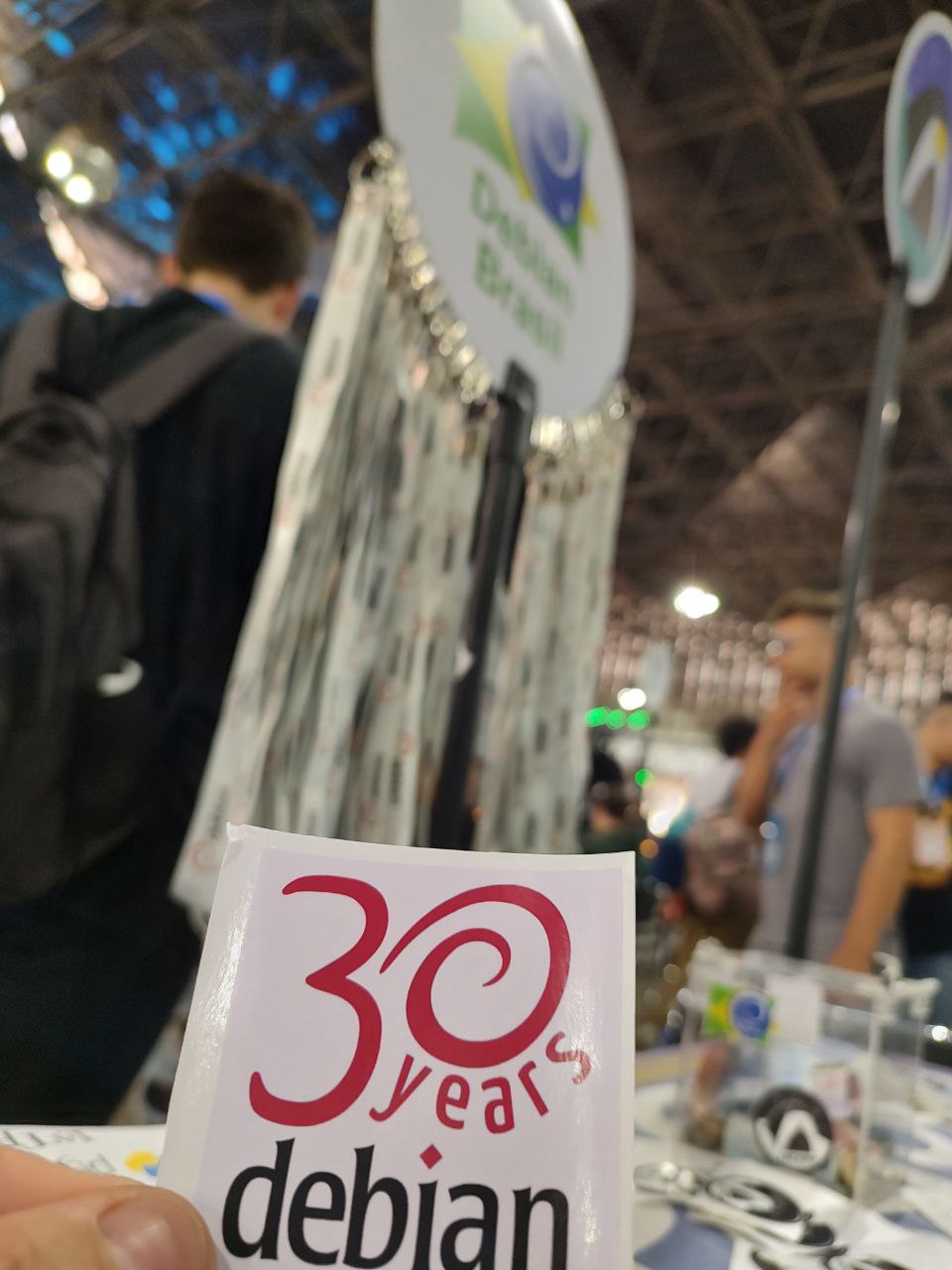




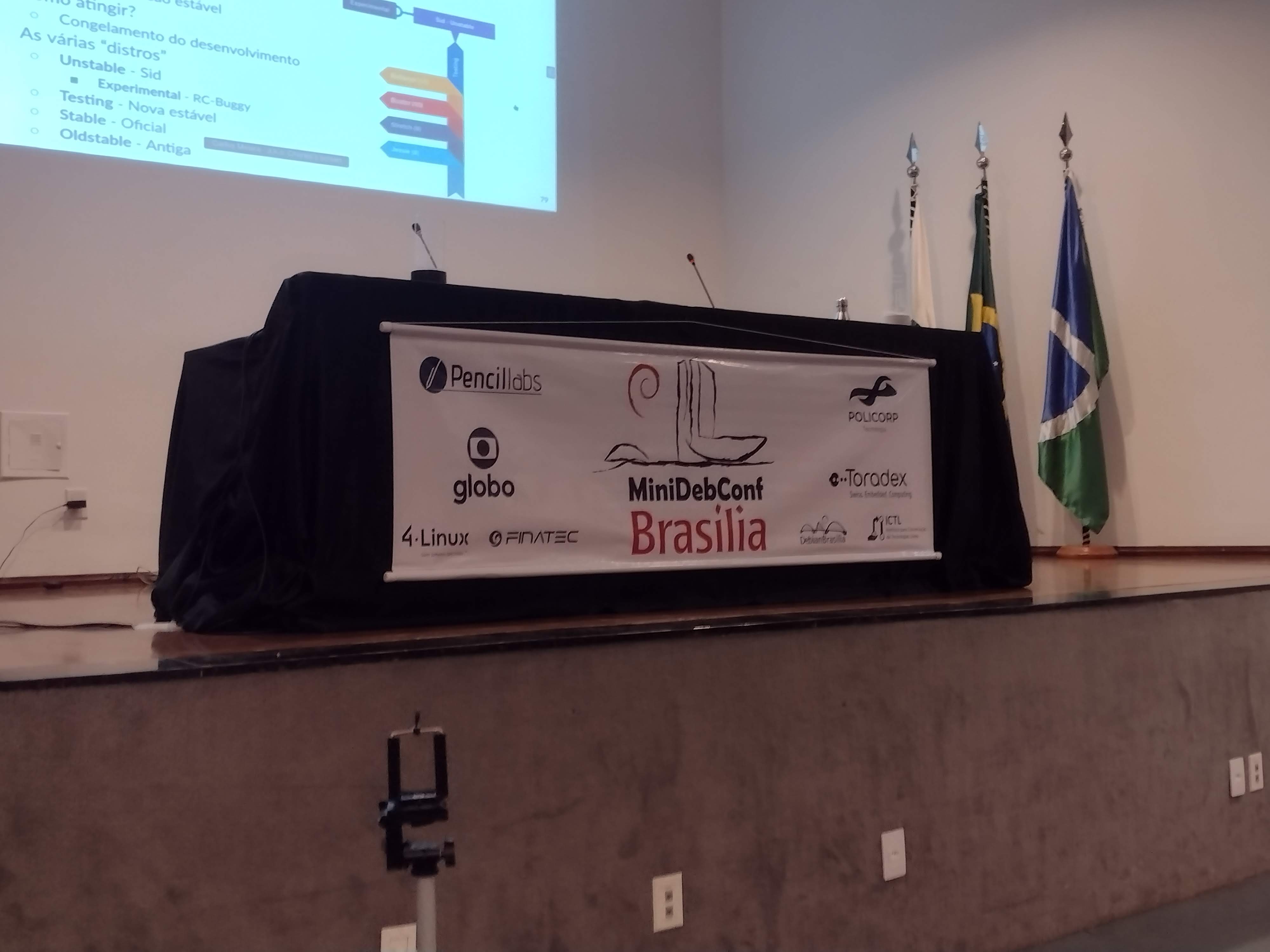 No per odo de 25 a 27 de maio, Bras lia foi palco da
MiniDebConf 2023. Esse encontro, composto
por diversas atividades como palestras, oficinas, sprints,
BSP (Bug Squashing Party), assinatura de chaves,
eventos sociais e hacking, teve como principal objetivo reunir a comunidade e
celebrar o maior projeto de Software Livre do mundo: o
Debian.
A MiniDebConf Bras lia 2023 foi um sucesso gra as participa o de todas e
todos, independentemente do n vel de conhecimento sobre o Debian. Valorizamos a
presen a tanto dos(as) usu rios(as) iniciantes que est o se familiarizando com o
sistema quanto dos(as) desenvolvedores(as) oficiais do projeto. O esp rito de
acolhimento e colabora o esteve presente em todos os momentos.
As MiniDebConfs s o encontros locais organizados por membros do Projeto Debian,
visando objetivos semelhantes aos da DebConf, por m em mbito regional. Ao
longo do ano, eventos como esse ocorrem em diferentes partes do mundo,
fortalecendo a comunidade Debian.
No per odo de 25 a 27 de maio, Bras lia foi palco da
MiniDebConf 2023. Esse encontro, composto
por diversas atividades como palestras, oficinas, sprints,
BSP (Bug Squashing Party), assinatura de chaves,
eventos sociais e hacking, teve como principal objetivo reunir a comunidade e
celebrar o maior projeto de Software Livre do mundo: o
Debian.
A MiniDebConf Bras lia 2023 foi um sucesso gra as participa o de todas e
todos, independentemente do n vel de conhecimento sobre o Debian. Valorizamos a
presen a tanto dos(as) usu rios(as) iniciantes que est o se familiarizando com o
sistema quanto dos(as) desenvolvedores(as) oficiais do projeto. O esp rito de
acolhimento e colabora o esteve presente em todos os momentos.
As MiniDebConfs s o encontros locais organizados por membros do Projeto Debian,
visando objetivos semelhantes aos da DebConf, por m em mbito regional. Ao
longo do ano, eventos como esse ocorrem em diferentes partes do mundo,
fortalecendo a comunidade Debian.
 Atividades
A programa o da MiniDebConf foi intensa e diversificada. Nos dias 25 e 26
(quinta e sexta-feira), tivemos palestras, debates, oficinas e muitas atividades
pr ticas. J no dia 27 (s bado), ocorreu o Hacking Day, um momento especial em
que os(as) colaboradores(as) do Debian se reuniram para trabalhar em conjunto em
v rios aspectos do projeto. Essa foi a vers o brasileira da Debcamp, tradi o
pr via DebConf. Nesse dia, priorizamos as atividades pr ticas de contribui o
ao projeto, como empacotamento de softwares, tradu es, assinaturas de chaves,
install fest e a Bug Squashing Party.
Atividades
A programa o da MiniDebConf foi intensa e diversificada. Nos dias 25 e 26
(quinta e sexta-feira), tivemos palestras, debates, oficinas e muitas atividades
pr ticas. J no dia 27 (s bado), ocorreu o Hacking Day, um momento especial em
que os(as) colaboradores(as) do Debian se reuniram para trabalhar em conjunto em
v rios aspectos do projeto. Essa foi a vers o brasileira da Debcamp, tradi o
pr via DebConf. Nesse dia, priorizamos as atividades pr ticas de contribui o
ao projeto, como empacotamento de softwares, tradu es, assinaturas de chaves,
install fest e a Bug Squashing Party.

 N meros da edi o
Os n meros do evento impressionam e demonstram o envolvimento da comunidade com
o Debian. Tivemos 236 inscritos(as), 20 palestras submetidas, 14 volunt rios(as)
e 125 check-ins realizados. Al m disso, nas atividades pr ticas, tivemos
resultados significativos, como 7 novas instala es do Debian GNU/Linux, a
atualiza o de 18 pacotes no reposit rio oficial do projeto Debian pelos
participantes e a inclus o de 7 novos contribuidores na equipe de tradu o.
Destacamos tamb m a participa o da comunidade de forma remota, por meio de
transmiss es ao vivo. Os dados anal ticos revelam que nosso site obteve 7.058
visualiza es no total, com 2.079 visualiza es na p gina principal (que contava
com o apoio de nossos patrocinadores), 3.042 visualiza es na p gina de
programa o e 104 visualiza es na p gina de patrocinadores. Registramos 922
usu rios(as) nicos durante o evento.
No YouTube,
a transmiss o ao vivo alcan ou 311 visualiza es, com 56 curtidas e um pico de
20 visualiza es simult neas. Foram incr veis 85,1 horas de exibi o, e nosso
canal conquistou 30 novos inscritos(as). Todo esse engajamento e interesse da
comunidade fortalecem ainda mais a MiniDebConf.
N meros da edi o
Os n meros do evento impressionam e demonstram o envolvimento da comunidade com
o Debian. Tivemos 236 inscritos(as), 20 palestras submetidas, 14 volunt rios(as)
e 125 check-ins realizados. Al m disso, nas atividades pr ticas, tivemos
resultados significativos, como 7 novas instala es do Debian GNU/Linux, a
atualiza o de 18 pacotes no reposit rio oficial do projeto Debian pelos
participantes e a inclus o de 7 novos contribuidores na equipe de tradu o.
Destacamos tamb m a participa o da comunidade de forma remota, por meio de
transmiss es ao vivo. Os dados anal ticos revelam que nosso site obteve 7.058
visualiza es no total, com 2.079 visualiza es na p gina principal (que contava
com o apoio de nossos patrocinadores), 3.042 visualiza es na p gina de
programa o e 104 visualiza es na p gina de patrocinadores. Registramos 922
usu rios(as) nicos durante o evento.
No YouTube,
a transmiss o ao vivo alcan ou 311 visualiza es, com 56 curtidas e um pico de
20 visualiza es simult neas. Foram incr veis 85,1 horas de exibi o, e nosso
canal conquistou 30 novos inscritos(as). Todo esse engajamento e interesse da
comunidade fortalecem ainda mais a MiniDebConf.
 Fotos e v deos
Para revivermos os melhores momentos do evento, temos dispon veis fotos e v deos.
As fotos podem ser acessadas em: https://deb.li/pbsb2023. J os v deos com as
grava es das palestras est o dispon veis no seguinte link:
https://deb.li/vbsb2023. Para manter-se atualizado e conectar-se com a
comunidade Debian Bras lia, siga-nos em nossas redes sociais:
Fotos e v deos
Para revivermos os melhores momentos do evento, temos dispon veis fotos e v deos.
As fotos podem ser acessadas em: https://deb.li/pbsb2023. J os v deos com as
grava es das palestras est o dispon veis no seguinte link:
https://deb.li/vbsb2023. Para manter-se atualizado e conectar-se com a
comunidade Debian Bras lia, siga-nos em nossas redes sociais:
 A MiniDebConf Bras lia 2023 foi um marco para a comunidade Debian, demonstrando
o poder da colabora o e do Software Livre. Esperamos que todas e todos tenham
desfrutado desse encontro enriquecedor e que continuem participando ativamente
das pr ximas iniciativas do Projeto Debian. Juntos, podemos fazer a diferen a!
A MiniDebConf Bras lia 2023 foi um marco para a comunidade Debian, demonstrando
o poder da colabora o e do Software Livre. Esperamos que todas e todos tenham
desfrutado desse encontro enriquecedor e que continuem participando ativamente
das pr ximas iniciativas do Projeto Debian. Juntos, podemos fazer a diferen a!

 B chel Tivoli light that didn t work
B chel Tivoli light that didn t work Cable for the throttle port
Cable for the throttle port Axa 606 E6-48 light
Axa 606 E6-48 light Axa Spark light
Axa Spark light Front light
Front light Rear light
Rear light The Brazilian translation team debian-l10n-portuguese
realizou a primeira oficina de 2023
em fevereiro, com timos resultados:
The Brazilian translation team debian-l10n-portuguese
realizou a primeira oficina de 2023
em fevereiro, com timos resultados:
 Given that B lint just
Given that B lint just 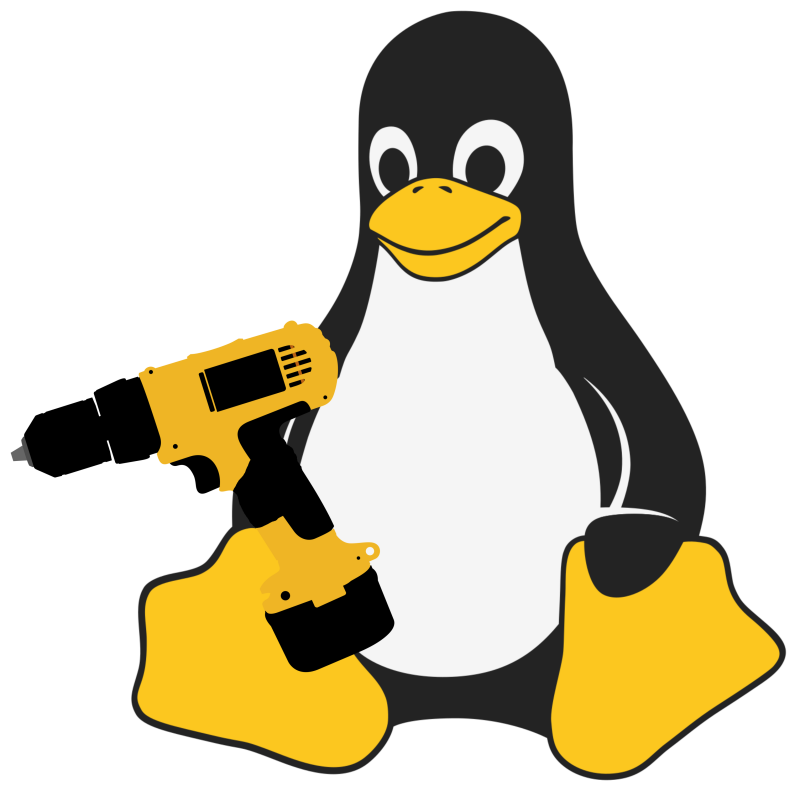 So What did I do? I compiled Linux repeatedly, on several of the
machines I had available, varying the
So What did I do? I compiled Linux repeatedly, on several of the
machines I had available, varying the -j flag (how many cores to use
simultaneously), starting with single-core, and pushing up until just
a bit over the physical number of cores the CPU has.
Sadly, I lost several of my output images, but the three following are
enough to tell interesting bits of the story:
Of course, I have to add that this is not a scientific comparison; the
server and my laptop have much better I/O than the Raspberry s puny
micro-SD card (and compiling hundreds of thousands of files is quite
an IO-stressed job, even though the full task does exhibit the very
low compared single-threaded performance of the Raspberry even
compared with the Yoga).
No optimizations were done (they would be harmful to the effects I
wanted to show!), the compile was made straight from the upstream
sources.
 De 2 a 4 de novembro de 2022 aconteceu a 19 edi o do
Latinoware - Congresso Latino-americano de Software
Livre e Tecnologias Abertas, em Foz do Igua u. Ap s 2 anos acontecendo de forma
online devido a pandemia do COVID-19, o evento voltou a ser presencial e
sentimos que a comunidade Debian Brasil deveria
estar presente. Nossa ltima participa o no Latinoware foi em
2016
A organiza o do Latinoware cedeu para a comunidade Debian Brasil um estande
para que pud ssemos ter contato com as pessoas que visitavam a rea aberta de
exposi es e assim divulgarmos o projeto Debian.
Durante os 3 dias do evento, o estande foi organizado por mim
(Paulo Henrique Santana) como Desenvolvedor Debian, e
pelo Leonardo Rodrigues como contribuidor Debian. Infelizmente o Daniel Lenharo
teve um imprevisto de ltima hora e n o pode ir para Foz do Igua u (sentimos sua
falta l !).
De 2 a 4 de novembro de 2022 aconteceu a 19 edi o do
Latinoware - Congresso Latino-americano de Software
Livre e Tecnologias Abertas, em Foz do Igua u. Ap s 2 anos acontecendo de forma
online devido a pandemia do COVID-19, o evento voltou a ser presencial e
sentimos que a comunidade Debian Brasil deveria
estar presente. Nossa ltima participa o no Latinoware foi em
2016
A organiza o do Latinoware cedeu para a comunidade Debian Brasil um estande
para que pud ssemos ter contato com as pessoas que visitavam a rea aberta de
exposi es e assim divulgarmos o projeto Debian.
Durante os 3 dias do evento, o estande foi organizado por mim
(Paulo Henrique Santana) como Desenvolvedor Debian, e
pelo Leonardo Rodrigues como contribuidor Debian. Infelizmente o Daniel Lenharo
teve um imprevisto de ltima hora e n o pode ir para Foz do Igua u (sentimos sua
falta l !).
 V rias pessoas visitaram o estande e aquelas mais iniciantes (principalmente
estudantes) que n o conheciam o Debian, perguntavam do que se tratava o nosso
grupo e a gente explicava v rios conceitos como o que Software Livre,
distribui o GNU/Linux e o Debian propriamente dito. Tamb m recebemos pessoas
da comunidade de Software Livre brasileira e de outros pa ses da Am rica Latina
que j utilizavam uma distribui o GNU/Linux e claro, muitas pessoas que j
utilizavam Debian. Tivemos algumas visitas especiais como do Jon maddog Hall,
do Desenvolvedor Debian Emeritus Ot vio Salvador, do Desenvolvedor Debian
Eriberto Mota, e dos Mantenedores Debian Guilherme de
Paula Segundo e Paulo Kretcheu.
V rias pessoas visitaram o estande e aquelas mais iniciantes (principalmente
estudantes) que n o conheciam o Debian, perguntavam do que se tratava o nosso
grupo e a gente explicava v rios conceitos como o que Software Livre,
distribui o GNU/Linux e o Debian propriamente dito. Tamb m recebemos pessoas
da comunidade de Software Livre brasileira e de outros pa ses da Am rica Latina
que j utilizavam uma distribui o GNU/Linux e claro, muitas pessoas que j
utilizavam Debian. Tivemos algumas visitas especiais como do Jon maddog Hall,
do Desenvolvedor Debian Emeritus Ot vio Salvador, do Desenvolvedor Debian
Eriberto Mota, e dos Mantenedores Debian Guilherme de
Paula Segundo e Paulo Kretcheu.
 Foto da esquerda pra direita: Leonardo, Paulo, Eriberto e Ot vio.
Foto da esquerda pra direita: Leonardo, Paulo, Eriberto e Ot vio.
 Foto da esquerda pra direita: Paulo, Fabian (Argentina) e Leonardo.
Al m de conversarmos bastante, distribu mos adesivos do Debian que foram
produzidos alguns meses atr s com o patroc nio do Debian para serem distribu dos
na DebConf22(e que haviam sobrado), e vendemos v rias
camisetas do Debian produzidas pela
comunidade Curitiba Livre.
Foto da esquerda pra direita: Paulo, Fabian (Argentina) e Leonardo.
Al m de conversarmos bastante, distribu mos adesivos do Debian que foram
produzidos alguns meses atr s com o patroc nio do Debian para serem distribu dos
na DebConf22(e que haviam sobrado), e vendemos v rias
camisetas do Debian produzidas pela
comunidade Curitiba Livre.

 Tamb m tivemos 3 palestras inseridas na programa o oficial do Latinoware.
Eu fiz as palestras:
como tornar um(a) contribuidor(a) do Debian fazendo tradu es e como os
SysAdmins de uma empresa global usam Debian . E o
Leonardo fez a palestra:
vantagens da telefonia Open Source nas empresas .
Tamb m tivemos 3 palestras inseridas na programa o oficial do Latinoware.
Eu fiz as palestras:
como tornar um(a) contribuidor(a) do Debian fazendo tradu es e como os
SysAdmins de uma empresa global usam Debian . E o
Leonardo fez a palestra:
vantagens da telefonia Open Source nas empresas .
 Foto Paulo na palestra.
Agradecemos a organiza o do Latinoware por receber mais uma vez a comunidade
Debian e gentilmente ceder os espa os para a nossa participa o, e parabenizamos
a todas as pessoas envolvidas na organiza o pelo sucesso desse importante
evento para a nossa comunidade. Esperamos estar presentes novamente em 2023.
Agracemos tamb m ao Jonathan Carter por aprovar o suporte financeiro do Debian
para a nossa participa o no Latinoware.
Vers o em ingl s
Foto Paulo na palestra.
Agradecemos a organiza o do Latinoware por receber mais uma vez a comunidade
Debian e gentilmente ceder os espa os para a nossa participa o, e parabenizamos
a todas as pessoas envolvidas na organiza o pelo sucesso desse importante
evento para a nossa comunidade. Esperamos estar presentes novamente em 2023.
Agracemos tamb m ao Jonathan Carter por aprovar o suporte financeiro do Debian
para a nossa participa o no Latinoware.
Vers o em ingl s
 De 2 a 4 de novembro de 2022 aconteceu a 19 edi o do
Latinoware - Congresso Latino-americano de Software
Livre e Tecnologias Abertas, em Foz do Igua u. Ap s 2 anos acontecendo de forma
online devido a pandemia do COVID-19, o evento voltou a ser presencial e
sentimos que a comunidade Debian Brasil deveria
estar presente. Nossa ltima participa o no Latinoware foi em
2016
A organiza o do Latinoware cedeu para a comunidade Debian Brasil um estande
para que pud ssemos ter contato com as pessoas que visitavam a rea aberta de
exposi es e assim divulgarmos o projeto Debian.
Durante os 3 dias do evento, o estande foi organizado por mim
(Paulo Henrique Santana) como Desenvolvedor Debian, e
pelo Leonardo Rodrigues como contribuidor Debian. Infelizmente o Daniel Lenharo
teve um imprevisto de ltima hora e n o pode ir para Foz do Igua u (sentimos sua
falta l !).
De 2 a 4 de novembro de 2022 aconteceu a 19 edi o do
Latinoware - Congresso Latino-americano de Software
Livre e Tecnologias Abertas, em Foz do Igua u. Ap s 2 anos acontecendo de forma
online devido a pandemia do COVID-19, o evento voltou a ser presencial e
sentimos que a comunidade Debian Brasil deveria
estar presente. Nossa ltima participa o no Latinoware foi em
2016
A organiza o do Latinoware cedeu para a comunidade Debian Brasil um estande
para que pud ssemos ter contato com as pessoas que visitavam a rea aberta de
exposi es e assim divulgarmos o projeto Debian.
Durante os 3 dias do evento, o estande foi organizado por mim
(Paulo Henrique Santana) como Desenvolvedor Debian, e
pelo Leonardo Rodrigues como contribuidor Debian. Infelizmente o Daniel Lenharo
teve um imprevisto de ltima hora e n o pode ir para Foz do Igua u (sentimos sua
falta l !).
 V rias pessoas visitaram o estande e aquelas mais iniciantes (principalmente
estudantes) que n o conheciam o Debian, perguntavam do que se tratava o nosso
grupo e a gente explicava v rios conceitos como o que Software Livre,
distribui o GNU/Linux e o Debian propriamente dito. Tamb m recebemos pessoas
da comunidade de Software Livre brasileira e de outros pa ses da Am rica Latina
que j utilizavam uma distribui o GNU/Linux e claro, muitas pessoas que j
utilizavam Debian. Tivemos algumas visitas especiais como do Jon maddog Hall,
do Desenvolvedor Debian Emeritus Ot vio Salvador, do Desenvolvedor Debian
Eriberto Mota, e dos Mantenedores Debian Guilherme de
Paula Segundo e Paulo Kretcheu.
V rias pessoas visitaram o estande e aquelas mais iniciantes (principalmente
estudantes) que n o conheciam o Debian, perguntavam do que se tratava o nosso
grupo e a gente explicava v rios conceitos como o que Software Livre,
distribui o GNU/Linux e o Debian propriamente dito. Tamb m recebemos pessoas
da comunidade de Software Livre brasileira e de outros pa ses da Am rica Latina
que j utilizavam uma distribui o GNU/Linux e claro, muitas pessoas que j
utilizavam Debian. Tivemos algumas visitas especiais como do Jon maddog Hall,
do Desenvolvedor Debian Emeritus Ot vio Salvador, do Desenvolvedor Debian
Eriberto Mota, e dos Mantenedores Debian Guilherme de
Paula Segundo e Paulo Kretcheu.
 Foto da esquerda pra direita: Leonardo, Paulo, Eriberto e Ot vio.
Foto da esquerda pra direita: Leonardo, Paulo, Eriberto e Ot vio.
 Foto da esquerda pra direita: Paulo, Fabian (Argentina) e Leonardo.
Al m de conversarmos bastante, distribu mos adesivos do Debian que foram
produzidos alguns meses atr s com o patroc nio do Debian para serem distribu dos
na DebConf22(e que haviam sobrado), e vendemos v rias
camisetas do Debian produzidas pela
comunidade Curitiba Livre.
Foto da esquerda pra direita: Paulo, Fabian (Argentina) e Leonardo.
Al m de conversarmos bastante, distribu mos adesivos do Debian que foram
produzidos alguns meses atr s com o patroc nio do Debian para serem distribu dos
na DebConf22(e que haviam sobrado), e vendemos v rias
camisetas do Debian produzidas pela
comunidade Curitiba Livre.

 Tamb m tivemos 3 palestras inseridas na programa o oficial do Latinoware.
Eu fiz as palestras:
como tornar um(a) contribuidor(a) do Debian fazendo tradu es e como os
SysAdmins de uma empresa global usam Debian . E o
Leonardo fez a palestra:
vantagens da telefonia Open Source nas empresas .
Tamb m tivemos 3 palestras inseridas na programa o oficial do Latinoware.
Eu fiz as palestras:
como tornar um(a) contribuidor(a) do Debian fazendo tradu es e como os
SysAdmins de uma empresa global usam Debian . E o
Leonardo fez a palestra:
vantagens da telefonia Open Source nas empresas .
 Foto Paulo na palestra.
Agradecemos a organiza o do Latinoware por receber mais uma vez a comunidade
Debian e gentilmente ceder os espa os para a nossa participa o, e parabenizamos
a todas as pessoas envolvidas na organiza o pelo sucesso desse importante
evento para a nossa comunidade. Esperamos estar presentes novamente em 2023.
Agracemos tamb m ao Jonathan Carter por aprovar o suporte financeiro do Debian
para a nossa participa o no Latinoware.
Vers o em ingl s
Foto Paulo na palestra.
Agradecemos a organiza o do Latinoware por receber mais uma vez a comunidade
Debian e gentilmente ceder os espa os para a nossa participa o, e parabenizamos
a todas as pessoas envolvidas na organiza o pelo sucesso desse importante
evento para a nossa comunidade. Esperamos estar presentes novamente em 2023.
Agracemos tamb m ao Jonathan Carter por aprovar o suporte financeiro do Debian
para a nossa participa o no Latinoware.
Vers o em ingl s
 Desde de setembro de 2015, o
time de publicidade
do Projeto Debian passou a publicar a cada dois meses
listas com os nomes dos(as) novos(as)
Desenvolvedores(as) Debian (DD - do
ingl s Debian Developer) e
Mantenedores(as) Debian
(DM - do ingl s Debian Maintainer).
Estamos aproveitando estas listas para publicar abaixo os nomes dos(as)
brasileiros(as) que se tornaram Desenvolvedores(as) e Mantenedores(as) Debian a
partir de julho de 2015.
Desenvolvedores(as) Debian / Debian Developers / DDs:
Marcos Talau
Desde de setembro de 2015, o
time de publicidade
do Projeto Debian passou a publicar a cada dois meses
listas com os nomes dos(as) novos(as)
Desenvolvedores(as) Debian (DD - do
ingl s Debian Developer) e
Mantenedores(as) Debian
(DM - do ingl s Debian Maintainer).
Estamos aproveitando estas listas para publicar abaixo os nomes dos(as)
brasileiros(as) que se tornaram Desenvolvedores(as) e Mantenedores(as) Debian a
partir de julho de 2015.
Desenvolvedores(as) Debian / Debian Developers / DDs:
Marcos Talau
 Desde de setembro de 2015, o
time de publicidade
do Projeto Debian passou a publicar a cada dois meses
listas com os nomes dos(as) novos(as)
Desenvolvedores(as) Debian (DD - do
ingl s Debian Developer) e
Mantenedores(as) Debian
(DM - do ingl s Debian Maintainer).
Estamos aproveitando estas listas para publicar abaixo os nomes dos(as)
brasileiros(as) que se tornaram Desenvolvedores(as) e Mantenedores(as) Debian a
partir de julho de 2015.
Desenvolvedores(as) Debian / Debian Developers / DDs:
Marcos Talau
Desde de setembro de 2015, o
time de publicidade
do Projeto Debian passou a publicar a cada dois meses
listas com os nomes dos(as) novos(as)
Desenvolvedores(as) Debian (DD - do
ingl s Debian Developer) e
Mantenedores(as) Debian
(DM - do ingl s Debian Maintainer).
Estamos aproveitando estas listas para publicar abaixo os nomes dos(as)
brasileiros(as) que se tornaram Desenvolvedores(as) e Mantenedores(as) Debian a
partir de julho de 2015.
Desenvolvedores(as) Debian / Debian Developers / DDs:
Marcos Talau
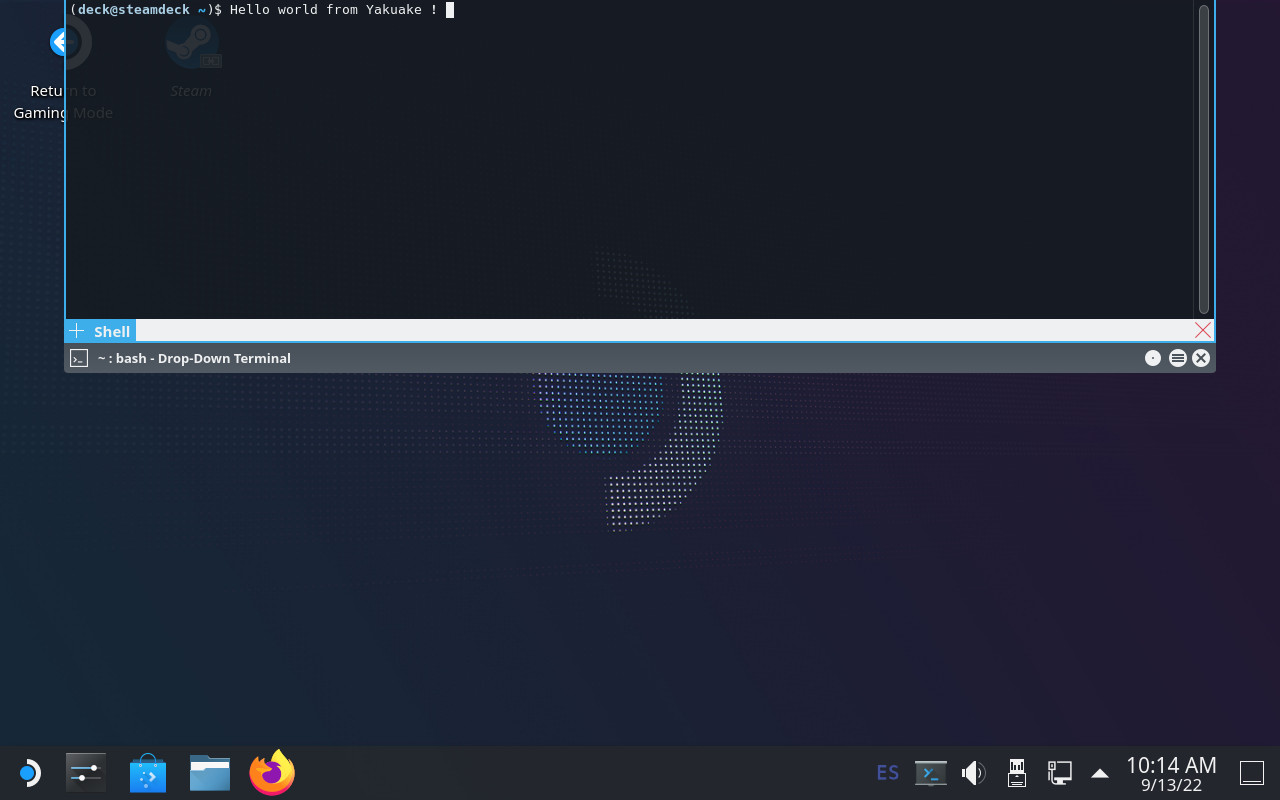 Introduction: an immutable OS
The Steam Deck runs SteamOS, a single-user operating system based on Arch Linux. Although derived from a standard package-based distro, the OS in the Steam Deck is immutable and system updates replace the contents of the root filesystem atomically instead of using the package manager.
An immutable OS makes the system more stable and its updates less error-prone, but users cannot install additional packages to add more software. This is not a problem for most users since they are only going to run Steam and its games (which are stored in the home partition). Nevertheless, the OS also has a desktop mode which provides a standard Linux desktop experience, and here it makes sense to be able to install more software.
How to do that though? It is possible for the user to become root, make the root filesytem read-write and install additional software there, but any changes will be gone after the next OS update. Modifying the rootfs can also be dangerous if the user is not careful.
Ways to add additional software
The simplest and safest way to install additional software is with Flatpak, and that s the method recommended in the Steam Deck Desktop FAQ. Flatpak is already installed and integrated in the system via the Discover app so I won t go into more details here.
However, while Flatpak works great for desktop applications not every piece of software is currently available, and Flatpak is also not designed for other types of programs like system services or command-line tools.
Fortunately there are several ways to add software to the Steam Deck without touching the root filesystem, each one with different pros and cons. I will probably talk about some of them in the future, but in this post I m going to focus on one that is already available in the system:
Introduction: an immutable OS
The Steam Deck runs SteamOS, a single-user operating system based on Arch Linux. Although derived from a standard package-based distro, the OS in the Steam Deck is immutable and system updates replace the contents of the root filesystem atomically instead of using the package manager.
An immutable OS makes the system more stable and its updates less error-prone, but users cannot install additional packages to add more software. This is not a problem for most users since they are only going to run Steam and its games (which are stored in the home partition). Nevertheless, the OS also has a desktop mode which provides a standard Linux desktop experience, and here it makes sense to be able to install more software.
How to do that though? It is possible for the user to become root, make the root filesytem read-write and install additional software there, but any changes will be gone after the next OS update. Modifying the rootfs can also be dangerous if the user is not careful.
Ways to add additional software
The simplest and safest way to install additional software is with Flatpak, and that s the method recommended in the Steam Deck Desktop FAQ. Flatpak is already installed and integrated in the system via the Discover app so I won t go into more details here.
However, while Flatpak works great for desktop applications not every piece of software is currently available, and Flatpak is also not designed for other types of programs like system services or command-line tools.
Fortunately there are several ways to add software to the Steam Deck without touching the root filesystem, each one with different pros and cons. I will probably talk about some of them in the future, but in this post I m going to focus on one that is already available in the system: systemd-sysext.
About systemd-sysext
This is a tool included in recent versions of systemd and it is designed to add additional files (in the form of system extensions) to an otherwise immutable root filesystem. Each one of these extensions contains a set of files. When extensions are enabled (aka merged ) those files will appear on the root filesystem using overlayfs. From then on the user can open and run them normally as if they had been installed with a package manager. Merged extensions are seamlessly integrated with the rest of the OS.
Since extensions are just collections of files they can be used to add new applications but also other things like system services, development tools, language packs, etc.
Creating an extension: yakuake
I m using yakuake as an example for this tutorial since the extension is very easy to create, it is an application that some users are demanding and is not easy to distribute with Flatpak.
So let s create a yakuake extension. Here are the steps:
1) Create a directory and unpack the files there:
$ mkdir yakuake
$ wget https://steamdeck-packages.steamos.cloud/archlinux-mirror/extra/os/x86_64/yakuake-21.12.1-1-x86_64.pkg.tar.zst
$ tar -C yakuake -xaf yakuake-*.tar.zst usr
extension-release.NAME under usr/lib/extension-release.d with the fields ID and VERSION_ID taken from the Steam Deck s /etc/os-release file.
$ mkdir -p yakuake/usr/lib/extension-release.d/
$ echo ID=steamos > yakuake/usr/lib/extension-release.d/extension-release.yakuake
$ echo VERSION_ID=3.3.1 >> yakuake/usr/lib/extension-release.d/extension-release.yakuake
$ mksquashfs yakuake yakuake.raw
.raw suffix and, despite the name, they can contain any filesystem that the OS can mount. In this example I used SquashFS but other alternatives like EroFS or ext4 are equally valid.
NOTE: systemd-sysext can also use extensions from plain directories (i.e skipping the mksquashfs part). Unfortunately we cannot use them in our case because overlayfs does not work with the casefold feature that is enabled on the Steam Deck.
Using the extension
Once the extension is created you simply need to copy it to a place where systemd-systext can find it. There are several places where they can be installed (see the manual for a list) but due to the Deck s partition layout and the potentially large size of some extensions it probably makes more sense to store them in the home partition and create a link from one of the supported locations (/var/lib/extensions in this example):
(deck@steamdeck ~)$ mkdir extensions
(deck@steamdeck ~)$ scp user@host:/path/to/yakuake.raw extensions/
(deck@steamdeck ~)$ sudo ln -s $PWD/extensions /var/lib/extensions
(deck@steamdeck ~)$ sudo systemctl enable systemd-sysext
(deck@steamdeck ~)$ sudo systemctl start systemd-sysext
/usr/bin/yakuake. The files should remain there from now on, also if you reboot the device. You can see what extensions are enabled with this command:
$ systemd-sysext status
HIERARCHY EXTENSIONS SINCE
/opt none -
/usr yakuake Tue 2022-09-13 18:21:53 CEST
systemd-sysext refresh is enough to apply the changes.
Unfortunately, and unlike distro packages, extensions don t have any kind of post-installation hooks or triggers, so in the case of Yakuake you probably won t see an entry in the KDE application menu immediately after enabling the extension. You can solve that by running kbuildsycoca5 once from the command line.
Limitations and caveats
Using systemd extensions is generally very easy but there are some things that you need to take into account:

ID and VERSION_ID of each extension must match the values from /etc/os-release. If the fields don t match then the extension will be ignored. This is to be expected because there s no guarantee that a particular extension is going to work with a different version of the OS. This can happen after a system update. In the best case one simply needs to update the extension s VERSION_ID, but in some cases it might be necessary to create the extension again with different/updated files./usr and /opt. Any other file in the image will be ignored. This can be a problem if a particular piece of software needs files in other directories./usr and /opt directories become read-only because they are now part of an overlayfs. They will remain read-only even if you run steamos-readonly disable !!. If you really want to make the rootfs read-write you need to disable the extensions (systemd-sysext unmerge) first.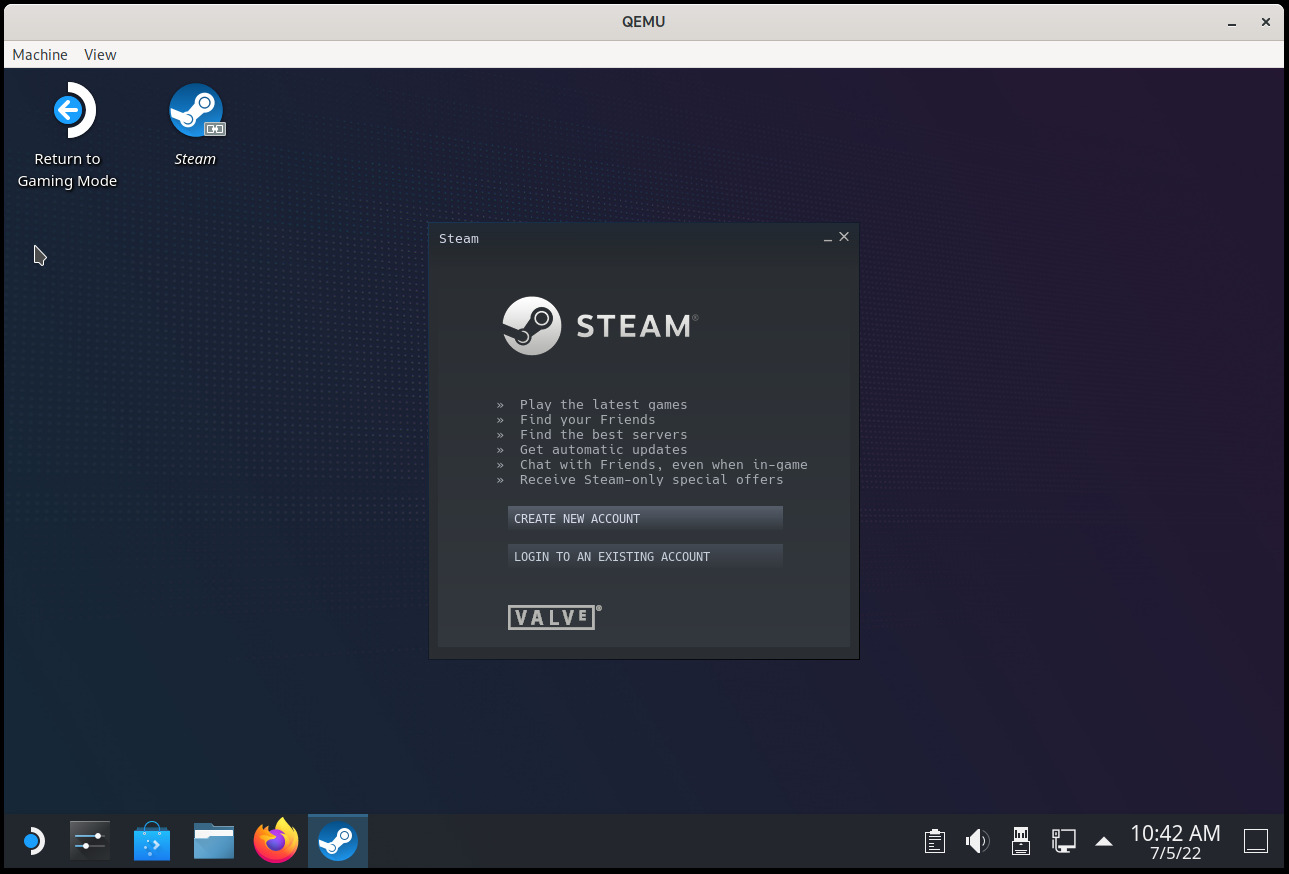 Introduction
The Steam Deck is a handheld gaming computer that runs a Linux-based operating system called SteamOS. The machine comes with SteamOS 3 (code name holo ), which is in turn based on Arch Linux.
Although there is no SteamOS 3 installer for a generic PC (yet), it is very easy to install on a virtual machine using QEMU. This post explains how to do it.
The goal of this VM is not to play games (you can already install Steam on your computer after all) but to use SteamOS in desktop mode. The Gamescope mode (the console-like interface you normally see when you use the machine) requires additional development to make it work with QEMU and will not work with these instructions.
A SteamOS VM can be useful for debugging, development, and generally playing and tinkering with the OS without risking breaking the Steam Deck.
Running the SteamOS desktop in a virtual machine only requires QEMU and the OVMF UEFI firmware and should work in any relatively recent distribution. In this post I m using QEMU directly, but you can also use virt-manager or some other tool if you prefer, we re emulating a standard x86_64 machine here.
General concepts
SteamOS is a single-user operating system and it uses an A/B partition scheme, which means that there are two sets of partitions and two copies of the operating system. The root filesystem is read-only and system updates happen on the partition set that is not active. This allows for safer updates, among other things.
There is one single
Introduction
The Steam Deck is a handheld gaming computer that runs a Linux-based operating system called SteamOS. The machine comes with SteamOS 3 (code name holo ), which is in turn based on Arch Linux.
Although there is no SteamOS 3 installer for a generic PC (yet), it is very easy to install on a virtual machine using QEMU. This post explains how to do it.
The goal of this VM is not to play games (you can already install Steam on your computer after all) but to use SteamOS in desktop mode. The Gamescope mode (the console-like interface you normally see when you use the machine) requires additional development to make it work with QEMU and will not work with these instructions.
A SteamOS VM can be useful for debugging, development, and generally playing and tinkering with the OS without risking breaking the Steam Deck.
Running the SteamOS desktop in a virtual machine only requires QEMU and the OVMF UEFI firmware and should work in any relatively recent distribution. In this post I m using QEMU directly, but you can also use virt-manager or some other tool if you prefer, we re emulating a standard x86_64 machine here.
General concepts
SteamOS is a single-user operating system and it uses an A/B partition scheme, which means that there are two sets of partitions and two copies of the operating system. The root filesystem is read-only and system updates happen on the partition set that is not active. This allows for safer updates, among other things.
There is one single /home partition, shared by both partition sets. It contains the games, user files, and anything that the user wants to install there.
Although the user can trivially become root, make the root filesystem read-write and install or change anything (the pacman package manager is available), this is not recommended because
steamdeck-recovery-4.img (the number may vary).
Note that the recovery image is already SteamOS (just not the most up-to-date version). If you simply want to have a quick look you can play a bit with it and skip the installation step. In this case I recommend that you extend the image before using it, for example with truncate -s 64G steamdeck-recovery-4.img or, better, create a qcow2 overlay file and leave the original raw image unmodified: qemu-img create -f qcow2 -F raw -b steamdeck-recovery-4.img steamdeck-recovery-extended.qcow2 64G
But here we want to perform the actual installation, so we need a destination image. Let s create one:
$ qemu-img create -f qcow2 steamos.qcow2 64G
Installing SteamOS
Now that we have all files we can start the virtual machine:
$ qemu-system-x86_64 -enable-kvm -smp cores=4 -m 8G \
-device usb-ehci -device usb-tablet \
-device intel-hda -device hda-duplex \
-device VGA,xres=1280,yres=800 \
-drive if=pflash,format=raw,readonly=on,file=/usr/share/ovmf/OVMF.fd \
-drive if=virtio,file=steamdeck-recovery-4.img,driver=raw \
-device nvme,drive=drive0,serial=badbeef \
-drive if=none,id=drive0,file=steamos.qcow2
Note that we re emulating an NVMe drive for steamos.qcow2 because that s what the installer script expects. This is not strictly necessary but it makes things a bit easier. If you don t want to do that you ll have to edit ~/tools/repair_device.sh and change DISK and DISK_SUFFIX.
 Once the system has booted we ll see a KDE Plasma session with a few tools on the desktop. If we select Reimage Steam Deck and click Proceed on the confirmation dialog then SteamOS will be installed on the destination drive. This process should not take a long time.
Now, once the operation finishes a new confirmation dialog will ask if we want to reboot the Steam Deck, but here we have to choose Cancel . We cannot use the new image yet because it would try to boot into the Gamescope session, which won t work, so we need to change the default desktop session.
SteamOS comes with a helper script that allows us to enter a chroot after automatically mounting all SteamOS partitions, so let s open a Konsole and make the Plasma session the default one in both partition sets:
Once the system has booted we ll see a KDE Plasma session with a few tools on the desktop. If we select Reimage Steam Deck and click Proceed on the confirmation dialog then SteamOS will be installed on the destination drive. This process should not take a long time.
Now, once the operation finishes a new confirmation dialog will ask if we want to reboot the Steam Deck, but here we have to choose Cancel . We cannot use the new image yet because it would try to boot into the Gamescope session, which won t work, so we need to change the default desktop session.
SteamOS comes with a helper script that allows us to enter a chroot after automatically mounting all SteamOS partitions, so let s open a Konsole and make the Plasma session the default one in both partition sets:
$ sudo steamos-chroot --disk /dev/nvme0n1 --partset A
# steamos-readonly disable
# echo '[Autologin]' > /etc/sddm.conf.d/zz-steamos-autologin.conf
# echo 'Session=plasma.desktop' >> /etc/sddm.conf.d/zz-steamos-autologin.conf
# steamos-readonly enable
# exit
$ sudo steamos-chroot --disk /dev/nvme0n1 --partset B
# steamos-readonly disable
# echo '[Autologin]' > /etc/sddm.conf.d/zz-steamos-autologin.conf
# echo 'Session=plasma.desktop' >> /etc/sddm.conf.d/zz-steamos-autologin.conf
# steamos-readonly enable
# exit
$ cp /usr/share/OVMF/OVMF_VARS.fd . $ qemu-system-x86_64 -enable-kvm -smp cores=4 -m 8G \ -device usb-ehci -device usb-tablet \ -device intel-hda -device hda-duplex \ -device VGA,xres=1280,yres=800 \ -drive if=pflash,format=raw,readonly=on,file=/usr/share/ovmf/OVMF.fd \ -drive if=pflash,format=raw,file=OVMF_VARS.fd \ -drive if=virtio,file=steamos.qcow2 \ -device virtio-net-pci,netdev=net0 \ -netdev user,id=net0,hostfwd=tcp::2222-:22(the last two lines redirect tcp port 2222 to port 22 of the guest to be able to SSH into the VM. If you don t want to do that you can omit them) If everything went fine, you should see KDE Plasma again, this time with a desktop icon to launch Steam and another one to Return to Gaming Mode (which we should not use because it won t work). See the screenshot that opens this post. Congratulations, you re running SteamOS now. Here are some things that you probably want to do:
deck user: run passwd on a terminalsudo systemctl enable sshd and/or sudo systemctl start sshd .ssh -p 2222 deck@localhost -m 8G). The OS update might fail if you use less.sudo steamos-select-branch beta (or main, if you want the bleeding edge)/etc/os-release (see the BUILD_ID variable)steamos-update check steamos-update steamos-update again. This works around a bug in the update process. Recent images fix this and this workaround is not necessary with them.
As we did with the recovery image, before rebooting we should ensure that the new update boots into the Plasma session, otherwise it won t work:
$ sudo steamos-chroot --partset other
# steamos-readonly disable
# echo '[Autologin]' > /etc/sddm.conf.d/zz-steamos-autologin.conf
# echo 'Session=plasma.desktop' >> /etc/sddm.conf.d/zz-steamos-autologin.conf
# steamos-readonly enable
# exit
Next.