Freexian Collaborators: Debian Contributions: Python 3.13 as the default Python 3 version, Fixing qtpaths6 for cross compilation, sbuild support for Salsa CI, Rails 7 transition, DebConf preparations and more! (by Anupa Ann Joseph)

Debian Contributions: 2025-01 Contributing to Debian is part of Freexian s mission. This article covers the latest achievements of Freexian and their collaborators. All of this is made possible by organizations subscribing to our Long Term Support contracts and consulting services.
Python 3.13 is now the default Python 3 version in Debian, by Stefano Rivera and Colin Watson The Python 3.13 as default transition has now completed. The next step is to remove Python 3.12 from the archive, which should be very straightforward, it just requires rebuilding C extension packages in no particular order. Stefano fixed some miscellaneous bugs blocking the completion of the 3.13 as default transition.
Fixing qtpaths6 for cross compilation, by Helmut Grohne
While Qt5 used to use qmake to query installation properties, Qt6 is moving
more and more to CMake and to ease that transition it relies on more qtpaths.
Since this tool is not naturally aware of the architecture it is called for, it
tends to produce results for the build architecture. Therefore, more than 100
packages were picking up a multiarch directory for the build architecture during
cross builds. In collaboration with the Qt/KDE team and Sandro Knau in
particular (none affiliated with Freexian), we added an architecture-specific
wrapper script in the same way qmake has one for Qt5 and Qt6 already. The
relevant CMake module has been updated to prefer the triplet-prefixed wrapper.
As a result, most of the KDE packages now cross build on unstable ready in time
for the trixie release.
/usr-move, by Helmut Grohne
In December, Emil S dergren reported that a live-build was not working for him
and in January, Colin Watson reported that the proposed mitigation for
debian-installer-utils would practically fail. Both failures were to be
attributed to a wrong understanding of implementation-defined behavior in
dpkg-divert. As a
result, all M18 mitigations had to be reviewed and many of them replaced. Many
have been uploaded already and all instances have received updated patches.
Even though dumat has been in
operation for more than a year, it gained recent changes. For one thing,
analysis of architectures other than amd64 was requested. Chris Hofstaedler
(not affiliated with Freexian) kindly provided computing resources for
repeatedly running it on the larger set. Doing so revealed various
cross-architecture undeclared file conflicts in gcc, glibc, and
binutils-z80, but it also revealed a previously unknown /usr-move issue in
rpi.rpi-common. On top of that, dumat produced false positive diagnostics
and wrongly associated Debian bugs in some cases, both of which have now been
fixed. As a result, a supposedly fixed python3-sepolicy issue had to be
reopened.
rebootstrap, by Helmut Grohne
As much as we think of our base system as stable, it is changing a lot and the
architecture cross bootstrap tooling is very sensitive to such changes requiring
permanent maintenance. A problem that recently surfaced was that building a
binutils cross toolchain would result in a binutils-for-host package that
would not be practically installable as it would depend on a binutils-common
package that was not built. This turned into an examination of binutils-common
and noticing that it actually differed across architectures even though it
should not. Johannes Schauer Marin Rodrigues (not affiliated with Freexian) and
Colin Watson kindly helped brainstorm possible solutions. Eventually, Helmut
provided a patch to move gprofng bits out of
binutils-common. Independently, Matthias Klose
(not affiliated with Freexian) split out binutils-gold into a separate source
package. As a result, binutils-common is now equal across architectures and
can be marked Multi-Arch: foreign resolving the initial problem.
Salsa CI, by Santiago Ruano Rinc n
Santiago continued the work about the sbuild support for Salsa CI, that was
mentioned in the previous month
report. The
!568
merge request that created the new build image was merged, making it easier to
test !569
with external projects. Santiago used a fork of the debusine repo to try the
draft !569,
and some issues were spotted, and part of them fixed. This is the last debusine
pipeline run with the current
!569:
https://salsa.debian.org/santiago/debusine/-/pipelines/794233.
One of the last improvements relates to how to enable projects to customize the
pipeline, in an equivalent way than they currently do in the extract-source
and build jobs. While this is work-in-progress, the results are rather
promising. Next steps include deciding on introducing schroot support for
bookworm, bookworm-security, and older releases, as they are done in the
official debian buildd.
DebConf preparations, by Stefano Rivera and Santiago Ruano Rinc n DebConf will be happening in Brest, France, in July. Santiago continued the DebConf 25 organization work, looking for catering providers. Both Stefano and Santiago have been reaching out to some potential sponsors. DebConf depends on sponsors to cover the organization cost, if your company depends on Debian, please consider sponsoring DebConf. Stefano has been winding up some of the finances from previous DebConfs. Finalizing reimbursements to team members from DebConf 23, and handling some outstanding issues from DebConf 24. Stefano and the rest of the DebConf committee have been reviewing bids for DebConf 26, to select the next venue.
Ruby 3.3 is now the default Ruby interpreter, by Lucas Kanashiro Ruby 3.3 is about to become the default Ruby interpreter for Trixie. Many bugs were fixed by Lucas and the Debian Ruby team during the sprint hold in Paris during Jan 27-31. The next step is to remove support of Ruby 3.1, which is the alternative Ruby interpreter for now. Thanks to the Debian Release team for all the support, especially Emilio Pozuelo Monfort.
Rails 7 transition, by Lucas Kanashiro Rails 6 has been shipped by Debian since Bullseye, and as a WEB framework, many issues (especially security related issues) have been encountered and the maintainability of it becomes harder and harder. With that in mind, during the Debian Ruby team sprint last month, the transition to Rack 3 (an important dependency of rails containing many breaking changes) was started in Debian unstable, it is ongoing. Once it is done, the Rails 7 transition will take place, and Rails 7 should be shipped in Debian Trixie.
Miscellaneous contributions
- Stefano improved a poor ImportError for users of the turtle module on Python
3, who haven t installed the
python3-tk package.
- Stefano updated several packages to new upstream releases.
- Stefano added the Python extension to the
re2 package, allowing for the use
of the Google RE2 regular expression library as a direct replacement for the
standard library re module.
- Stefano started provisioning a new physical server for the
debian.social infrastructure.
- Carles improved simplemonitor (documentation on systemd integration, worked
with upstream for fixing a bug).
- Carles upgraded packages to new upstream versions:
python-ring-doorbell and
python-asyncclick.
- Carles did
po-debconf translations to Catalan: reviewed 44 packages and
submitted translations to 90 packages (via salsa merge requests or bugtracker
bugs).
- Carles maintained
po-debconf-manager with small fixes.
- Rapha l worked on some outstanding
DEP-14 merge
request and
participated in the associated discussion. The discussions have been more
contentious than anticipated, somewhat exacerbated by Otto s desire to
conclude fast while the required tool support is not yet there.
- Rapha l, with the help of Philipp Kern from the DSA team, upgraded
tracker.debian.org to use Django 4.2 (from bookworm-backports) which in turn
enabled him to configure authentication via salsa.debian.org. It s now
possible to login to tracker.debian.org with your salsa credentials!
- Rapha l updated
zim a nice desktop wiki that is very handy to organize
your day-to-day digital life to the latest upstream version (0.76).
- Helmut sent patches for 10 cross build failures.
- Helmut continued working on a tool for memory-based concurrency limit of
builds.
- Helmut NMUed
libtool, opensysusers and virtualbox.
- Enrico tried to support Helmut in working out tricky usrmerge situations
- Thorsten Alteholz uploaded a new upstream version of
brlaser.
- Colin Watson upgraded 33 Python packages to new upstream versions, including
fixes for CVE-2024-42353,
CVE-2024-47532, and
CVE-2025-22153.
- Emilio Pozuelo managed various transitions, and fixed various RC bugs
(
telepathy-glib, xorg, xserver-xorg-video-vesa, apitrace, mesa).
- Anupa attended the monthly team meeting for Debian publicity team and shared
the social media stats.
- Anupa assisted Jean-Pierre Giraud in the point release announcement for Debian
12.9 and published the Micronews.
- Anupa took part in multiple Debian publicity team discussions regarding our
presence in social media platforms.
python3-tk package.re2 package, allowing for the use
of the Google RE2 regular expression library as a direct replacement for the
standard library re module.python-ring-doorbell and
python-asyncclick.po-debconf translations to Catalan: reviewed 44 packages and
submitted translations to 90 packages (via salsa merge requests or bugtracker
bugs).po-debconf-manager with small fixes.zim a nice desktop wiki that is very handy to organize
your day-to-day digital life to the latest upstream version (0.76).libtool, opensysusers and virtualbox.brlaser.telepathy-glib, xorg, xserver-xorg-video-vesa, apitrace, mesa). 20 years ago, I got my Debian Developer account. I was 18 at the time, it was Shrove Tuesday and - as is customary - I was drunk when I got the email. There was so much that I did not know - which is also why the process took 1.5 years from the time I applied. I mostly only maintained a package or two. I'm still amazed that Christian Perrier and Joerg Jaspert put sufficient trust in me at that time. Nevertheless now feels like a good time for a personal reflection of my involvement in Debian.
20 years ago, I got my Debian Developer account. I was 18 at the time, it was Shrove Tuesday and - as is customary - I was drunk when I got the email. There was so much that I did not know - which is also why the process took 1.5 years from the time I applied. I mostly only maintained a package or two. I'm still amazed that Christian Perrier and Joerg Jaspert put sufficient trust in me at that time. Nevertheless now feels like a good time for a personal reflection of my involvement in Debian. After weeks dare I say months of work, it is finally done.
After weeks dare I say months of work, it is finally done.
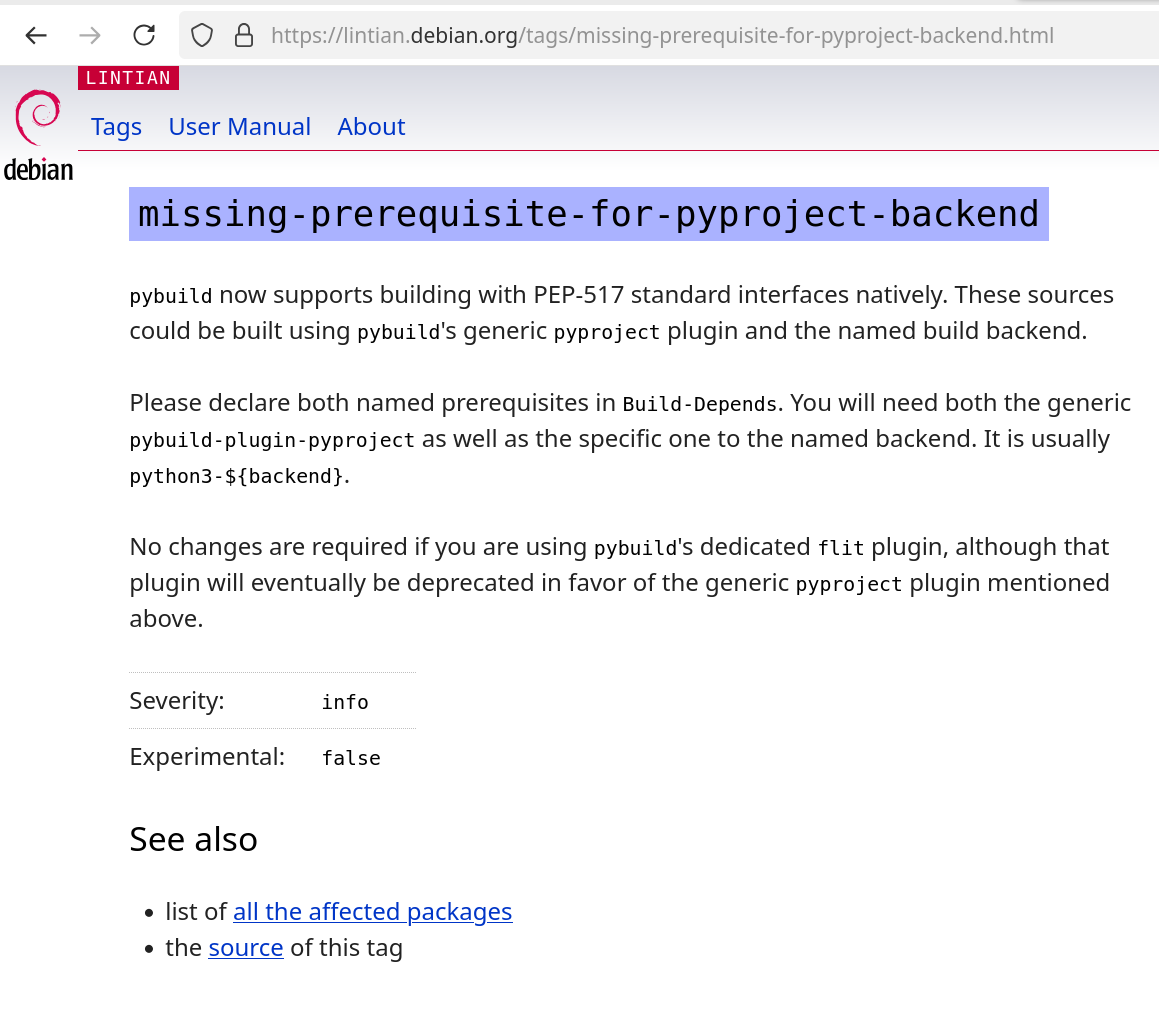

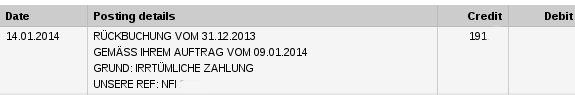 Thanks to all those who provided comments, especially
Thanks to all those who provided comments, especially  The process has been ongoing for
The process has been ongoing for 