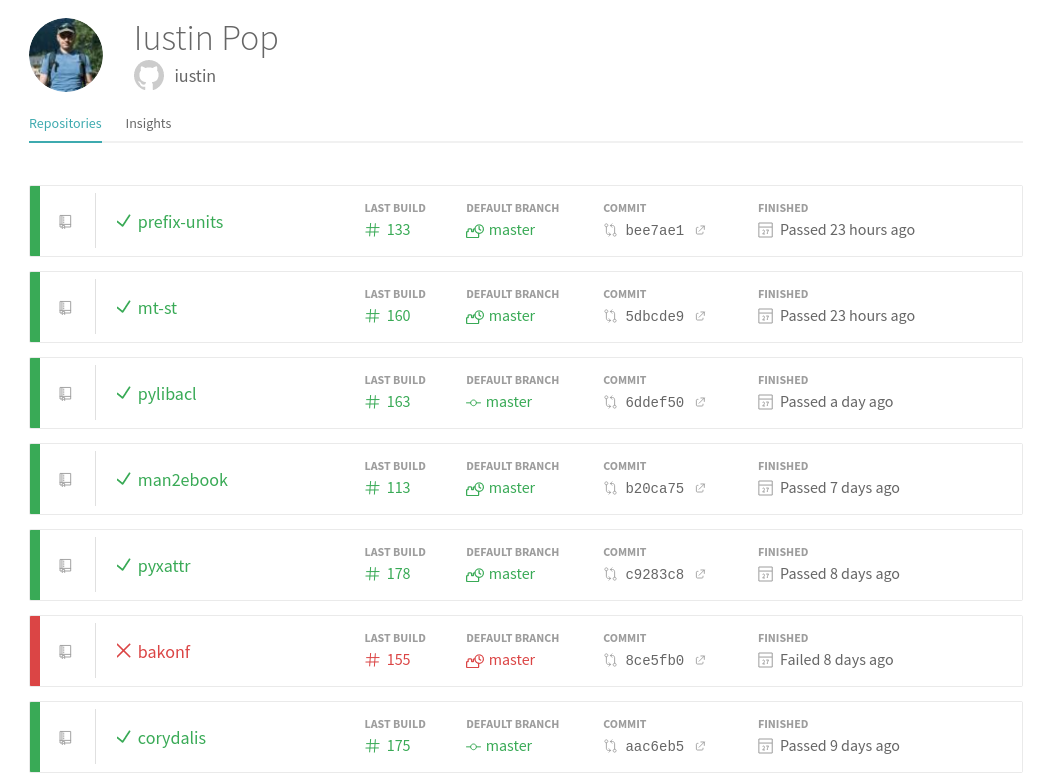My sports friends know that I wasn t able to really run in many, many
years, due to a recurring injury that was not fully diagnosed and
which, after many sessions with the doctor, ended up with OK-ish state
for day-to-day life but also with these words: Maybe, running is just
not for you?
The year 2012 was my running year . I went to a number of races,
wrote blog posts, then slowly started running only rarely, then a few
years later I was really only running once in a while, and coupled
with a number of bad ideas of the type lets run today after a long
break, but a lot , I started injuring my foot.
Add a few more years, some more kilograms on my body, a one event of
jumping with a kid on my shoulders and landing on my bad foot, and the
setup was complete.
Doctor visits, therapy, slow improvements, but not really solving the
problem. 6 months breaks, small attempts at running, pain again,
repeat, pain again, etc. It ended up with me acknowledging that yes,
maybe running is not for me, and I should really give it up.
Incidentally, in 2021, as part of me trying to improve my health/diet,
I tried
some thing that is not important for this post and for the
first time in a long time, I was fully, 100%, pain free in my leg
during day-to-day activities. Huh, maybe this is not purely related to
running? From that point on, my foot became, very slowly, better. I
started doing short runs (2-3km), especially on holidays where I can t
bike, and if I was careful, it didn t go too bad. But I knew I can t
run, so these were rare events.
In April this year, on vacation, I run a couple of times - 20km
distance. In May, 12km. Then, there was a Garmin Badge I really
wanted, so against my good judgement, I did a run/walk (2:1 ratio) the
previous weekend, and to my surprise, no unwanted side-effect. And I
got an idea: what if I do short run/walks an entire week? When does my
foot break ?
I mean, by now I knew that a short (3-4, maybe 5km) run that has
pauses doesn t negatively impact my foot. What about the 2nd one? Or
the 3rd one? When does it break? Is it distance, or something else?
The other problem was -
when to run? I mean, on top of hybrid work
model. When working from home, all good, but when working from the
office? So the other, somewhat more impossible task for me, was to
wake up
early and run before 8 AM. Clearly destined to fail!
But, the following day (Monday), I did wake up and 3km. Then Tuesday
again, 3.3km (and later, one hour of biking). Wed - 3.3km. Thu -
4.40km, at 4:1 ratio (2m:30s). Friday, 3.7km (4:1), plus a very long
for me (112km) bike ride.
By this time, I was physically dead. Not my foot, just my entire
body. On Saturday morning, Training Peaks said my form is -52, and it
starts warning below -15. I woke up late and groggy, and I had to
extra motivate myself to go for the last, 5.3km run, to round up the
week.
On Friday and Saturday, my problem leg did start to how to say,
remind me it is problematic? But not like previously, no waking in the
morning with a stiff tendon. No, just not fully happy. And, to my
surprise, correlated again with my consumption of problematic food (I
was getting hungrier and hungrier, and eating too much of things I
should keep an eye on).
At this point, with the week behind me:
- am ultra-surprised that my foot is not in pieces (yet?)
- am still pretty tired (form: -48), but I did manage to run again after
a day of pause from running (and my foot is still OK-ish).
- am confused as to what are really my problems
- am convinced that I have some way of running a bit, if I take it
careful (which is hard!)
- am really, really hungry; well, not anymore, I ate like a pig for the
last two days.
- beat my all-time Garmin record for weekly intensity minutes (1174,
damn, 1 more minute and would have been rounder number)
Did my experiment make me wiser? Not really. Happier? Yes, 100%. I
plan to buy some new running clothes, my current ones are really old.
But did I really understand how my body function? A loud no. Sigh.
The next challenge will be, how to manage my time across multiple
sports (and work, and family, and other hobbies). Still, knowing that
I can anytime go for 25-35 minutes of running, without preparation, is
very reassuring.
Freedom, health and injury-free sports to everyone!

 In my
In my