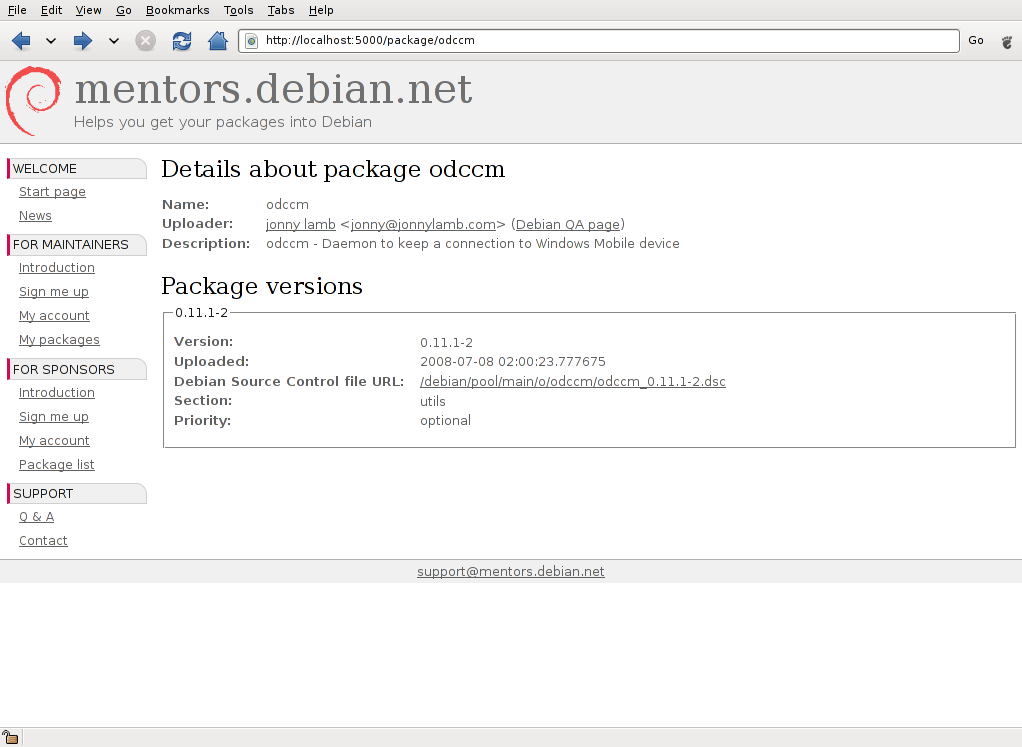Paul Wise: FLOSS Activities March 2017
Changes
- gitk:
colour of remote refs
- myrepos:
accumulated patches
- check-all-the-things:
fix the yamllint cmd,
add TODO items for
haxelint and
Dockerfile checkers,
add checks for
dodgy stuff,
dead code,
GIFs,
Ruby
(rubocop,
roodi),
Mono CIL binaries,
FITS images and
TeX
- gnome-shell-extension-show-ip:
came up with the idea to fix the main blocker to deforking it,
cleanups,
show the primary IP address and
show IP addresses in the menu
- Spelling:
- codespell:
broser,
optionnal,
optionnaly,
reuest,
ressource
(hi samba folks),
swtich,
assumme(s),
checg(ed),
workes,
accidentially,
uninitalized,
permision(s),
whe,
gruop(s),
determing,
imilar,
tigthly,
standar,
iff,
nott,
technlogy,
playble,
redeable,
diagnotic,
langauage,
mor,
soundard,
firmwware,
containt(s),
mazilla
(hi malware authors),
mozila,
cilyndre(s),
sepatae
- lintian:
broser,
optionnaly,
kenrel,
swtich,
assumme(s),
checg(ed),
workes,
whe,
gruops,
imilar,
tigthly,
standar,
iff,
nott,
technlogy,
playble,
debia,
redeable,
diagnotic,
mor,
soundard,
firmwware,
containt,
mazilla,
mozila,
cilyndre(s),
sepatae
- Wikipedia:
Message-ID
- Debian wiki:
AndroidTools,
AppArmor/Contribute/Upstream,
BSP/2017/05/ch/Zurich,
CrossCompiling,
DateTime,
DebianEdu/Status/Stretch,
DebianEvents/br/2017/MiniDebconfCuritiba/Atividades/CFP,
DebianKernel/UserspaceTools,
DebianMultimedia/FFmpeg
(Unstripped),
DebianRepository
(Unofficial,
UseThirdParty),
DebianScience/UnofficialRepository,
DebianUnofficial,
dedup.debian.net,
Derivatives/Census
(QA (1,
2),
Qubes,
SparkyLinux),
Exploits,
fr/Simple-CDD,
Games/Unsuitable,
Hardening/RepoAndImages,
Ideas/Ports,
iMacG5,
IRC,
it/UltimateDebianDatabase,
Merchandise,
PaulWise/InterestingSoftware
(1,
2),
piuparts/FAQ,
pkg-escience,
qa.debian.org,
QuickInstall,
RepositoryLocal,
Services/PublicUddMirror,
Simple-CDD/Howto,
SuitesAndReposExtension,
SummerOfCode2006,
SummerOfCode2014/Projects/DebianMetricsPortal,
SummerOfCode2017/Projects/QA_BiologyApps,
sv/IRC,
SystemBuildTools,
UltimateDebianDatabase,
Vangelis Mouhtsis
- Debian website:
Remove old unused and not working website hosting sponsor functionality
(1
2
3
4
5
6
7),
use correct SSL CA cert store,
fix and https links to debian.ch and
fix HTML entity escaping in the mirrors list
(1
2)
- Debian ports:
help rescue the #debian-ports IRC channel,
remove dead mirror,
update mirrors page,
remove d-p.o reference,
update bits.d.o and
update packages.d.o
- Debian packages site:
remove some git cruft
- Debian security tracker:
remove NFU from webkit issue and
add source link to DLAs
- Planet Debian derivatives:
Add Qubes
- Debian package uploads:
needrestart-session 0.3-4.1 and
valgrind 1:3.10.0-4~bpo7+1
Issues
- Crashes in
evolution,
hexchat,
gpaste,
pidgin and
eog
- Perl @INC issue in
libthrift-perl
- Regression in
samba-common-bin
- Debian migration unblocks of
needrestart-session
(1,
2)
- Debian Policy violation in
selenium-firefoxdriver
- Important issue in
needrestart-session
- Minor issues in
gnupg and
giflib-tools
- Features in
file,
debdelta,
diffoscope,
nss-passwords and
linux
Review
- Spam: reported
5 Debian bug reports and
289 Debian mailing list posts
- Debian wiki: RecentChanges for the month
- Debian screenshots:
- approved
spectrwm (2),
ranger,
i3,
kupfer,
zathura (3),
gimagereader,
yubioath-desktop (3),
fluxbox,
libreoffice-writer,
gtklp,
terminator,
wireshark-qt,
wireshark-gtk,
synaptic,
empathy,
gnome-control-center,
shutter (2),
gnome-online-accounts,
gnome-documents,
gnome-contacts,
network-manager-openvpn-gnome,
gnome-shell-extension-system-monitor,
neofetch,
octave-sparsersb,
audacious,
smplayer,
bluefish,
gpodder,
delaboratory,
geeqie,
fracplanet and
braillegraph
- rejected
hotssh (artefacts in screenshot),
libsixel-bin (copied from elsewhere),
spectrwm (not a screenshot) and
geeqie (worse version of accepted image)
- approved deletion (despite bogus reason) of
snmp (screenshots site not a support forum, was a diagram not a screenshot)
- rejected deletion of
kupfer (we do not remove old versions),
vlc (external UI in the screenshot is minimal),
vokoscreen/fonts-ecolier-lignes-court (garbage in reason field),
aptitude (discussing non-English screenshots with Christoph Haas),
hydra-gtk (greetings are not valid reasons) and
oxygen-icon-theme (the screenshot is not a reCAPTCHA)
Administration
- Debian systems:
apply a patch to userdir-ldap,
ask a local admin to reset a dead powerpc buildd,
remove dead SH4 porterboxen from LDAP,
fix perms on www.d.o OC static mirror,
report false positives in an an automated abuse report,
redirect 1 student to FAQs/support/DebianEdu,
redirect 1 event organiser to partners/trademark/merchandise/DPL,
redirect 1 guest account seeker to NM,
redirect 1 @debian.org desirer to NM,
redirect 1 email bounce to a changes@db.d.o user,
redirect 2 people to the listmasters,
redirect 1 person to Debian Pure Blends,
redirect 1 user to a service admin and
redirect 2 users to support
- Debian packages site:
deploy my ports/cruft changes
- Debian wiki:
poke at HP page history and advise a contributor,
whitelist 13 email address,
whitelist 1 domain,
check out history of a banned IP,
direct 1 hoster to DebConf17 sponsors team,
direct 1 user to OpenStack packaging,
direct 1 user to InstallingDebianOn and h-node.org,
direct 2 users to different ways to help Debian and
direct 1 emeritus DD on repository wiki page reorganisation
- Debian QA:
fix an issue with the PTS news,
remove some debugging cruft I left behind,
fix the usertags on a QA bug and
deploy some code fixes
- Debian mentors: security upgrades and service restarts
- Openmoko: security upgrades and reboots
Communication
- Invite
GALPon MiniNo,
Scibian,
Roche Linux and
ubilinux
to the Debian derivatives census
- Welcome Qubes to the Debian derivatives census
- Start discussion about how many people contact the wrong part of Debian for their query
Sponsors
The valgrind backport, samba and libthrift-perl bug reports were sponsored by my employer.
All other work was done on a volunteer basis.
- codespell: broser, optionnal, optionnaly, reuest, ressource (hi samba folks), swtich, assumme(s), checg(ed), workes, accidentially, uninitalized, permision(s), whe, gruop(s), determing, imilar, tigthly, standar, iff, nott, technlogy, playble, redeable, diagnotic, langauage, mor, soundard, firmwware, containt(s), mazilla (hi malware authors), mozila, cilyndre(s), sepatae
- lintian: broser, optionnaly, kenrel, swtich, assumme(s), checg(ed), workes, whe, gruops, imilar, tigthly, standar, iff, nott, technlogy, playble, debia, redeable, diagnotic, mor, soundard, firmwware, containt, mazilla, mozila, cilyndre(s), sepatae
- Crashes in evolution, hexchat, gpaste, pidgin and eog
- Perl @INC issue in libthrift-perl
- Regression in samba-common-bin
- Debian migration unblocks of needrestart-session (1, 2)
- Debian Policy violation in selenium-firefoxdriver
- Important issue in needrestart-session
- Minor issues in gnupg and giflib-tools
- Features in file, debdelta, diffoscope, nss-passwords and linux
Review
- Spam: reported
5 Debian bug reports and
289 Debian mailing list posts
- Debian wiki: RecentChanges for the month
- Debian screenshots:
- approved
spectrwm (2),
ranger,
i3,
kupfer,
zathura (3),
gimagereader,
yubioath-desktop (3),
fluxbox,
libreoffice-writer,
gtklp,
terminator,
wireshark-qt,
wireshark-gtk,
synaptic,
empathy,
gnome-control-center,
shutter (2),
gnome-online-accounts,
gnome-documents,
gnome-contacts,
network-manager-openvpn-gnome,
gnome-shell-extension-system-monitor,
neofetch,
octave-sparsersb,
audacious,
smplayer,
bluefish,
gpodder,
delaboratory,
geeqie,
fracplanet and
braillegraph
- rejected
hotssh (artefacts in screenshot),
libsixel-bin (copied from elsewhere),
spectrwm (not a screenshot) and
geeqie (worse version of accepted image)
- approved deletion (despite bogus reason) of
snmp (screenshots site not a support forum, was a diagram not a screenshot)
- rejected deletion of
kupfer (we do not remove old versions),
vlc (external UI in the screenshot is minimal),
vokoscreen/fonts-ecolier-lignes-court (garbage in reason field),
aptitude (discussing non-English screenshots with Christoph Haas),
hydra-gtk (greetings are not valid reasons) and
oxygen-icon-theme (the screenshot is not a reCAPTCHA)
Administration
- Debian systems:
apply a patch to userdir-ldap,
ask a local admin to reset a dead powerpc buildd,
remove dead SH4 porterboxen from LDAP,
fix perms on www.d.o OC static mirror,
report false positives in an an automated abuse report,
redirect 1 student to FAQs/support/DebianEdu,
redirect 1 event organiser to partners/trademark/merchandise/DPL,
redirect 1 guest account seeker to NM,
redirect 1 @debian.org desirer to NM,
redirect 1 email bounce to a changes@db.d.o user,
redirect 2 people to the listmasters,
redirect 1 person to Debian Pure Blends,
redirect 1 user to a service admin and
redirect 2 users to support
- Debian packages site:
deploy my ports/cruft changes
- Debian wiki:
poke at HP page history and advise a contributor,
whitelist 13 email address,
whitelist 1 domain,
check out history of a banned IP,
direct 1 hoster to DebConf17 sponsors team,
direct 1 user to OpenStack packaging,
direct 1 user to InstallingDebianOn and h-node.org,
direct 2 users to different ways to help Debian and
direct 1 emeritus DD on repository wiki page reorganisation
- Debian QA:
fix an issue with the PTS news,
remove some debugging cruft I left behind,
fix the usertags on a QA bug and
deploy some code fixes
- Debian mentors: security upgrades and service restarts
- Openmoko: security upgrades and reboots
Communication
- Invite
GALPon MiniNo,
Scibian,
Roche Linux and
ubilinux
to the Debian derivatives census
- Welcome Qubes to the Debian derivatives census
- Start discussion about how many people contact the wrong part of Debian for their query
Sponsors
The valgrind backport, samba and libthrift-perl bug reports were sponsored by my employer.
All other work was done on a volunteer basis.
- approved spectrwm (2), ranger, i3, kupfer, zathura (3), gimagereader, yubioath-desktop (3), fluxbox, libreoffice-writer, gtklp, terminator, wireshark-qt, wireshark-gtk, synaptic, empathy, gnome-control-center, shutter (2), gnome-online-accounts, gnome-documents, gnome-contacts, network-manager-openvpn-gnome, gnome-shell-extension-system-monitor, neofetch, octave-sparsersb, audacious, smplayer, bluefish, gpodder, delaboratory, geeqie, fracplanet and braillegraph
- rejected hotssh (artefacts in screenshot), libsixel-bin (copied from elsewhere), spectrwm (not a screenshot) and geeqie (worse version of accepted image)
- approved deletion (despite bogus reason) of snmp (screenshots site not a support forum, was a diagram not a screenshot)
- rejected deletion of kupfer (we do not remove old versions), vlc (external UI in the screenshot is minimal), vokoscreen/fonts-ecolier-lignes-court (garbage in reason field), aptitude (discussing non-English screenshots with Christoph Haas), hydra-gtk (greetings are not valid reasons) and oxygen-icon-theme (the screenshot is not a reCAPTCHA)
- Debian systems: apply a patch to userdir-ldap, ask a local admin to reset a dead powerpc buildd, remove dead SH4 porterboxen from LDAP, fix perms on www.d.o OC static mirror, report false positives in an an automated abuse report, redirect 1 student to FAQs/support/DebianEdu, redirect 1 event organiser to partners/trademark/merchandise/DPL, redirect 1 guest account seeker to NM, redirect 1 @debian.org desirer to NM, redirect 1 email bounce to a changes@db.d.o user, redirect 2 people to the listmasters, redirect 1 person to Debian Pure Blends, redirect 1 user to a service admin and redirect 2 users to support
- Debian packages site: deploy my ports/cruft changes
- Debian wiki: poke at HP page history and advise a contributor, whitelist 13 email address, whitelist 1 domain, check out history of a banned IP, direct 1 hoster to DebConf17 sponsors team, direct 1 user to OpenStack packaging, direct 1 user to InstallingDebianOn and h-node.org, direct 2 users to different ways to help Debian and direct 1 emeritus DD on repository wiki page reorganisation
- Debian QA: fix an issue with the PTS news, remove some debugging cruft I left behind, fix the usertags on a QA bug and deploy some code fixes
- Debian mentors: security upgrades and service restarts
- Openmoko: security upgrades and reboots


 People often want to know what an application looks like before they install it. This is one of the reason why Christoph Haas started with the
People often want to know what an application looks like before they install it. This is one of the reason why Christoph Haas started with the 
 You better not leave confidential documents near your optical mouse. You never know where it s
You better not leave confidential documents near your optical mouse. You never know where it s 
 Advantages:
Advantages:
 Advantages:
Advantages:
 Advantages:
Advantages:
 (Sorry for the quality of the photo. My real camera died yesterday.)
((Now I have to verify the complaints of a coworker that LXDE still doesn t install.))
(Sorry for the quality of the photo. My real camera died yesterday.)
((Now I have to verify the complaints of a coworker that LXDE still doesn t install.))
 Welcome back for the last part of the reviews. You may want to look at the previous parts :
Welcome back for the last part of the reviews. You may want to look at the previous parts :